Interesting Cloudflare Pro related problem
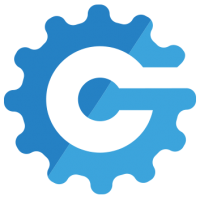 bikegremlin
ModeratorOGContent Writer
bikegremlin
ModeratorOGContent Writer
in WordPress
As far as I could test, it seems like Cloudflare Pro, among other cool things, prevents editing custom HTML WordPress widgets.
When CF is disabled (grey cloud, working only as a DNS, not proxy) - everything works fine.
Likewise, websites that don't use Cloudflare Pro (only the free plan) are not affected.
A bit more details - will keep it updated:
Cloudflare - WP Widget problem
This could be a rare problem - I suppose not many people use a similar stack, so it may have gone unnoticed.
Relja of House Novović, the First of His Name, King of the Plains, the Breaker of Chains, WirMach Wolves pack member
BikeGremlin's web-hosting reviews


Comments
Have you used devtools to look at the save request and dig into what is being sent?
My guess would be Cloudflare's WAF somehow blocking the request.
Cloudflare DNS will be disabled.
Get the best deal on your next VPS or Shared/Reseller hosting from RacknerdTracker.com - The original aff garden.
Likewise.
Thid so - and it did show blocked AdSense scripts.
However, removing AdSense doesn't solve the problem.
It does from time to time - for a very short period.
Very strange.
Couldn't find any blocking shown in Cloudflare's console though.
Relja of House Novović, the First of His Name, King of the Plains, the Breaker of Chains, WirMach Wolves pack member
BikeGremlin's web-hosting reviews
Turn off cache and rocketloader. Test.
Rocket loader is disabled.
Cache is one of the main reasons for using the Pro service.
Disabling it beats the point.
I can temporarily disable proxy though, and don't edit widgets on a daily (even monthly) basis, so that's one workaround.
Relja of House Novović, the First of His Name, King of the Plains, the Breaker of Chains, WirMach Wolves pack member
BikeGremlin's web-hosting reviews
When you're accessing the site you could go directly to the proxied machine though, no real reason that you have to go through CF yourself.
How do I do that with WordPress - or any site on a shared hosting server for that matter?
Relja of House Novović, the First of His Name, King of the Plains, the Breaker of Chains, WirMach Wolves pack member
BikeGremlin's web-hosting reviews
Override your hosts file to point to the IP of your shared hosting provider, and then access the website normally. Might require flushing DNS caches though,
killall -HUP mDNSResponderon Mac and something withnetnson Windows, look it upThanks.
As expected, there's a browser extension for that too.
Doesn't fly - not with WordPress, in a shared hosting environment, with a properly configured (and "enforced") https connection. Worth a shot though - good idea.
Relja of House Novović, the First of His Name, King of the Plains, the Breaker of Chains, WirMach Wolves pack member
BikeGremlin's web-hosting reviews
Solved the WordPress widget update problem with Cloudflare Pro firewall!
TL/DR:
In addition to disabling the “Cloudflare Specials” firewall rules, I had to set the OWASP Sensitivity to “Off” – temporarily, in order to update the widgets.
Security -> WAF -> Managed rules -> Package: OWASP ModSecurity Core Rule Set ->
Sensitivity: Off
These changes propagate practically instantly!
Relja of House Novović, the First of His Name, King of the Plains, the Breaker of Chains, WirMach Wolves pack member
BikeGremlin's web-hosting reviews
Ou yes, owasp with their ruleset. On dev it should always be off. Owasp gives incredible headache on commerce sites.
I believe it’s possible that some of those rules get auto-disabled if you install WooCommerce - because my webshop wasn’t affected by the problem.
Relja of House Novović, the First of His Name, King of the Plains, the Breaker of Chains, WirMach Wolves pack member
BikeGremlin's web-hosting reviews