Bitaccel - New product, new control panel, starting at $7 /month
 InceptionHosting
Hosting ProviderOG
InceptionHosting
Hosting ProviderOG
https://lowendspirit.com/bitaccel-new-product-new-control-panel-starting-at-usd7-month
Bitaccel new products
Corey from Bitaccel reached out to help get the word out about a new product they are launching and as I am a sucker for a new control panel I said yes.
I should say from the get-go that while the backend infrastructure is likely solid the panel is still a work in progress with a number of issues so do not expect the polish that you might get with other service providers.
The request to take a look was made a week ago and I can see that even in that short time a number of bug fixes have been implemented so they are obviously open to feedback.
As I have not used Bitaccel in the past I don't know much about the service offerings in the past so I am coming to this fresh, the only frustrating thing I found was that I had to literally hunt for the location.
I find the lack of location information a bit strange as that obviously impacts the service viability for people and will be a big influence in the purchase decision, I am sure this will be taken as constructive feedback though.
Checking the IP location, which obviously you can only do after purchase, it seems to be Texas-based.
Sign up
You can sign up here if you want to take a look for yourself: https://www.bitaccel.com/virtual-machines and there is a great simple price calculator:
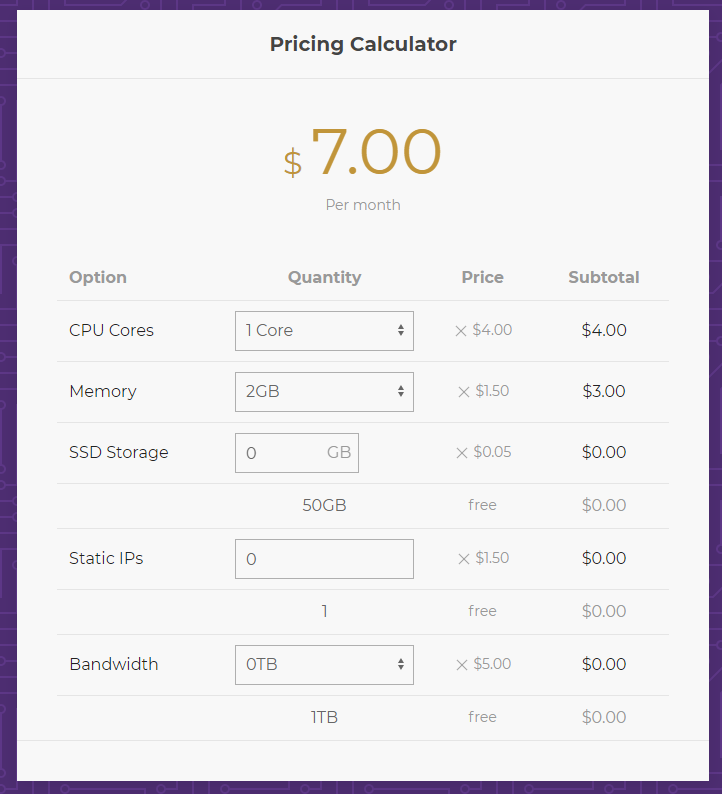
I would have liked to have seen something a little bit more low end, however, the 2GB Ram plan is the smallest you can buy.
Once you have added some credit you get to the actual panel:
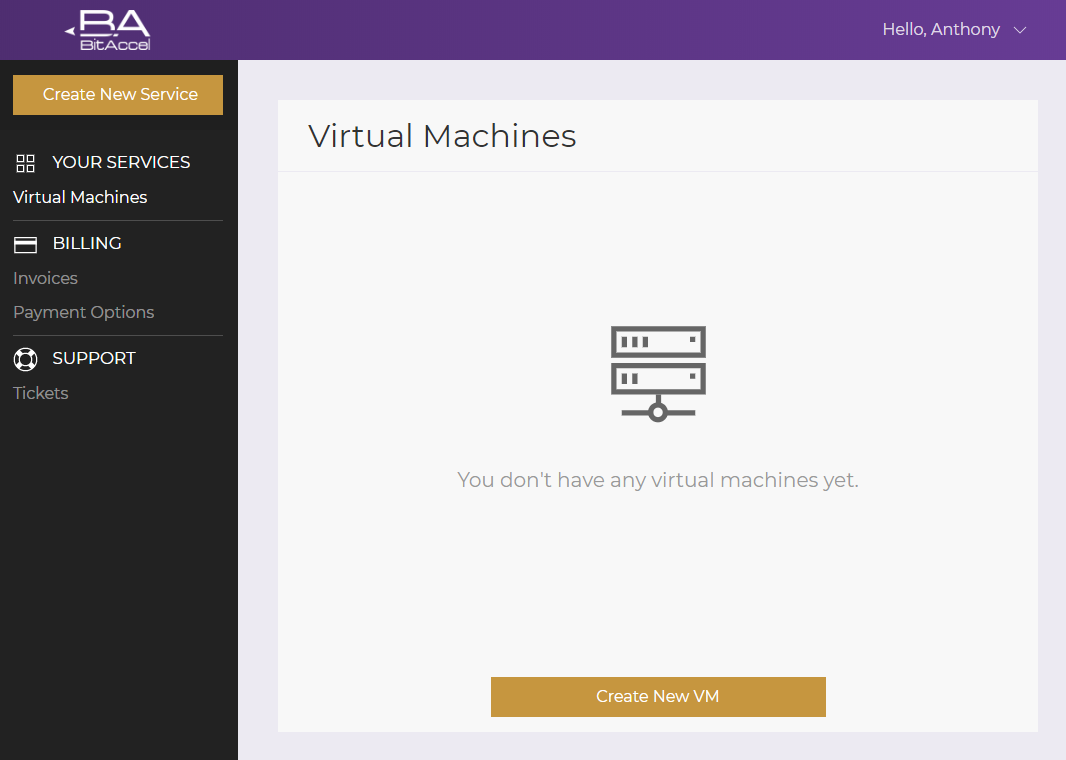
Deploying a virtual machine
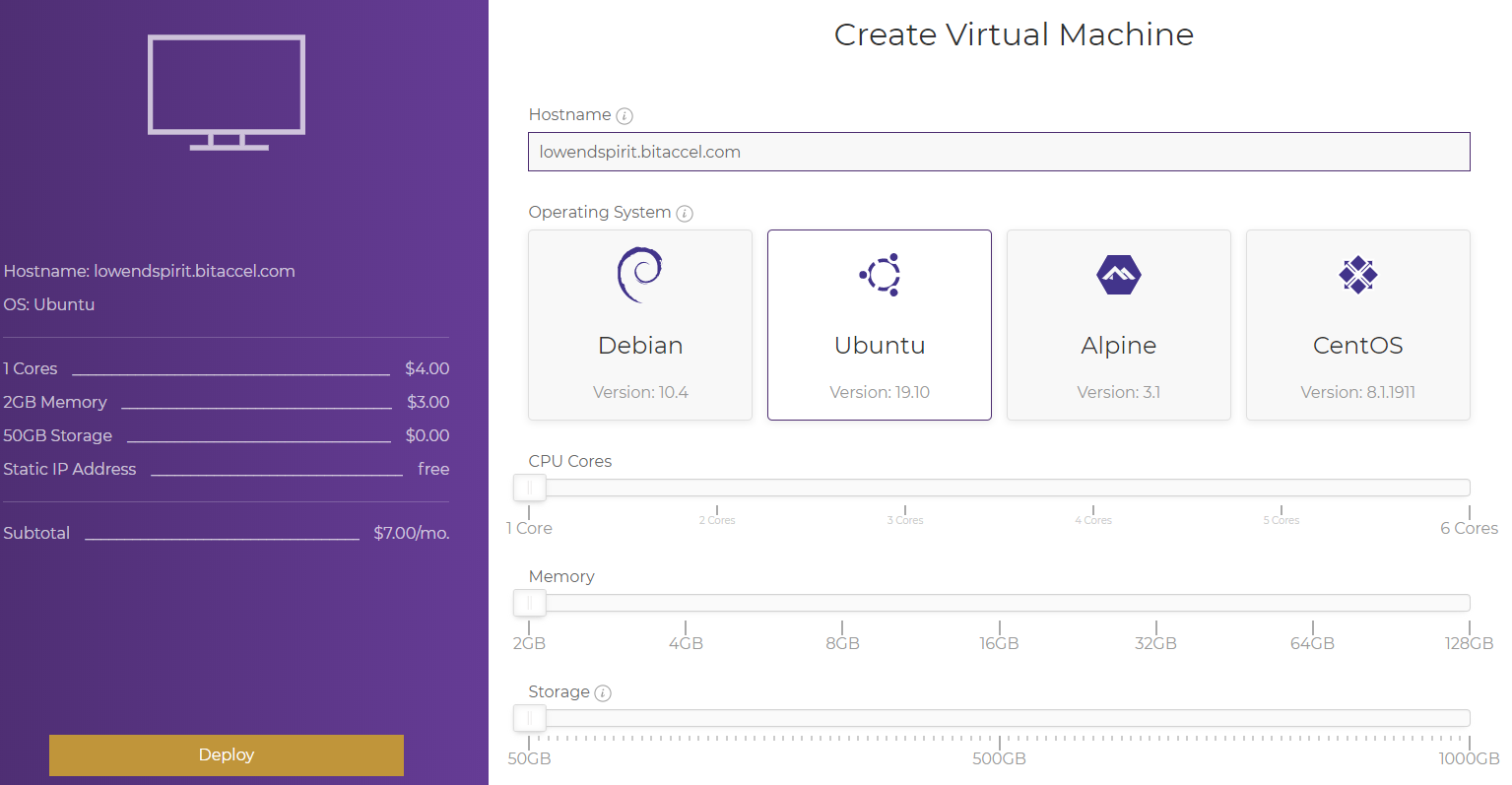
I did bring up the strange choice of base operating systems with Corey and he confirmed more will be added, it would be good to see LTS releases of ubuntu at the very least.
Once you have finished with your plan side selection and OS choice the deployment starts, within around 30 seconds the VPS is ready.
The panel itself
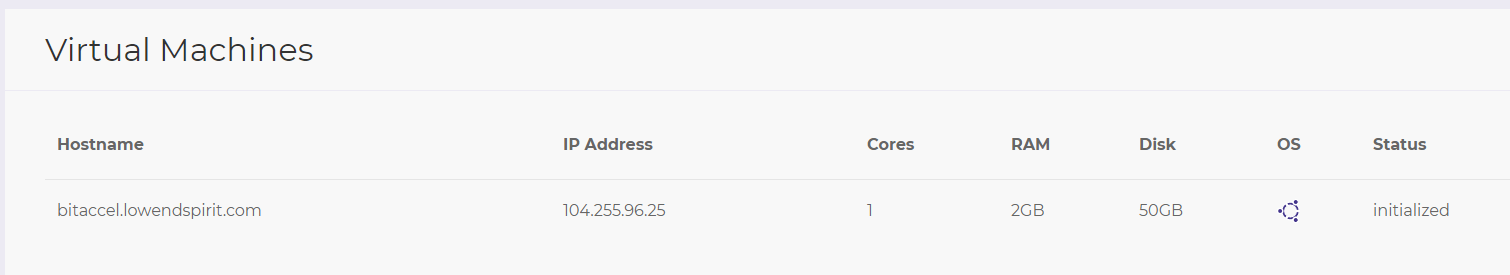
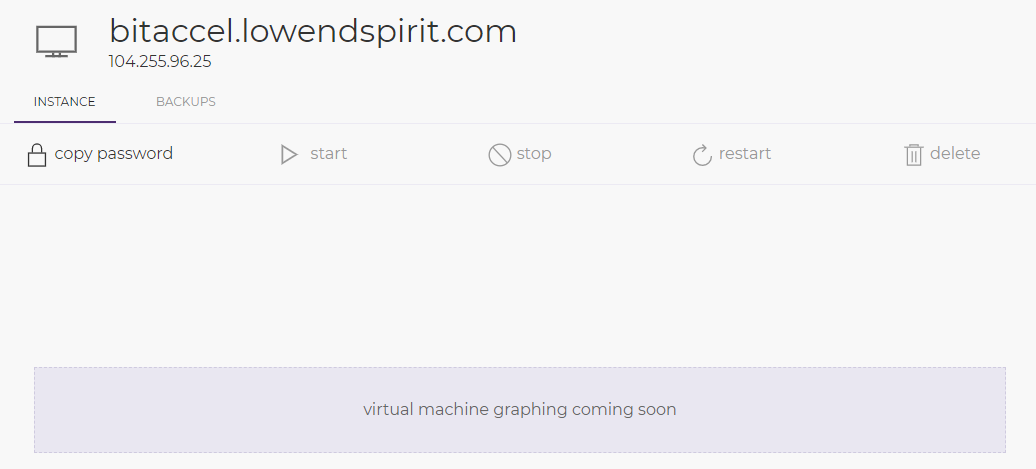
The root password is randomly generated and is a 32 character mix of upper and lower case letters and numbers, personally as a host I think this is a good thing as far too many people sign up with 'password1' or 'changeme' without understanding the implications when you are allowed to set your own initial root password.
The options in the panel as of the time of writing are very limited, you have start, stop, reboot and delete however on the website there is some mention of some new features coming in future versions such as Monitoring, API Access, One-Click Cloning, Server Archiving and DNS management.
One very surprising limitation right now though is the lack of ability to reinstall or change OS from the panel, I hope that this is considered a priority update to the panel.
OS Templates
The OS templates are fairly standard/minimal, no horrible surprises like https, bind etc running which is great and sadly all too common.
Use and installed services at initial install (Ubuntu 19)
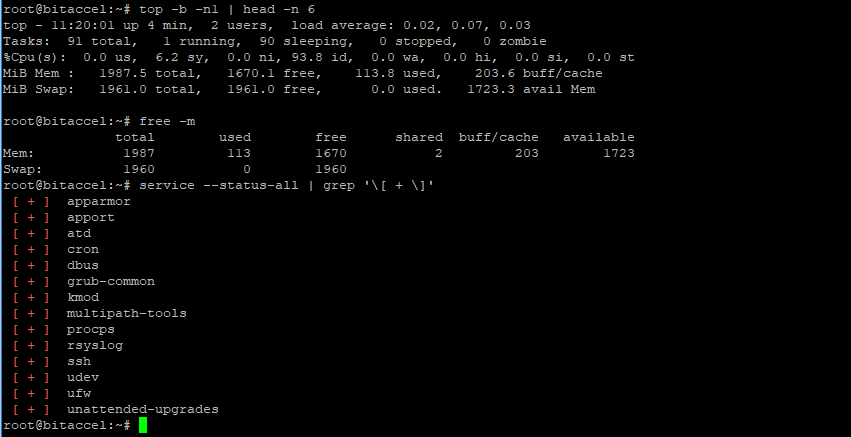
Backups
There is a backup and restore option built into the panel which is nice to see early on.
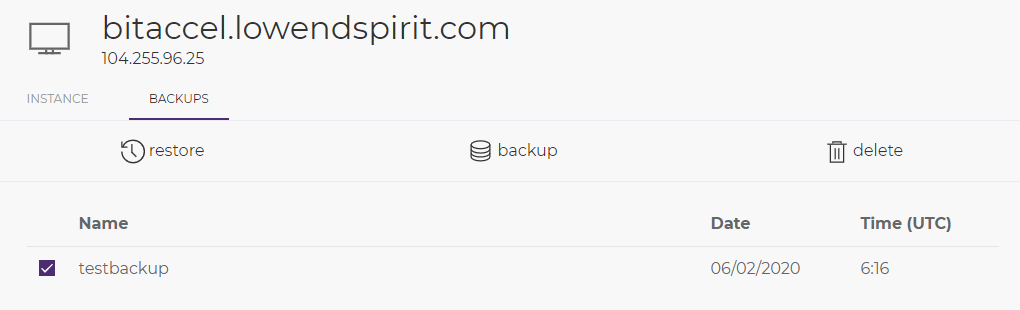
It should be noted though that the restores are not currently working, after initial deployment and log in the first thing I did was to take a backup and then when I had finished experimenting here for some screenshots I tried the restore, the VPS never booted back up and could not be booted again.
I have no doubt that it would have been taken care of for me if I opened a support ticket but I did not want to waste anyone's time as I was essentially done at that point.
Final thoughts
When initially signing up I had hoped that this would be a credit-based system built around time however it seems to be per deployment per month, so if you add credit which you need to in order to use the service when you deploy a service it takes a months worth of credit, if you delete the instance early you get nothing back.
The panel itself feels very clean very well integrated and very obvious in terms of ease of use, it is a good UI right now however limited and it will be interesting to see how it progresses.
my personal thoughts are that this should be marked beta and some of the limitations should be made more obvious up-front before taking payment but I also appreciate that creating your pwn panel while running a business is not a simple task and there is bound to be some things happening in the wrong order.
I am looking forward to seeing how it develops and I intend to take another look within 6 months and write an update post.
https://inceptionhosting.com
Please do not use the PM system here for Inception Hosting support issues.

