Your idea for an ssh machine
Hey wonder what you guys think would be a great ssh machine for the times when I want to access my idling servers but don't want/can't be sitting in my home office for whatever reasons?
My current ssh machine is a 2010-ish Sony laptop I got from a pawn shop years ago for 25USD lol. Does the job but it is heavy to carry around, fan runs constantly and have to be plugged in all the time.
Need something with a screen, a physical keyboard, reasonable battery life, lightweight. Don't mind used, OS whatever as long as it can run ssh.
Price around 100USD, the lower the better.
The all seeing eye sees everything...


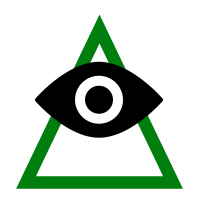
Comments
You can get a reasonable Lenovo Chromebook for under 100 bucks U.S. really any Chromebook would do the job. Brand would be up to you of course.
URL Shortener | YetiNode | Come join us on the MetalVPS IRC channel!!! | Don't be a jerk, let YetiNode do the work.
Chromebook with USB-C charging. Check what charging spec it requires, make sure it's not proprietary, and get a portable battery that can power it. You could also just have it trickle charge from a battery that can't deliver as much power whenever you're not using it :P
Decades ago I used a PPC and a phone with OpenMoko specifically for this
For domain registrations, create an account at Dynadot (ref) and spend $9.99 within 48 hours to receive $5 DynaDollars!
Looking for cost-effective Managed/Anycast/DDoS-Protected/Geo DNS Services? Try ClouDNS (aff).
Hmm. I thought that an "ssh machine" plays "ssh ... ssh ... ssh ... ssh ..." Sounds that help you sleep better.
I ssh to sleep.
The all seeing eye sees everything...
Hi! Hi! Hi! @terrorgen! So nice to see you! I still don't have the AS number we were talking about, but I did get a server inside HE FMT-2. You are welcome to a free account on it if you want. All I need is your ed25519 ssh public key.
About the Chromebooks, I have been using them for years, mostly for exactly the purpose you mention, ssh machines. Plus, for me Chrome browser's High Contrast Accessibility Extension really helps a lot. I can offer some advice, which is that the model numbers are tricky. It's necessary to check more than just the first part of the model number, because things like the LCD screen and other features seem to change. I like the Chromebooks because they are cheap, so I don't have to worry too much about them getting lost or broken or even stolen.
I remember that your family was starting! That's so wonderful! It brings back my memories of my own beautiful daughter. I hope everything continues well for you and yours!
I hope everyone gets the servers they want!
Hey @Not_Oles you are back on LES as well. Daughter is doing fine thank you for asking!
I saw your thread but I was wondering what I can do with a shell account?
The all seeing eye sees everything...
For SSH into idling machines one can use the smartphone. On the smartphone I use an app called Termius (for Android).
If you want a laptop, grab the cheapest one but in aluminium casing and without a fan. This is important so you can unscrew the back and add a thin layer of thermal pad onto the CPU - this way the whole aluminium backplate becomes a huge heatsink to dissipate heat faster after you carry the laptop in your backpack.
Right now I use something cheap from China as laptop: Jumper Ezbook 3 Pro with a somewhat light desktop (Linux Mint MATE).
How are you... online?
juicessh.
I bench YABS 24/7/365 unless it's a leap year.
I have termius on my phone and android tablet as well. Good for some quick checks on the go. But for anything longer than a 5 minute ssh session I prefer a physical keyboard.
The Jumper is not cheap enough to not give me a heartburn. Looks like a great design though.
The all seeing eye sees everything...
Not exactly what you asked for, but just your current smartphone + Termux (Android) + a portable Bluetooth keyboard combo can get you through a lot of situations if shell is all you need. The best thing is that you can keep this on you even when you are not carrying around any kind of a larger bag.
My only wish is that the foldable keyboards that fit inside your pocket were a little less expensive. And I can't comment on how comfortable they are to use since I got myself a non-foldable one; that one, despite being small, was pretty fine to write on though.
Not rigid enough. Also need a bigger screen.
The all seeing eye sees everything...
Fair enough
Hey! A few ideas: spin up a VPS or two or three; compile stuff; code with emacs or vim or vs codeserver; access website APIs with curl; surf with Lynx, Links, or w3m; study Xv6; set up an email server; have an always-on IRC client; install VNC or Spice and a graphical environment[1] or two or three alternative graphical environments running Firefox Nightly or Chromium; run Docker; run a webserver; look at the state of the node and of your VMs; check how your memory, disks, and network connection are doing.
On Darkstar tons of stuff is already installed and ready to go. Plus, it seems, generally speaking, that everything on Darkstar works great.
On fmt, it's just getting started. Not much is installed except the Alpine base system, tmux, and Lynx. So, help get more stuff installed on fmt? Much more! Hope you have a great day!
[1]Even if you have proof from this post, and even though I am writing this in Chrome on a Chromebook, I will deny that I said "install a graphical environment" on a server!
I hope everyone gets the servers they want!
Nokia N900 running updated PostmarketOS.
BITD I also used my BB Torch 9800 with BBSSH terminal. Worked quite nicely with the BB keyboard.
You need to give me sudo
The all seeing eye sees everything...
If you are not just joking, could you please post in the Free Alpine Linux Shell Account thread? It's okay if you are just kidding around. So, no worries! 😸
I hope everyone gets the servers they want!
I saw A LOT of these while I was at Microcenter last time:
https://www.microcenter.com/product/646649/evolve-iii-maestro-116-laptop-computer-dark-grey
$59 laptop that runs FULL Windows 10 with an LTE MODEM!

The Windows license alone is worth more than the laptop
I am a representative of Advin Servers
That's pretty good! I wonder how heavy it is - I may Google it.
[Edit] 1.4Kg!
For under 1Kg:
My favourite Toshiba Click Mini picked up second-hand. ~8 hours battery life charged (2A preferably) by USB-B. Running Linux Mint/Win10. ((Goes off to charge it up.))
Trickier to find and relatively chunky charger, is my fallback Sony VGN-TZ11.
It wisnae me! A big boy done it and ran away.
NVMe2G for life! until death (the end is nigh)
Damn, thats a good deal. I use a 12" 2015 Macbook for my lightweight SSH machine. Its only 0.92Kg and still more than quick enough for most tasks.
Probably due an upgrade though, I've owned it for 7 years....
https://www.reddit.com/r/linuxhardware/comments/tk6hdp/evolve_iii_maestro_ebook_116/
It wisnae me! A big boy done it and ran away.
NVMe2G for life! until death (the end is nigh)
no longer carried by my neighborhood Microcenter
Great while it lasted!
The all seeing eye sees everything...
Almost similar specs for Coconics laptop I paid 4x the price. But used for a project that earned 10x of that, so all good 👍
(Or that’s how I convince myself)
Squats are the new Push-ups
$14.99 Dell Chromebook 11 P22T 11.6" N2840 2.58GHz 4GB 16GB ChromeOS: https://www.ebay.com/itm/115096653039
Light. Battery life is fantastic. It has a hackable firmware, so you can easily install *nix if you want (I did). Uses the classic "big jack" (7.4mm diameter) Dell power adapters.
Buy 2 (or 4), and have a backup ready to rage. Lowend af.
does the lack of Super key annoy you in any way?
The all seeing eye sees everything...
Aye. I could never use this keyboard for daily activities. The other big downside is that the "power" button is where "backspace" should be. I highly recommend re-mapping that nonsense.
+1 for Chromebook. Mine has incredible battery life, is snappy and fast, has Linux container built-in (debian; enable easily), is quiet (fan-less) and can be charged with USB-C. Light-weigth, great wifi chip. Cost me like 130€. I've got an Acer CB-315.
Ympker's VPN LTD Comparison, Uptime.is, Ympker's GitHub.
Can you show me what power adapter would be suitable for this Chromebook? The listing doesn't come with one I realize.
The all seeing eye sees everything...
Lenovo Duet 5 Chromebook with 8 GB RAM and 128 GB disk was $100 off for Black Friday at Best Buy, $399 instead of $499. Still too expensive! But maybe worth it because of very wonderful OLED touchscreen. Also it's aarm64 so I can run Xv6 on it a biit more easily. Shipping took a long time. I've had it a couple of weeks now. One big difference is main filesystem now mounted read only. Even /usr/local is read only. It used to be that whatever you put in /usr/local survived OS reloads and powerwashes when switching Developer Mode on and off. Maybe it still does, but I haven't yet tried switching /usr/local back to writeable. Seems fast and well made overall. Excellent battery life. @terrorgen Works great for ssh! Can use ChromeOS ssh client or (I believe) any Android ssh app. Friendly greetings from Sonora!
I hope everyone gets the servers they want!
Dear Tom @Not_Oles,
Still way above what I am willing to spend 😃
I am hooked on the Dell, just need to know if I have the right adapter before I make the jump.
The all seeing eye sees everything...