Crunchy Remote Desktop!
One of the reasons why I wanted a server in the US was to have less latency to run a remote graphical desktop. Today I finally got around to trying it on Crunchy. I was really surprised to find that I at least got something working out of the box.
Today, Crunchy is back running Fedora Rawhide. ![]() What I did beyond installing development tools was
What I did beyond installing development tools was dnf groupinstall "Basic Desktop" --with-optional, plus dnf install switchdesk switchdesk-gui fvwm icewm. FVWM and ICEWM are super antique these days, but not as antique as the old X11 default, TWM.
TWM was referenced in /etc/X11/xinit.xinitrc
# Failsafe settings. Although we should never get here
# (we provide fallbacks in Xclients as well) it can't hurt.
[ -x /usr/bin/xsetroot ] && /usr/bin/xsetroot -solid '#222E45'
[ -x /usr/bin/xclock ] && /usr/bin/xclock -geometry 100x100-5+5 &
[ -x /usr/bin/xterm ] && xterm -geometry 80x50-50+150 &
[ -x /usr/bin/twm ] && /usr/bin/twm
But the twm binary was not found! ![]() There didn't seem to be a package for twm either!
There didn't seem to be a package for twm either! ![]()
root@crunchy:/etc/X11/xinit# ls /usr/bin/twm
ls: cannot access '/usr/bin/twm': No such file or directory
root@crunchy:/etc/X11/xinit# dnf info twm
Last metadata expiration check: 2:07:15 ago on Tue 19 Dec 2023 11:34:51 PM UTC.
Error: No matching Packages to list
root@crunchy:/etc/X11/xinit#
And why isn't xeyes in the failsafe defaults!? 👀 At least xeyes has a package!!! 🤩
root@crunchy:/etc/X11/xinit# dnf info xeyes
Last metadata expiration check: 2:13:30 ago on Tue 19 Dec 2023 11:34:51 PM UTC.
Available Packages
Name : xeyes
Version : 1.3.0
Release : 2.fc40
Architecture : x86_64
Size : 23 k
Source : xeyes-1.3.0-2.fc40.src.rpm
Repository : rawhide
Summary : A follow the mouse X demo
URL : https://www.x.org
License : X11
Description : xeyes displays a pair of eyes that follow the mouse cursor.
root@crunchy:/etc/X11/xinit#
Probably I will install xeyes and compile and install twm. Then play with xeyes for a moment, and then just go back to ssh terminal. ![]()
Oh yeah, I want to try Spice. Is there a better way than Spice to get cut and paste in a remote terminal? What else should I try besides Spice?
Well, there is all that stuff about Wayland is the way forward and no more X11 really soon. For me, as an old guy, I enjoyed a super great day today playing with ancient X11! ![]() Thanks to Crunchbits for Crunchy!
Thanks to Crunchbits for Crunchy! ![]()
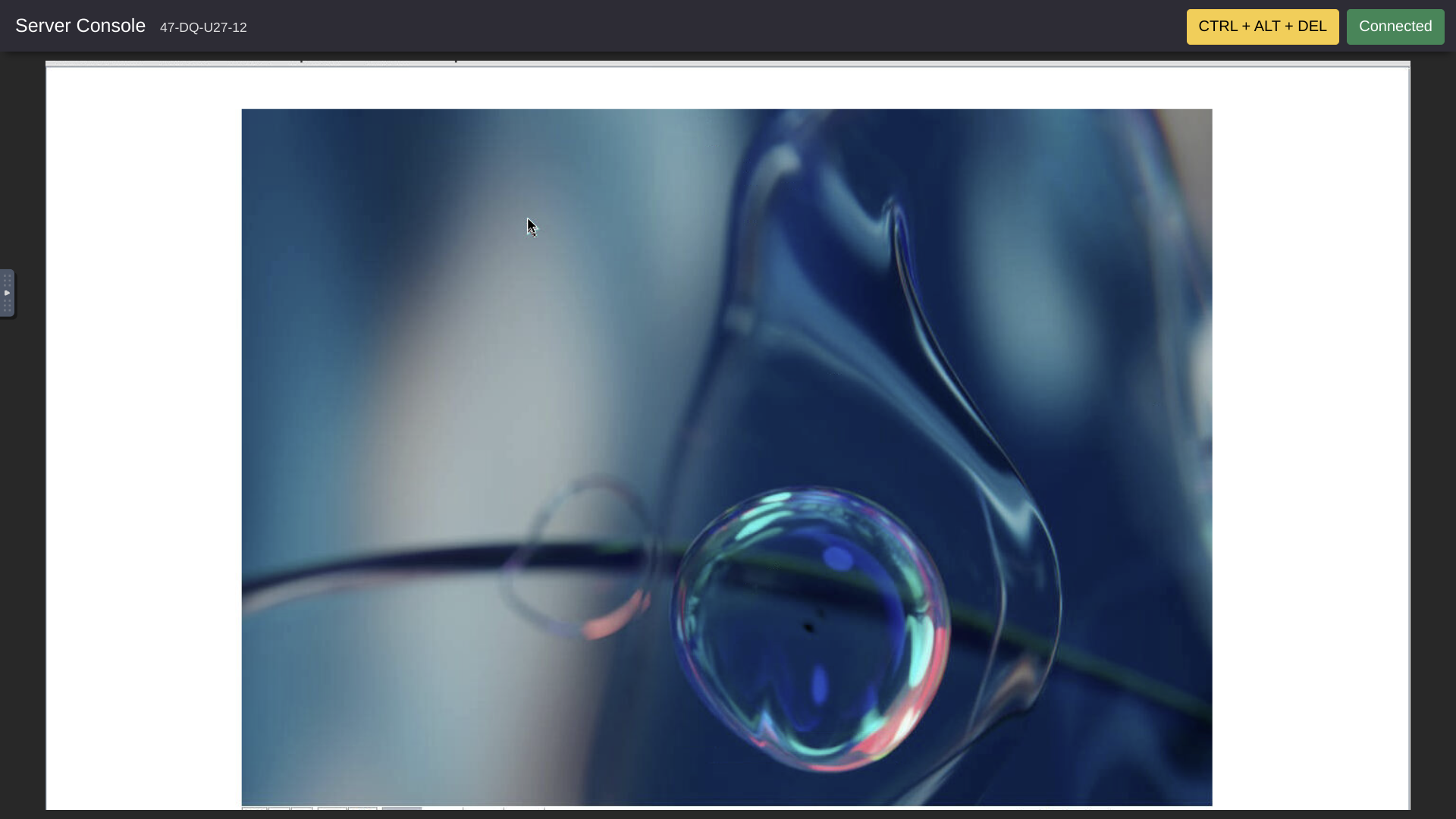
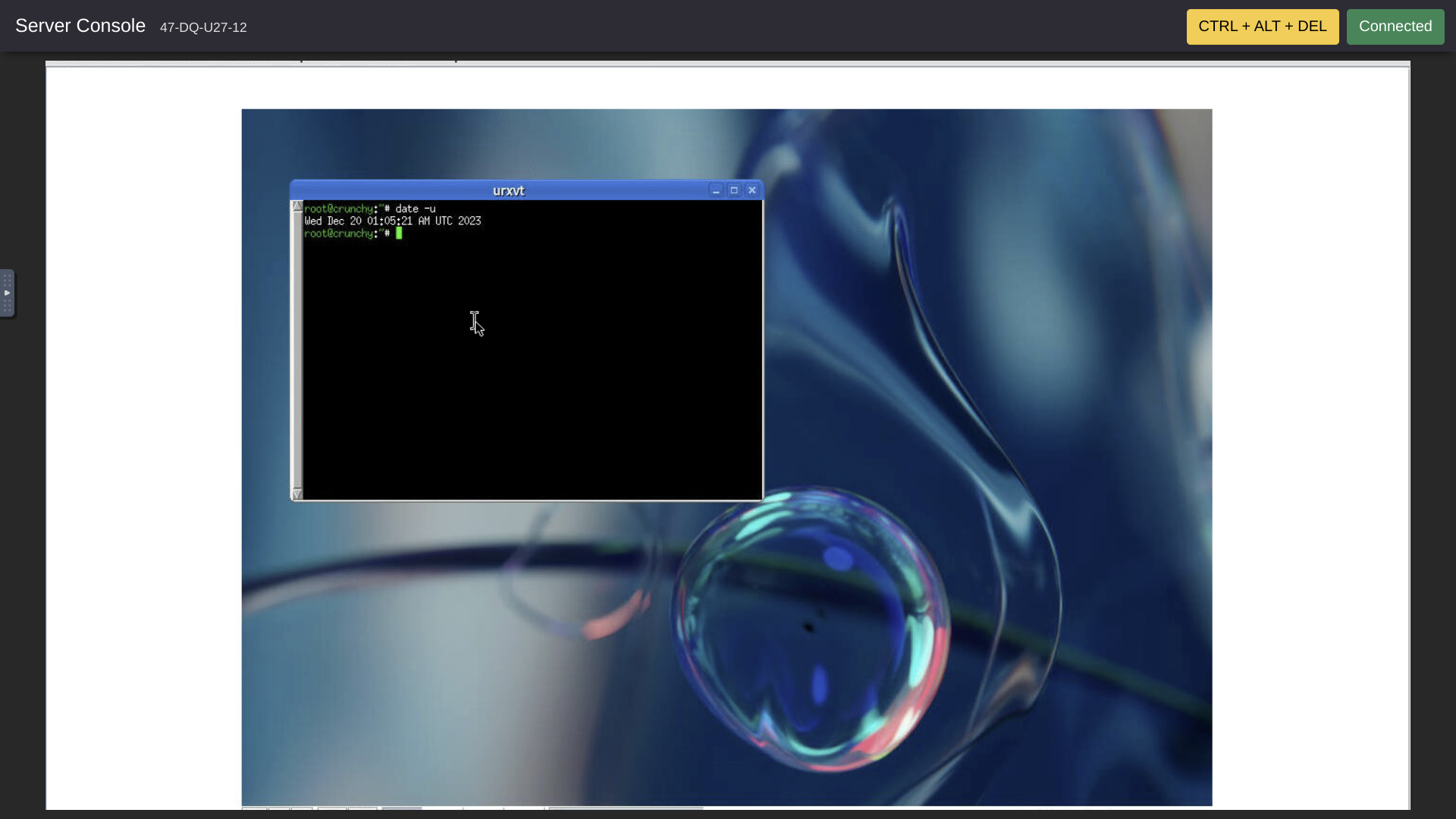
I hope everyone gets the servers they want!



Comments
Ah! Looks like there is a little more to the desktop which shows after applying local scaling in NoVNC. I like it better without the bottom menu bar!
I hope everyone gets the servers they want!
More on TWM before too long, I hope!
Excellent! xeyes is there now! 👀
I hope everyone gets the servers they want!
Okay,
dnf groupinstall "X Software Development" --with-optionalplusautogen.shplusmakeseems to give me a binary.I don't know, maybe it even works. I will have to try it. Probably tomorrow as it's getting late here. . . .
Haha, maybe I can make a package and become the Fedora maintainer for TWM.
Thanks again to @crunchbits!
I hope everyone gets the servers they want!
Haha,
startx /root/twm/src/twmsort of works! Even withoutmake install.One nice thing about TWM is that the menu only appears when you click the background. So the menu isn't distracting. Plus, it's easy to add, remove, or change the items listed in the menu.
Another nice thing about twm is the grid which appears when a new application is opened (here, another xterm window). You can mouse the grid around while still able to see exactly what will and won't be behind the new window that is about to be formed.
When you click, then the new window comes to life.
Well, TWM is one way that X used to look back in the late 1980s and the 1990s. Wikipedia has an article about TWM. The TWM source code is at Gitlab.
It's really fun that we still can see and do this old, old way of setting up X even in Fedora Rawhide in 2023, almost 2024! Next up maybe Spice, and then maybe Firefox Nightly, and maybe even a modern desktop environment with audio and video.
Thanks yet again to Crunchbits!
I hope everyone gets the servers they want!
I will show myself out now. It's time to go to sleep.
Crunchy will be idling while I am sleeping. That seems a shame. The dedicated cores, the graphics processor, the almost 8 TB of RAID 10. All idling.
One of my friends told me that I ask a lot of the LESbian community. It seems to me that we ought to have some polite and friendly and gentle folks who want to come out and play with Crunchy and with me. But my friend said I ought to play with Crunchy quietly, just by myself. I dunno.
Turns out Fedora has an xclock package. So, here's TWM with xclock.
I can't believe there's no TWM package! I must have missed it somehow. I dunno.
Have a good night! 😴
I hope everyone gets the servers they want!
If you are running X on your local machine, you can use NX to seamlessly run applications on a remote machine.
awesome
NX is great. I use the NoMachine builds, but it's basically the same thing, handful of commands and you're running, plus there's GPU support out-of-the-box via VirtualGL with fairly minimal configuration (which admittedly I only worked out after days of figuring things out). I'm just about to re-image my dedi and set everything up again, I really need to convert it into a bash script but I've been too lazy to spend the time to save myself time in the future.
Thanks for helping! I wasn't aware of NX. TIL!
I wasn't aware of NX. TIL! 
The above screenshots were taken on the Crunchbits Web Console, which runs NoVNC.
P.S. I haven't forgotten NetBSD!
I hope everyone gets the servers they want!
Looking around some more this morning, I found a listing for the Fedora xorg-x11-twm package. The listing suggests that the current maintainer is "orphan."
xorg-x11-twm still doesn't want to install on crunchy. Maybe TWM really is orphaned? Maybe I can find an email to the Fedora dev list orphaning TWM? Maybe there is more to the story, perhaps something involving the differences between X.org and X-Free86.org? I dunno. Anybody here know?
Thanks Crunchbits!
I hope everyone gets the servers they want!
https://www.spinics.net/lists/fedora-devel/msg297993.html
https://www.spinics.net/lists/fedora-devel/msg297448.html
Also, just for fun:
"I guess your best bet is not to use gnome or kde. TWM would be a safe choice "
"
I hope everyone gets the servers they want!
In Otus we trust.
Crunchy shall be given to Otus.
ServerFactory aff best VPS; HostBrr aff best storage.
@yoursunny Thanks for the suggestion! I would be willing to consider giving up crunchy to you and Otus if: (1) you come aboard crunchy as Chief Adminstrator and 100% Responsible Person; (2) you agree to invest significant time as needed for mentoring Otus; (3) I leave; and (4) both Otus and Crunchbits also agree. This is preliminary, and I or someone else might want to add additional conditions. Thanks again! Best wishes!
Thanks again! Best wishes! 
I hope everyone gets the servers they want!
We are 0% responsible.
In Otus we trust.
Otus should be the sole admin.
ServerFactory aff best VPS; HostBrr aff best storage.
No. Sorry. Best wishes!
I hope everyone gets the servers they want!