Authy desktop EOL
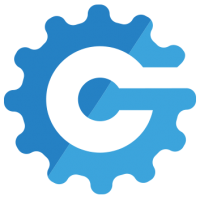 bikegremlin
ModeratorOGContent Writer
bikegremlin
ModeratorOGContent Writer
Well, if the fuckers had one thing going for them, it was the quite decent desktop app.
Now, some management genius has decided it should be removed. More info:
Guess I need a decent 2FA alternative.
- A working desktop app is very much preferred.
- An option to see the damned HOTP/TOTP key is a must (Authy didn't allow that, so I must disable/re-enable 2FA for all the 2FA accounts now).
Rant/news over.
Looking forward to any tips (pun intended - it's a ko-fi link ![]() ).
).
Relja
Relja of House Novović, the First of His Name, King of the Plains, the Breaker of Chains, WirMach Wolves pack member
BikeGremlin's web-hosting reviews


Comments
Buy a yubikey is mostly the best option, or some payed options like lastpass, bitwarden.
Received the email today. Considering to move my OTPs to a solution that still supports a desktop app. Aegis only supports Android afaik, unfortunately. Don't wanna use Enpass, since I'd like to keep the OTP and pw manager apps separate.
@bikegremlin if you haven't been using Enpass so far, I can recommend them. Been using Enpass as a pw manager for years. Allows syncing via cloud of preferance (encryption/decryption of vault happens on device locally, not in the cloud), or local folder sync, or even local wifi-sync.
It also has portable desktop versions and also a Linux app: https://www.enpass.io/downloads/
Desktop App ist completely free, Android App is limited to 25 items in "lite" (= free) mode. That said, if you don't have more than 25 sites where you need OTP, it would be enough
Ympker's VPN LTD Comparison, Uptime.is, Ympker's GitHub.
Oh FFS.
KeePassXC ftw
If Authy worked offline then they must have stored seeds somewhere, wait few days for someone to actually care and create extractor for that
First github result https://github.com/alexzorin/authy
Haven't bought a single service in VirMach Great Ryzen 2022 - 2023 Flash Sale.
https://lowendspirit.com/uploads/editor/gi/ippw0lcmqowk.png
I'd rather not go with something physical.
I highly prefer encrypted cloud storage with an encrypted keybase.
When I'm sober enough to remember the passwords that is.
I live in the Balkans. Must always be ready to run naked and start from zero.

Edit:
Both are fun and liberating, but quite awkward.
Relja of House Novović, the First of His Name, King of the Plains, the Breaker of Chains, WirMach Wolves pack member
BikeGremlin's web-hosting reviews
Great for passwords, but as far as I know, it won't do the 2FA TOTP stuff.
Relja of House Novović, the First of His Name, King of the Plains, the Breaker of Chains, WirMach Wolves pack member
BikeGremlin's web-hosting reviews
I will have to go with a damn smartphone after all (not very smart, but a necessity).
In that case - a reliable option that lets me see (and store in my KeePass) the TOTP keys is a must (that should allow me to simply switch to a different app that supports the import of those, without disabling the 2FA).
Relja of House Novović, the First of His Name, King of the Plains, the Breaker of Chains, WirMach Wolves pack member
BikeGremlin's web-hosting reviews
Of course it does

Haven't bought a single service in VirMach Great Ryzen 2022 - 2023 Flash Sale.
https://lowendspirit.com/uploads/editor/gi/ippw0lcmqowk.png
Thanks for the hint, got accessed my 2FA, though i forgot the backup password.
The android app is most likely the option to go, but they could let it die soon if they get to. Since it was free, they could charge some bucks.
Forgot to note:
Yes, I sold two goats for an Iphone, so Android stuff won't work.
Relja of House Novović, the First of His Name, King of the Plains, the Breaker of Chains, WirMach Wolves pack member
BikeGremlin's web-hosting reviews
This one should let me import and export keys:
OTP Auth
https://apps.apple.com/us/app/otp-auth/id659877384
Any reasons to avoid it?
Any better alternatives?
Relja of House Novović, the First of His Name, King of the Plains, the Breaker of Chains, WirMach Wolves pack member
BikeGremlin's web-hosting reviews
https://apps.apple.com/us/app/ente-authenticator/id6444121398
https://apps.apple.com/us/app/tofu-authenticator/id1082229305
https://apps.apple.com/us/app/2fa-authenticator-2fas/id1217793794
https://apps.apple.com/us/app/freeotp-authenticator/id872559395
Raivo also used to be great but there was a huge drama regarding it some time ago, so I'd avoid that, there are alternatives as good without drama.
All free, private, and open source
Of course they let you backup everything.
HN discussion, in case it's helpful:
https://news.ycombinator.com/item?id=39360439
I hope everyone gets the servers they want!
I used this app for years until consolidating on 1Password. One can argue the merits and issues with having TOTP in the one app, but I like the solution.
Good app. Reason to not use it would be that it’s Apple devices only, which wasn’t a concern for me but might be for some.
One of the things I liked about it was the ability to load my own icons in for apps, which not all apps support. Sync between Mac and iOS worked well too.
I plan to keep KeePass for passwords & usernames.
So, even with 1Password, I'd probably only use the TOTP function.
I understand that it's paid (don't like that, but it's not too bad).
The fact it only works on iPhone is not a problem for now.
The important thing is: does it allow for import and export of TOTP keys, so I can easily save them and more easily switch to a different TOTP software in the future?
Relja of House Novović, the First of His Name, King of the Plains, the Breaker of Chains, WirMach Wolves pack member
BikeGremlin's web-hosting reviews
In OTP Auth you can edit any entry and you’ll have the options to “show secret” or “show QR Code”, which can be used to recreate the entry in another app.
Not sure if you can bulk export into a text file. They have a backup mechanism but not sure if the file format can be read by anything else. Worse case there’s that manual option but. I used this when I cut over from OTPAuth to 1Password.
Have you checked out Enpass regarding TOTP yet? Also supports Apple and Linux, and the Desktop app is totally free.
See here for import/export: https://support.enpass.io/docs/manual-desktop/import_export.html
Ympker's VPN LTD Comparison, Uptime.is, Ympker's GitHub.
I highly value LESbian knowledge and experience.
That's why I've decided to give it a few days before trying the recommended options - to gather advice first.
I'm already using KeePass for passwords.
So, I thought it would make most sense to get just a 2FA/TOTP app, not a full-sized password manager.
Can the Enpass be used for that only (I would expect yes, but doesn't hurt to ask).
Apart from that, this is the other pick on my shortlist so far:
https://apps.apple.com/us/app/ente-authenticator/id6444121398
Relja of House Novović, the First of His Name, King of the Plains, the Breaker of Chains, WirMach Wolves pack member
BikeGremlin's web-hosting reviews
No, no - single entry copy/paste is perfectly fine.
I will have to re-create each 2FA anyway.
That's a good opportunity to store the damn keys at the same time.
Relja of House Novović, the First of His Name, King of the Plains, the Breaker of Chains, WirMach Wolves pack member
BikeGremlin's web-hosting reviews
Likewise, I also want to keep the pw manager and TOTP app separate. Hence, why I'll also look into another app, although I have also considered just creating another vault in Enpass (with a different password/finger print) for TOTP. I don't see why Enpass wouldn't work as "just" a TOTP app. Keep in mind the 25 item limit for the mobile apps when using the free version. The free Desktop app has no limits afaik.
Ympker's VPN LTD Comparison, Uptime.is, Ympker's GitHub.
Reading the two lines together still reminds me of Pulp Fiction and Daddy’s watch…
On separate note… you made a kind of post @ehab would nod affirmatively 👍
blog | exploring visually |
https://github.com/paolostivanin/OTPClient
"How miserable life is in the abuses of power..."
F. Battiato ---
Cool.
I could then use the desktop app, and use a separate phone app as a "quick backup."
Relja of House Novović, the First of His Name, King of the Plains, the Breaker of Chains, WirMach Wolves pack member
BikeGremlin's web-hosting reviews
Exactly. You can use any numbre of TOTP apps (not limited to one). Unlike using different pw managers, this might actually make sense (e.g. bc Aegis TOTP is only available for mobile).
Ympker's VPN LTD Comparison, Uptime.is, Ympker's GitHub.
Well there’s Zoho
https://www.zoho.com/accounts/oneauth/authenticator-app.html
iOS, android, mac, windows.
Now we can scream but there’s no Linux app!
blog | exploring visually |
There is this opensource portable app for Windows https://github.com/winauth/winauth which is going to be discontinued. But it is opensource .
Edit. I have downloaded this portable version and I am manually adding useful services (hetzner, cloudflare, gmail...) . it looks good! And you can reveal the secret any time. The local codes are password protected.
Which 2FA apps still offer a Windows desktop app?
Enpass (which I use as a pw manager) and KeepassXC (someone mentioned it) should be solid options.
Ympker's VPN LTD Comparison, Uptime.is, Ympker's GitHub.
Which apps allow you to save passphrases, so that you can login with your passphrases from any device you install the app?
I installed both Enpass and KeepassXC on a Windows desktop. Where do I add 2FA logins for various accounts in Enpass and KeepassXC?