Can't wrap my head around this; how to remotely access service with dynamic ports behind firewall?
The past few days I've been trying to find a solution to a challenge I'm facing but I just can't seem to wrap my head around it. I'm probably too deep into the rabbit hole, so I was hoping you guys can give me a nudge into the right direction.
The issue is as follows; I have a Windows machine running behind a firewall.
This Windows machine runs an application service that has many inbound ports, i.e. ports that need to be accessible from the internet, ranging from 40000 - 60000.
I can't open port ranges on the firewall, I can only open single ports. Since opening 20k ports by hand is not doable my idea was to use a VPS as endpoint for the clients to connect to and tunnel all traffic to the Windows machine, like so:
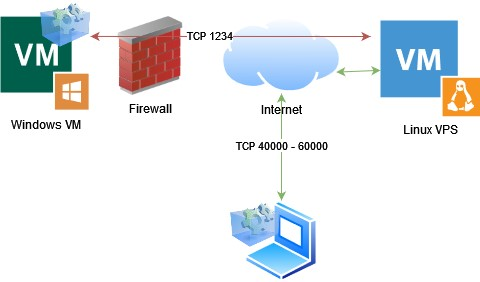
To do so I tried wireguard; but this would require some blackmagic iptables that I couldn't get to work.
So I started looking into remote port forwarding via ssh (i.e. ssh -R). This works, but again just one port at a time. Now technically I could write like a script that loops over the ports but it feels like I'm not using the right tool for the job.
What would you recommend for my usecase?
Thanks for thinking along.
LinuxFreek.com — Thank you for your attention to this matter


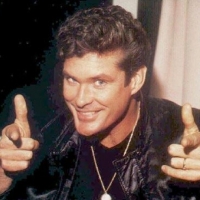
Comments
Black Magic lmfao!!! You were on the right scent with wireguard.
May I ask why the ports can't be opened?
Script the firewall, holy balls, why going VPS endpoint o.O
Haven't bought a single service in VirMach Great Ryzen 2022 - 2023 Flash Sale.
https://lowendspirit.com/uploads/editor/gi/ippw0lcmqowk.png
What you need is indeed that iptables magic. I actually had this exact issue last week, and gave up at the same step.
If you're able to reinstall the Linux VPS, perhaps using a router OS with a webgui will make the magic easier to configure. I'm using OPNsense, but any of the bunch should work well.
Maybe one of the many reverse proxies allows mapping one to many?
Else yeah you'll need to adjust the forwarding rules on the fly
Yeah iptables isn't really my forte
Technically the ports can be opened but I was just interested, or rather intrigued, if this would work as well
As an learning exercise?
Any examples you would recommend looking into?
Thanks
LinuxFreek.com — Thank you for your attention to this matter
Afraid not - haven't investigated because I can't see myself needing it. I'd be surprised if it isn't possible though.
When you say “Internet”, do you mean the general public or just a certain number/group of users?
If it’s the latter, you could probably use something like Tailscale.
Yeah this should work fine - both wireguard and iptables are extremely efficient, so the major downsides are "just" the extra complexity and longer network path.
It's a good learning exercise too . This trick is what many circumvention tactics rely on.
. This trick is what many circumvention tactics rely on.
I got a middle ground between copy/paste and learning exercise for you: a thread from a half English / half French (the exercise bit) self hosting solution Yunohost (Y-U-No-Host???).
People face trouble self hosting because of closed mail ports or dynamic IPs, and circumvent that in the same way as you intend to do.
The thread discusses such a setup using a VPS running Wireguard and gives pointers for masquerading and such.
Try nftables. iptables is deprecated anyway and the syntax for nftables are easier to understand.
For me as a firewall n00b anyways.
We're the source, no cap. Address us: We/Our/Ours.
https://lowendspirit.com/discussion/comment/221016/#Comment_221016
Something like this should work:
add the following in
/etc/sysctl.conf:net.ipv4.ip_forward = 1run
$ sysctl -pto apply changes
Change ip and interface names.
I guess you should also allow traffic from the virtual interface to the application server interface on the windows machine firewall
There are also other alternatives if you don't want to get your hands dirty with vpn and/or iptables, but I am not sure if they are easier to setup. For example:
https://github.com/sshuttle/sshuttle
or
ssh -Dand some kind of proxy chainingWhat is the application by the way? Are you sure it's ok to expose so many ports in the wild? Can you use ssh client or some proxy client in the client machines?
You can use a proper router. Most Asus routers allow port range opening:
1. Port ranges using a colon ":" between the starting and ending port, such as 300:350.That would be:
But that's just stupid.
VPN. Setup a direct wireguard line OR use a "free" VPN service like Tailscale to bring your machine and VM on the same network and follow that up with IP table port forwarding. Take note of the virtual network interface of tailscale.
Allow port range through your firewall:
Edit:
nano /etc/default/ufwAdd:
Create a shell script and load it on boot:
Edit:
nano /etc/network/interfacesAnd add the shell script to your VPN network interface (the one with tailscale0 as header):
If you want information, feign ignorance reply with the wrong answer. Internet people will correct you ASAP!
It’s OK if you disagree with me. I can’t force you to be right!
Thanks all for the tips, I appreciate it
The general public. Tailscale also crossed my mind but unfortunately wouldn't work in this case.
Thank you very much for the examples, they really helped me. Together with these and the pointers from @wankel and @somik I managed to get it to work. My iptables rules now look as follows
I suspect there is some overlap/duplication between them but I haven't been able to figure that out yet. Do you see any redundant rules by any chance?
It's a blockchain related application. It's in it early stages and not indeed not very pretty. I've isolated it to a VM in it's own VLAN that has no access towards the rest of my network.
LinuxFreek.com — Thank you for your attention to this matter
@Freek
Not that I do not enjoy a challenge, just get a router this time
Mid-End Consumer ones for example.
Or if you have a mini pc around with 2 NIC, do a pFsense/OPENsense/ other software poison Router.
You will be much more happier.
Host-C | Storage by Design | AS211462
“If it can’t guarantee behavior under load, it doesn’t belong in production.”
Btw, another option would be to use DMZ if your router has a DMZ feature. You can use it to forward ALL ports to one VM (like in this case).
If you want information, feign ignorance reply with the wrong answer. Internet people will correct you ASAP!
It’s OK if you disagree with me. I can’t force you to be right!
I stumbled on this excellent article: https://www.procustodibus.com/blog/2022/09/wireguard-port-forward-from-internet/
I've now narrowed down my iptables rules to just this one:
However, I'm doubting if it's not 'too little'... The sole use of this VPS is to forward the traffic towards the Windows VM, that's all it does. Am I missing something?
Alternatively these two rules also work, but I still don't understand the difference between these rules and the one-liner above:
LinuxFreek.com — Thank you for your attention to this matter
mentally strong people open ports one by one