Hi. I need some help. A disk failed and it was replaced with a new one. But I see this in the ILO page:
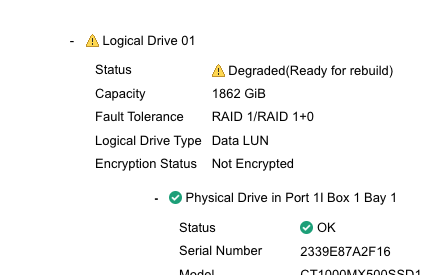
All physical drives show status OK.
This is an HP DL360p Gen9 with a Smart Array P440ar Controller.
Do you know what should I do? Apart from taking backups.
Comments
I believe that with the default settings rebuild should start automatically.
HP uses weird "proprietary" terminology in their manuals (their marketing team probably considers that trendy) like "automatic data recovery", which isn't correct obviously, but here's what it says:
Also make sure that you don't have other failing drives (unsure whether the "OK" status could be misleading though). That could be the reason.
In Degraded mode the data should be still accessible. Did you make a copy? If not, I'd suggest to do while the system is accessible and before any reboots, etc.
A good idea on its own and the only option in case you'll have to do a forced rebuild and something will go wrong.
☰ BF Storage — AMD EPYC VDS (ref), up to 4TB NVMe / NVMe + big HDD VPS (ref) from $2.29/TB/mo / Storage/GPU dedis (ref) [Final stock, then price 🠙]
Going off memory (only had ~5 Dell systems where we used similar controller) I think @DataRecovery is right. I recall it being automatic, but I hated their proprietary wording and not having enough insight so eventually they all got replaced with pass-through HBA's or set to "IT" mode (I also remember this being something that was somewhat buried).
If I recall it's usually set to automatically rebuild, and if it is set to auto but stays stuck saying "Ready" there's another error blocking it: failing disk, URE, etc. I don't recall on the P440/Dell stuff but you might need to make sure "automatic rebuild" is enabled in the controller's config. Otherwise, do a manual rebuild via Dell OMSA (or similar). You'll log into the web ui and go to Storage -> PERC -> Virtual Disks (or something similar). Find your array, should have an option to rebuild.
Of course--double check everything with the user manual as this is just off memory and general guidelines from a few years back.
Crunchbits.com
Haven't used an HP since like Gen 3 so it's vague but as I recall there's a Linux utility you can use to query the controller to see what it's doing. Might be helpful.
Guys, do you think it will be better to use SW RAID?
For the use cases that we have: absolutely yes.
Mainly, in an extreme situation, we can migrate that physical disk array to another chassis and mdadm (or similar sw raid) will just pick it up without a beat. Say you have a proprietary supermicro motherboard die and the only replacement on hand is something else/different (IT) controller none of that matters. See disk, see array, work.
Crunchbits.com