Hosthatch client area busted, can't log in and pay invoice
@Hosthatch around? I have some tickets in about this, answers haven't been helpful. There is also an issue about migrating a storage plan that requires access through the client area. Admittedly I haven't been staying on top of that one, but the invoice is past due now, so some way to fix this would be great. No non-autoresponse to my last email which auto-created ticket #600855 at 02:36 this morning. Thanks.


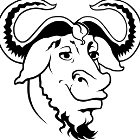
Comments
Can you get into https://cloud.hosthatch.com/invoices?
Nope, accepts email and password, and goes to a 404 page, similar to client area. I don't think I had tried that before though, so thanks.
☰ Black Friday Storage — AMD EPYC VDS (ref), up to 4TB NVMe / NVMe + big HDD VPS (ref) from $2.29/TB/mo / Storage/GPU dedis (ref)
no issue loggign in
I bench YABS 24/7/365 unless it's a leap year.
Clear cache & cookies bro.
Recommended services*: Avoro, Bero-Host, Bunny, Enginyring, HetrixTools, HostBrr, Incognet, MXRoute, Mzungu, NameCrane, Sitebunker, SpeedyPage, Windscribe
*Some links may be affiliate links. The list is sorted alphabetically.
I can log in.
I assume you already tried to reset the password? https://cloud.hosthatch.com/reset/password
unlucky guy.
They put a Cloudflare anti-bot check in front of the website, but otherwise all seems to work for me. Maybe change your ip address, sometimes mine gets blocked because it is shared behind cgnat and rotates among a few million customers.
I think the issue is some JS on the login page interacting badly with some recent desktop Firefox browser update. This is coming back to me a little now, I make more progress when I try to login with my phone. But it then prompts me for a 2FA credential that got clobbered when I tried to migrate the 2FA from an old phone to my current one. IIRC there was a problem with the QR code and I have a ticket in about that too, but it's been a while.
I did get a response to the auto-ticket about the invoice, but it wasn't that helpful. I responded regarding the QR code. I will dig out my old phone and see if I can still use the old credential, but I think I tried that already a couple months ago and it didn't work.
It works fine for me with the latest Firefox, as well as Chrome.
Do you have any kind of adblock plugin installed? That has bitten me a few times, never with Hosthatch though.
I managed to log in by turning adblock off, tracking protection off, and referer headers on. Referer on was definitely required, not sure about the other two. It is a pain because it has to be configured browser-wide through about:config. I should have thought of it earlier, but the 404 error made it sound like an auth problem rather than something browser specific.
Also, I have to use my old phone (which normally sits powered off) as 2FA credential because I wasn't able to move the 2FA to my new phone. But, I was able to log in by doing all that stuff, so I managed to pay my invoice and can start dealing with the other issues. Sigh... anyway I at least have a workaround to the original issue.
Thanks everyone!
All that effort, while most people would just open the site with a different browser.
Why limit yourself to a single browser? If nothing else, you can use a portable Chrome/Opera/Firefox... browser, which doesn't require installation.
I can't imagine going through life without a secondary, tertiary .... and sometimes even quaternary browser :P
At the very least, it's always good to have a Gecko (Mozilla) alternative to a Google Chromium-based browser, or vice versa.
It wouldn't have occurred to me that a 404 error was a browser problem. Also, if I had a second browser on my laptop, it also would have had referer turned off. It only wasn't turned off on mobile firefox because there is no way to turn it off.
Why is this thread still on outages category?
because you never reported it?
Haven't bought a single service in VirMach Great Ryzen 2022 - 2023 Flash Sale.
https://lowendspirit.com/uploads/editor/gi/ippw0lcmqowk.png
I don't see a way to recategorize it.
LOL - but it is a sort of an outage (client area being out of order).
Which category do you think would be more fitting?
Edit:
Moved to Technical.
🔧 BikeGremlin guides & resources
These are the defaults and you shouldn't have changed them.
We are known to be "dangerous". affbrr
That's silly, sites should work without referer and most do. At worst they should display an error complaining about referer being missing, if they rely on it somehow.
From RFC 1945, page 44:
Turning it off is entirely legitimate and I did that.