Answer from support about rDNS/PTR: As of now, rDNS setup is not available, it will be ready in a few days and you will be able to do it from the VPS control panel once ready.
@jcn50 said: Answer from support about rDNS/PTR: As of now, rDNS setup is not available, it will be ready in a few days and you will be able to do it from the VPS control panel once ready.
@rm_ said:
The network is still bad. It was perfect at first, but now 15-30% packet loss for over 5 hours.
Now 24 hours. My ping-based uptime monitors give uptime as around 70%. Put bluntly, network sucks.
On mine it is mostly good by now.
Nevermind the higher latency part in the middle, that specific one was due to my ISP.
But the blue and purple line which was packet loss due to this provider DC or node, has returned to green even before that.
@rm_ said:
The network is still bad. It was perfect at first, but now 15-30% packet loss for over 5 hours.
Now 24 hours. My ping-based uptime monitors give uptime as around 70%. Put bluntly, network sucks.
On mine it is mostly good by now.
Nevermind the higher latency part in the middle, that specific one was due to my ISP.
But the blue and purple line which was packet loss due to this provider DC or node, has returned to green even before that.
@rm_ said:
The network is still bad. It was perfect at first, but now 15-30% packet loss for over 5 hours.
Now 24 hours. My ping-based uptime monitors give uptime as around 70%. Put bluntly, network sucks.
On mine it is mostly good by now.
Nevermind the higher latency part in the middle, that specific one was due to my ISP.
But the blue and purple line which was packet loss due to this provider DC or node, has returned to green even before that.
seems better than me, got no traffic out or in. Can only use vnc to login. Cant even ping dns server. Even reinstall from centos 9 to debian 12. I'm open ticket cause didnt know other solution.
You should do the trick to enable CPU passthrough and nested virtualization. Install Almalinux 9, then run YABS to verify, then you can reinstall Debian 12
You should do the trick to enable CPU passthrough and nested virtualization. Install Almalinux 9, then run YABS to verify, then you can reinstall Debian 12
Thank you, didn't know that trick! Never installed Alma so didn't know what I was doing when I loaded into it, but when I re-installed Debian it seems to have worked:
Comments
Answer from support about rDNS/PTR:
As of now, rDNS setup is not available, it will be ready in a few days and you will be able to do it from the VPS control panel once ready.
💩 VirCrap 💩
It's over: The promotion code entered has expired
💩 VirCrap 💩
Why do you need rDNS? Email is blocked.
https://microlxc.net/
Outgoing TCP port 25 is working fine for me~
💩 VirCrap 💩
Ssshhhhh
Now 24 hours. My ping-based uptime monitors give uptime as around 70%. Put bluntly, network sucks.
On mine it is mostly good by now.
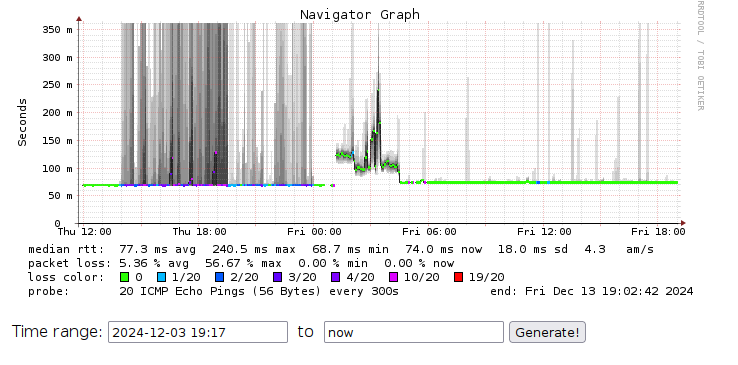
Nevermind the higher latency part in the middle, that specific one was due to my ISP.
But the blue and purple line which was packet loss due to this provider DC or node, has returned to green even before that.
That ping is smoky
P.S.
I believe it's also worth mentioning the node, as the situation differs among the fleet.
☰ BF Storage — AMD EPYC VDS (ref), up to 4TB NVMe / NVMe + big HDD VPS (ref) from $2.29/TB/mo / Storage/GPU dedis (ref) [Final stock, then price 🠙]
code expired
We hitting 4 8s with this one.
I have the same problem with the response time on mine: going up & down.. Can something be down about this? Shall I open a ticket?
💩 VirCrap 💩
seems better than me, got no traffic out or in. Can only use vnc to login. Cant even ping dns server. Even reinstall from centos 9 to debian 12. I'm open ticket cause didnt know other solution.
@rizkiv1 are you on node #6?
💩 VirCrap 💩
Many are on the infamous node #6.
I reserve the right to license all of my content under: CC BY-NC-ND. Whatever happens on this forum should stay on this forum.
Don't know how to tell the node that I'm on. But here is my YABS ("Sailor" product):
@SocksAreComfortable you need to look into SolusVM: https://vps.hostsailor.com then once you open your server look for the the "Node" row~
💩 VirCrap 💩
You should do the trick to enable CPU passthrough and nested virtualization. Install Almalinux 9, then run YABS to verify, then you can reinstall Debian 12
Here's my YABS on node 6
Best and friendliest hosts Host-C , Hostbrr aff.
Ah, seems I'm on node 4 then!
kvmnvme04.hostsailor.comThank you, didn't know that trick! Never installed Alma so didn't know what I was doing when I loaded into it, but when I re-installed Debian it seems to have worked:
@SocksAreComfortable change network to Virtio in solusvm
I bench YABS 24/7/365 unless it's a leap year.
Done and rebooted. Not entirely sure why, but given the benefits from the last change, I'll take it whatever it does, lol.
try iperf test again
I bench YABS 24/7/365 unless it's a leap year.
Had a feeling that might be relevant, so I had one running.
Tiny bit faster on some of those, lol. Just a smidge.
Does Almalinux trick is legal for us to do @hostsailor
Myself has used it as well but will redo if it's not allowed.
https://microlxc.net/
I'm sorry, what?
Sadly yes. Well, after that post the network up and normal till now lol. Yet to test and maybe not running yabs.
Is this Hostsailor offer the new (temporary hopefully) c1v ?
blog | exploring visually |
More like coicu
Redo how? And what exactly?
It's just a simple OS reinstall from the template via the control panel. It's not like you did anything illegal...