How to transfer a kimsufi server
How to transfer a kimsufi server
Warning, only EU account to EU account transfers are possible.
1. Go to here and fill it out
Disregard the -OVH in the handler names.
In "Ancien nic" you put your handle, which ends with "-ks". You can find it in most emails from kimsufi (like when opening a ticket). Example: HR169567-KS
In "Nouveau nic" you put the handle of the person you are trying to transfer to (for example: HR169567-KS)
In "Votre Email" you put in your email address.
In "Forme juridique" you leave "Particulier" selected unless you're a company.
In "Nom" you put your surname and in "Prénom" your first name.
Then you press "Valider".
2. Print it
Here is mine & translated:
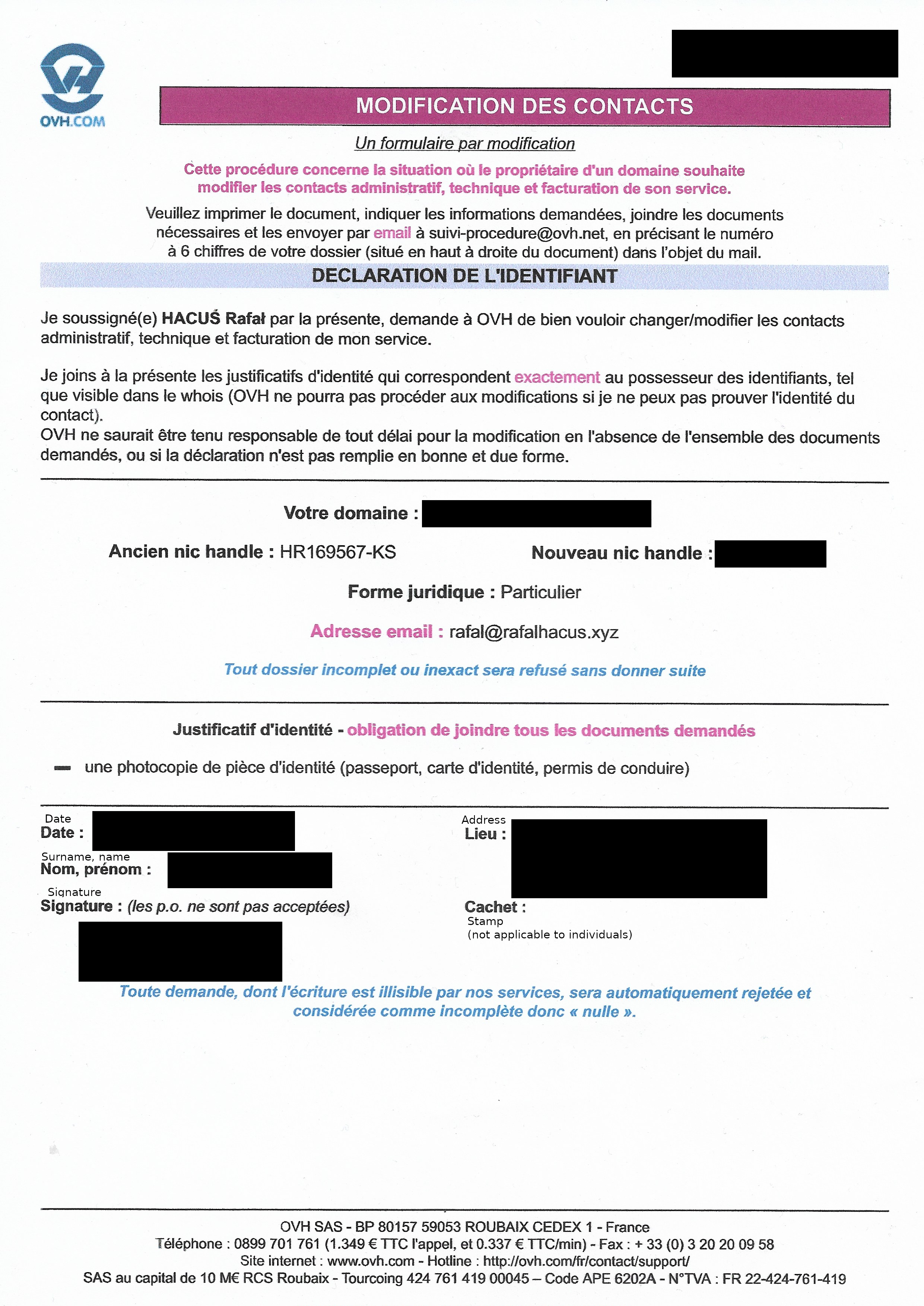
3. Email it to them with your ID
Scan it, and email it to them, with your scanned ID.
Email address: [email protected]
Also you can redact private information on your ID like your SSN or birth date
4. Wait
Just wait a few days, you don't have to respond to the email that they send you, and it's all done!
Edit: Special thanks to @fredo1664 for helping me!
Crunchbits Technical Support, Technical Writer, and Sales
Contact me at: +1 (509) 606-3569 or [email protected]


Comments
Hi,
is this fill and submit by the both sending and receiving party or only sending party??