Everything You Wanted To Know About Pagebuilders: Part V More Pagebuilders For WordPress
Introduction:
Welcome to the fifth part of this six part series on pagebuilders.. In the previous post we covered the different types and names of some popular pagebuilders for WordPress. @Ympker also included a details review of Divi, and a brief overview of Thrive Architect.
In this post, we will focus on breadth over depth. That is, we will cover a larger pool of pagebuilders rather than a detailed review as was the case in the previous post. We will also talk about about the advantages and limitations of pagebuilders for WordPress.

What we will cover in this post
There are three types of pagebuilders: Free, Freemium and Premium. Free are the ones that are open sourced or come at no cost. Freemium are the ones that have two versions: a lower spec/ less feature laden gratis version; and a full blown, paid version. The payment can be one time or a recurring subscription. Finally, a premium pagebuilder is one that requires you to pay up front before you can use them. The table below gives examples of the three types:
| Type of Pagebuilder | Example(s) |
|---|---|
| Free | Live Composer, Site Origin, Gutenburg, GenerateBlocks |
| Freemium | Visual Composer, Themify, Elementor, Brizy |
| Premium or Paid | Divi, Beaver Builder |
This post covers three types of pagebuilders: Free, and Freemium. The premium Versions were covered in the previous post.
Before we dive into more reviews, Lets' do a sanity check
Question: Are pagebuilders for Wordpress really useful?
One of the biggest advantages of Wordpress is the large selection ot themes and plugins. In that case, why would one require Pagebuilders for WordPress? . This becomes even more important question to answer, considering that Gutenburg, the pagebuilder is a core part of Wordpress version 5 and onwards. In recent times, there have been many discussions about the future of pagebuilders with the arrival of Gutenburg.. You can read some posts about this topic on this blog and Quora
Some pagebuilders offer a base theme on which you can build the rest of the site. Screenshot from LiveComposer pagebuilder shown here. 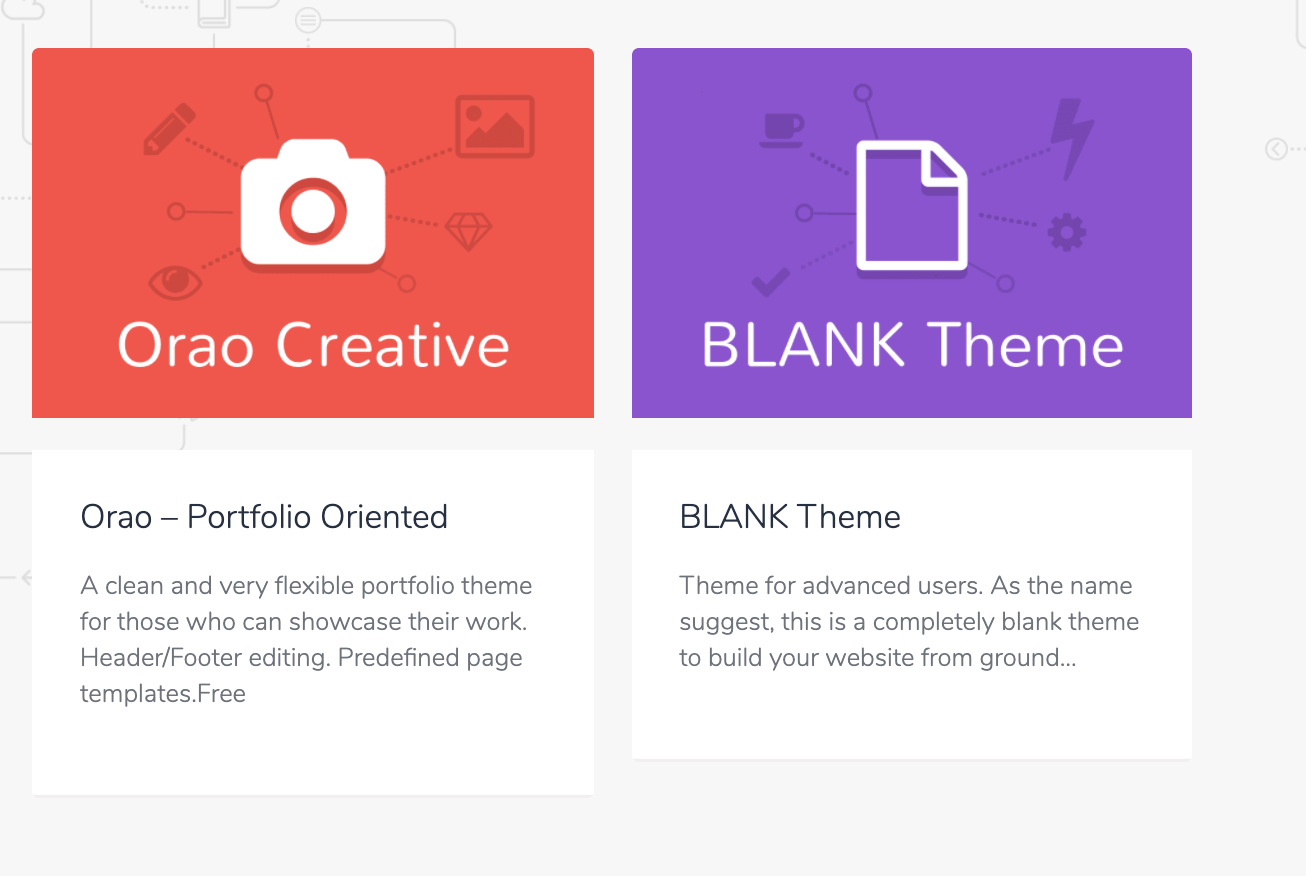
Merits and disadvantages of Pagebuilders
Pagebuilders do offer certain advantages: they reduce the need for installing some plugins, they are easy to use, offer drag and drop functionality, and so on. They are cheaper (some are free). For agencies, they become a productivity tool!
Among the disadvantages, not all pagebuilders are created equal. Quality of code, complexity, and most importantly any security issues. Pagebuilders can slow the performance of the site, or can limit the number of pages for the site. Finally, many pagebuilders do not have a blog functionality. They focus on features like image gallery or portfolio, appointment scheduled, or one page websites. (ironic, considering WordPress began its life as a blogging platform.
A point to note: a pagebuilder for WordPress is different from a WordPress theme. This discussion on Quora covers this point well, so I will leave it at that.
Another point to note that there are services that use the WordPress platform for catering to specific audiences.
-WP One Pager for example exclusively provide one page templates for WordPress. These useful for creating sales funnels or landing pages.
-Happyforms provides form builders for Wordpress. You can use these forms for customer feedback, newsletter sign ups, or for surveys.
Let's Get on with the mini-reviews
As mentioned in the introduction section, our focus will be on breadth and not depth. That is, my reviews in the below section will not be as comprehensive as the review for Divi that was published in Part V of this series.
Elementor
Elementor is arguably the most popular pagebuilder for WordPress. (Sorry, @Ympker! ) It is available as a free plugin in the base version, and also has premium plugins like Essential Addons for Elementor the features of Elementor are quite similar to Divi, which was covered extensively in Part IV of this series. I have included a couple of screenshots in the section below
to give you an idea about the drag and drop functionality. One of the advantages of Elementor is that it doesn’t require any HTML/CSS/PHP/coding skills — everything can be done through a handy user-facing interface.
It has a 'live preview' that is, it shows you the outcomes of your work right away. Elementor has a large established based. According to this post on bloggers passion](https://bloggerspassion.com/elementor-review/#Elementor_Review_Is_It_Really_the_Best_WordPress_Page_Builder)
Because of its "freemium" nature, Elementor has a larger ecosystem of plugin developers, theme creators, and services that are built on top of Elementor. Example include:
-Theme Hello Elementor
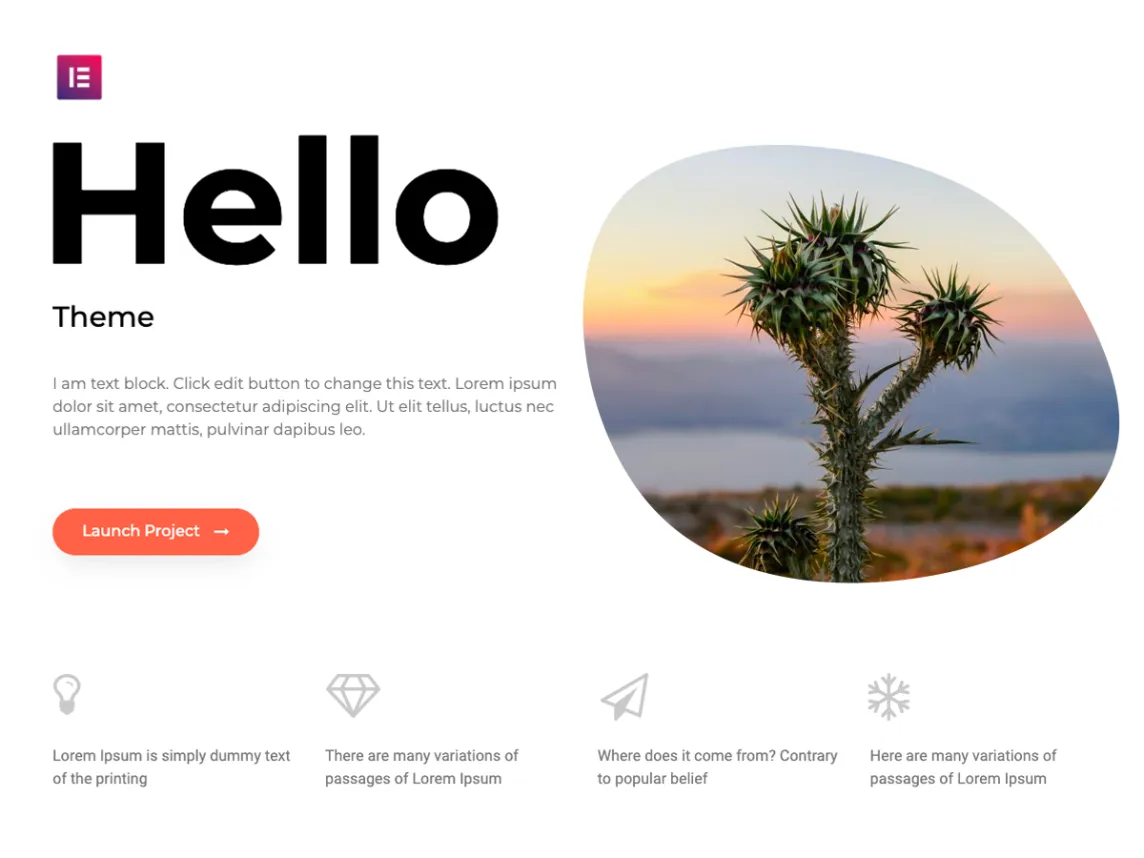
-Plugins Essential Addons - Premium, Anywhere Elementor- Freemium
-Services that are built on top of Elementor:
Sassy Landing Pages
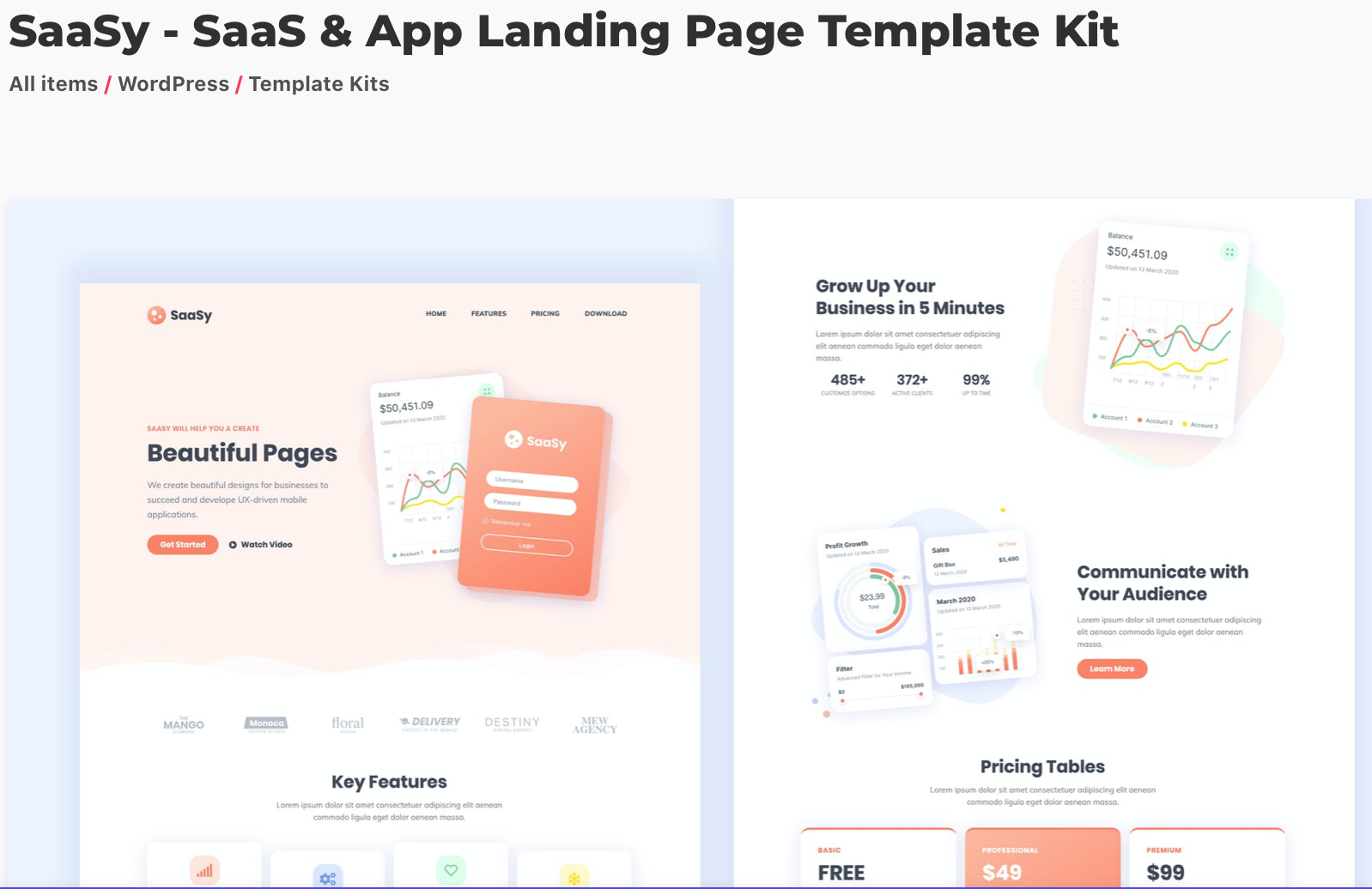
One of the main advantages of using Elementor is that you can create page layouts or designs with ease. Even novices who have little design experience can use it with aplomb.
Brizy
I wrote about Brizy in part II of this series. There, we covered Brizy cloud In this section, I will provide a brief overview of the WordPress plugin pagebuiilder. The basic building blocks and interface is quite similar, except that the pages created become a part of the WordPress site.
Note that Brizy does have a basic, 'free' plugin, but in order to use the Brizy Pro Plugin, you will need to use the free plugin as well. This feature is similar to Elementor, where plugins like Essential addons require you to install the Elementor plugin first.
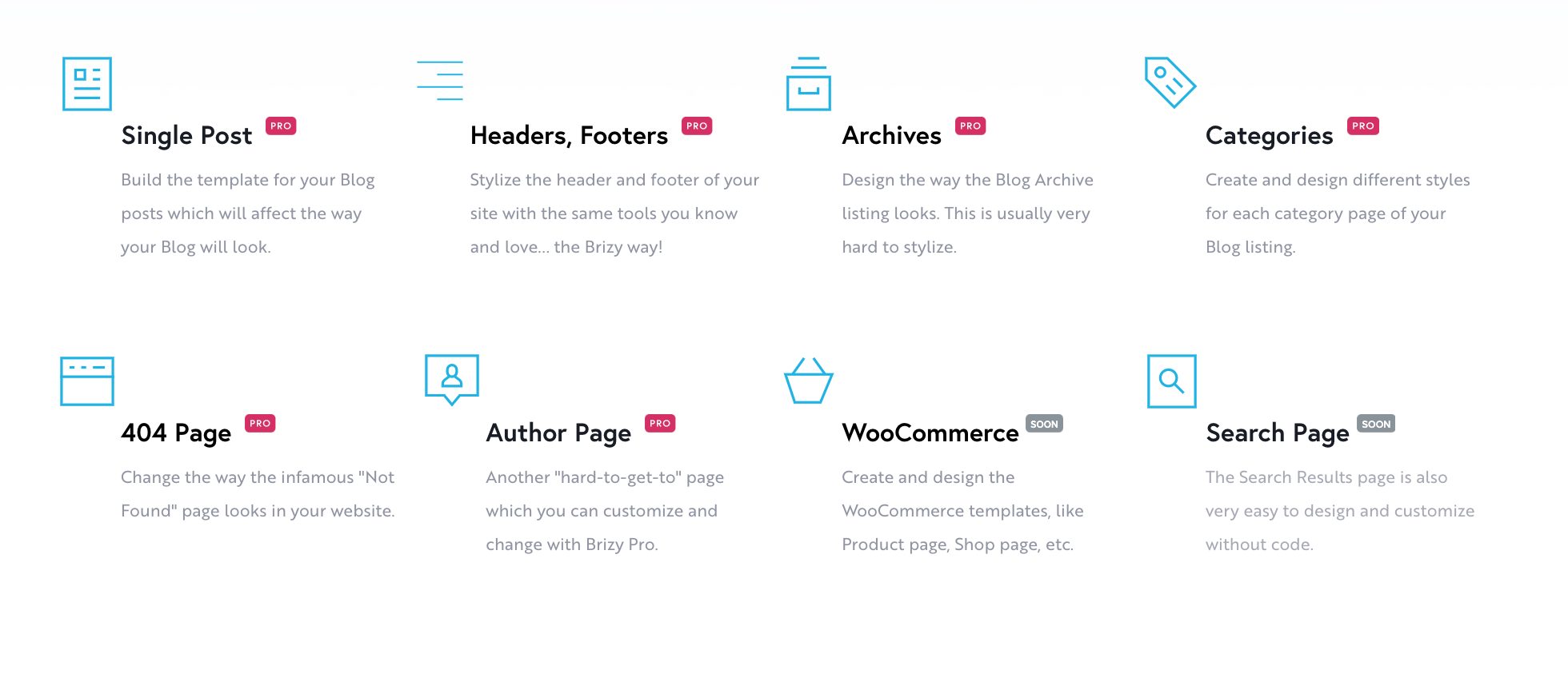
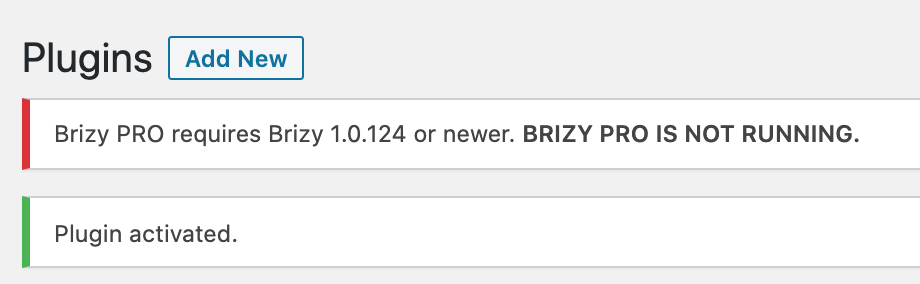
Creation of a page is quite easy. Using the drag and drop builder, you can create blocks of text. images, maps, and so on; or use one of the pre built templates. In terms of ease of use and short learning curve, Brizy scores very high. Its is slower in page loads and overall speed compared to Elementor though.
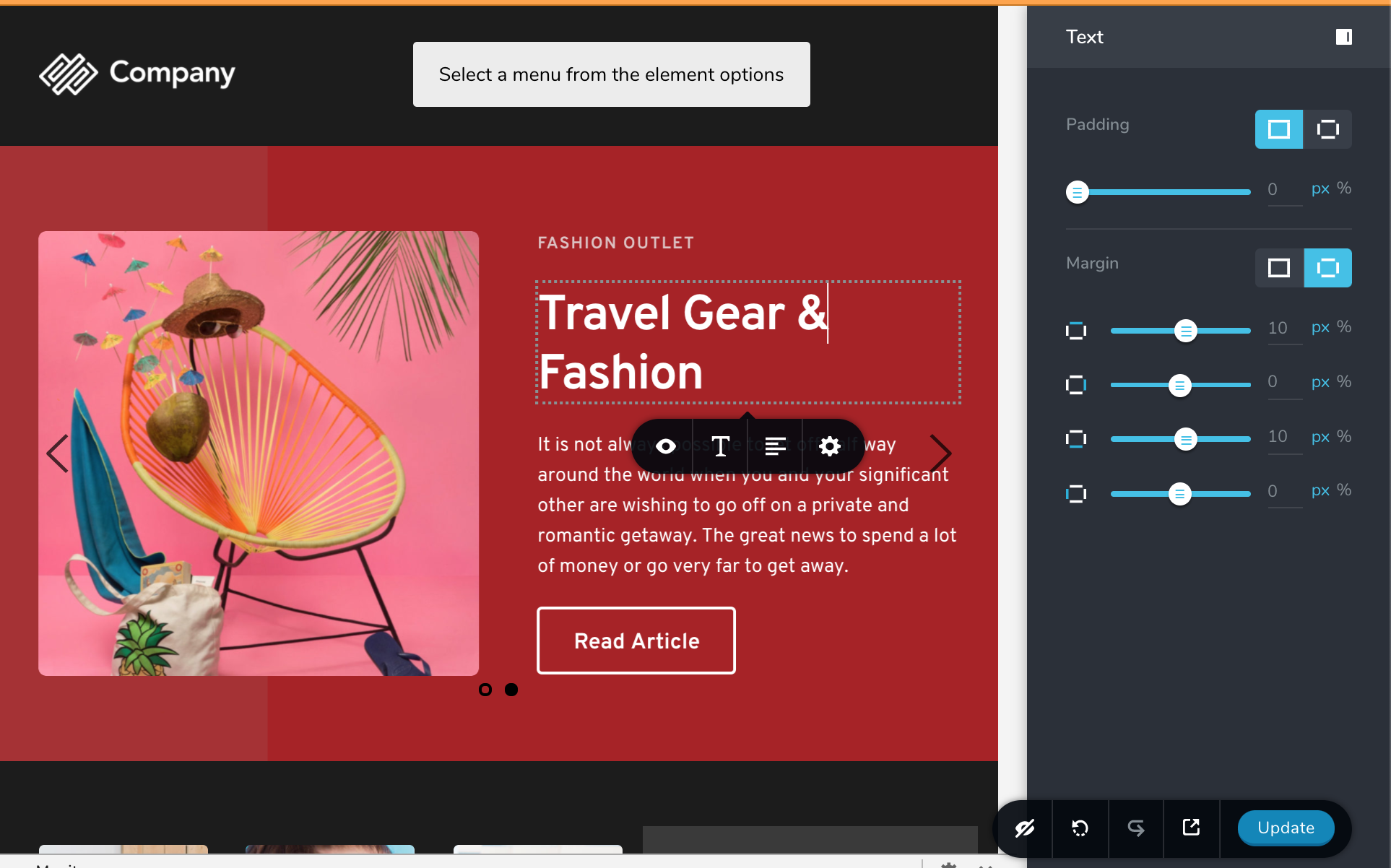
'Free' Pagebuilders
Some good things in life come for free.
Some pagebuilders for WordPress fall in that category. In spite of the pricepoint and the perception associated with it, they have received good reviews. Some are more in depth and appreciative than some paid ones! Siteorigin and Live Composerare two such Free Pagebuilders for WordPress.
| SiteOrigin Panels | Live Composer |
|---|---|
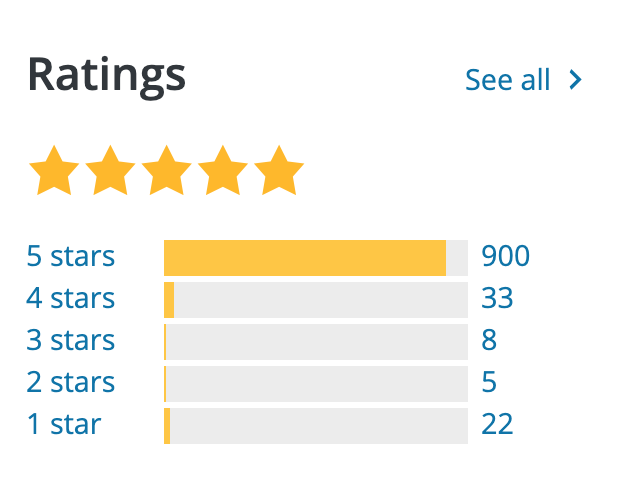 |
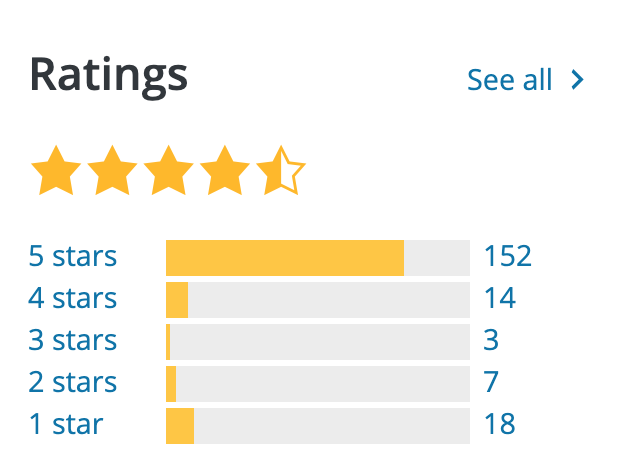 |
Gutenburg
When you log on to the admin panel of a fresh WordPress install these days, you are greeted by images similar to the ones below
| Page Formatting in Gutenberg Builder | Blocks in Gutenberg |
|---|---|
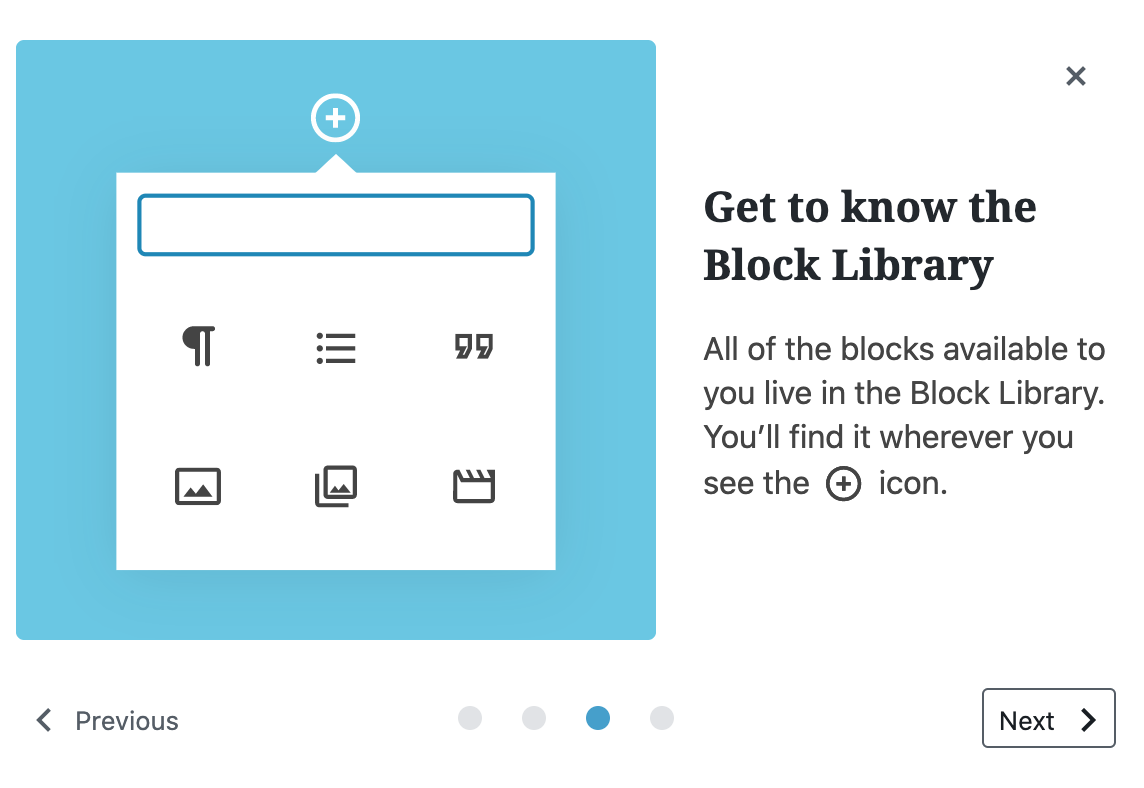 |
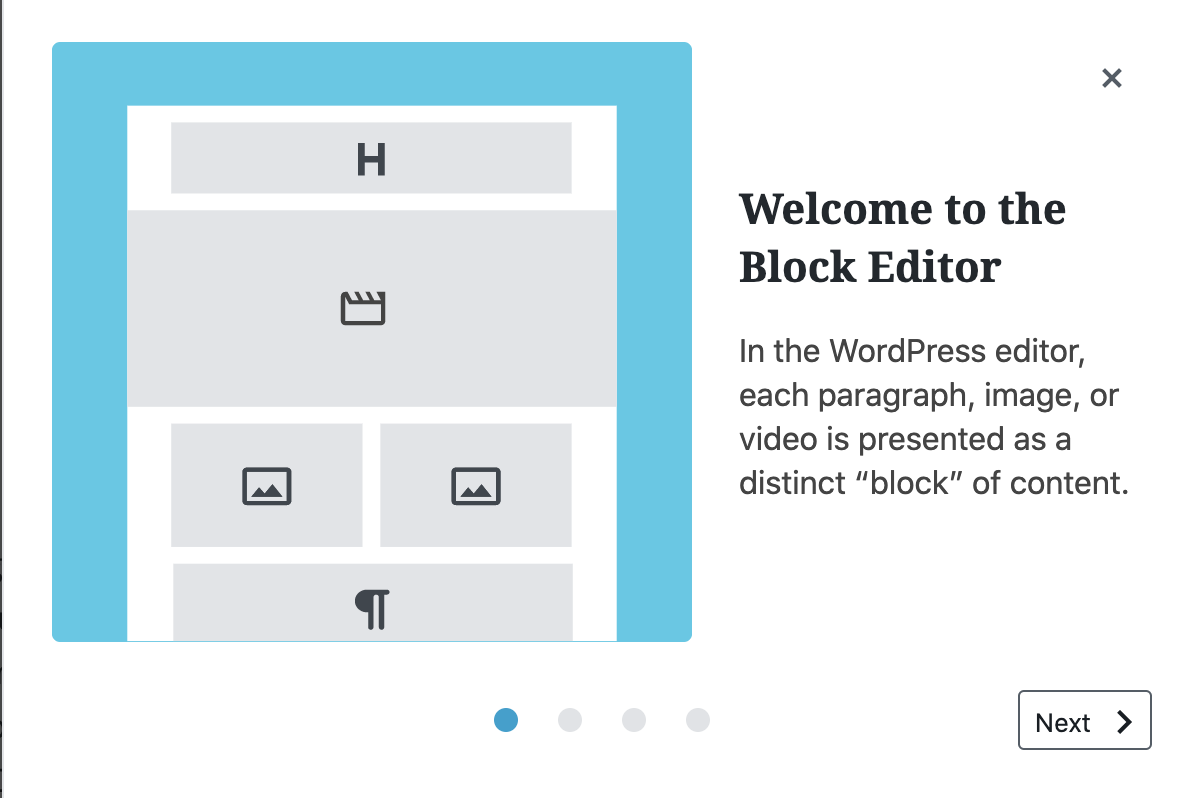 |
These images are from the Gutenberg Pagebuilder and editor. Gutenberg uses a series of blocks for content in a page, including images, text, video, galleries, audio, quotes, tables and much more.
As per the Wordpress site,
Blocks are a great new tool for building engaging content. With blocks, you can insert, rearrange, and style multimedia content with very little technical knowledge. Instead of using custom code, you can add a block and focus on your content.
Below is a screenshot I took when I was creating a new post for my blog.
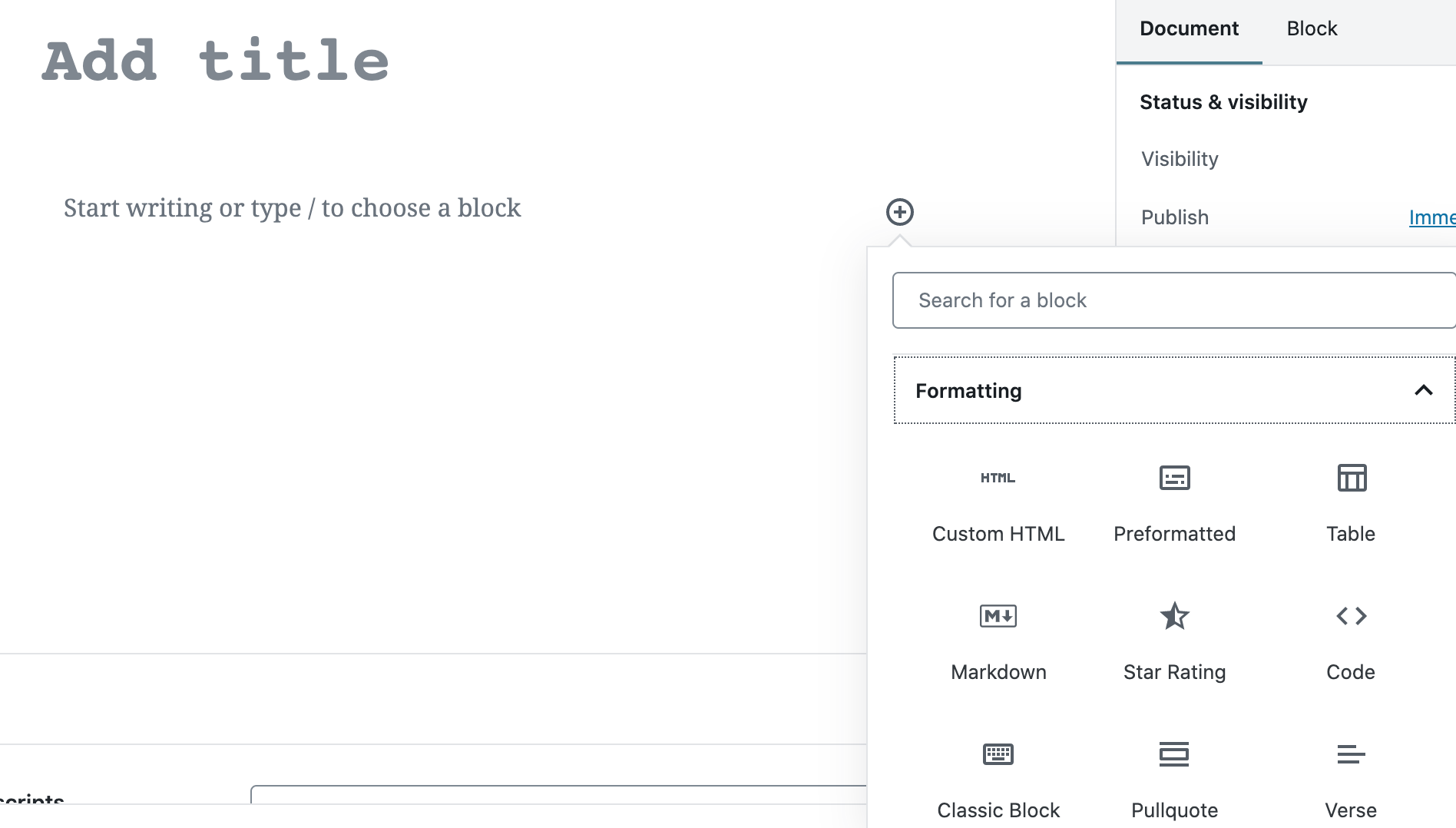
Gutenburg Blocks have a variety of features. Better yet, the list of integrations with third party sites like YouTube, Dailymotion, and imgur makes it extremely convenient. Simply add the link to a video, no need to copy the link to the embed player and past it into the blog post. For example, here is a video I had made about fast.io a CDN service.
In most content management systems, one would have to past the HTML code as iframes.
(note: Vanilla Forums also has this feature).
Embedding YouTube Video in WordPress
<iframe width="560" height="315" src="https://www.youtube.com/embed/evbFBUjkADU" frameborder="1" allow="accelerometer; autoplay; encrypted-media; gyroscope; picture-in-picture" allowfullscreen></iframe>
In case of WordPress, you can simply paste the link and the player will automatically load once you click the embed button.
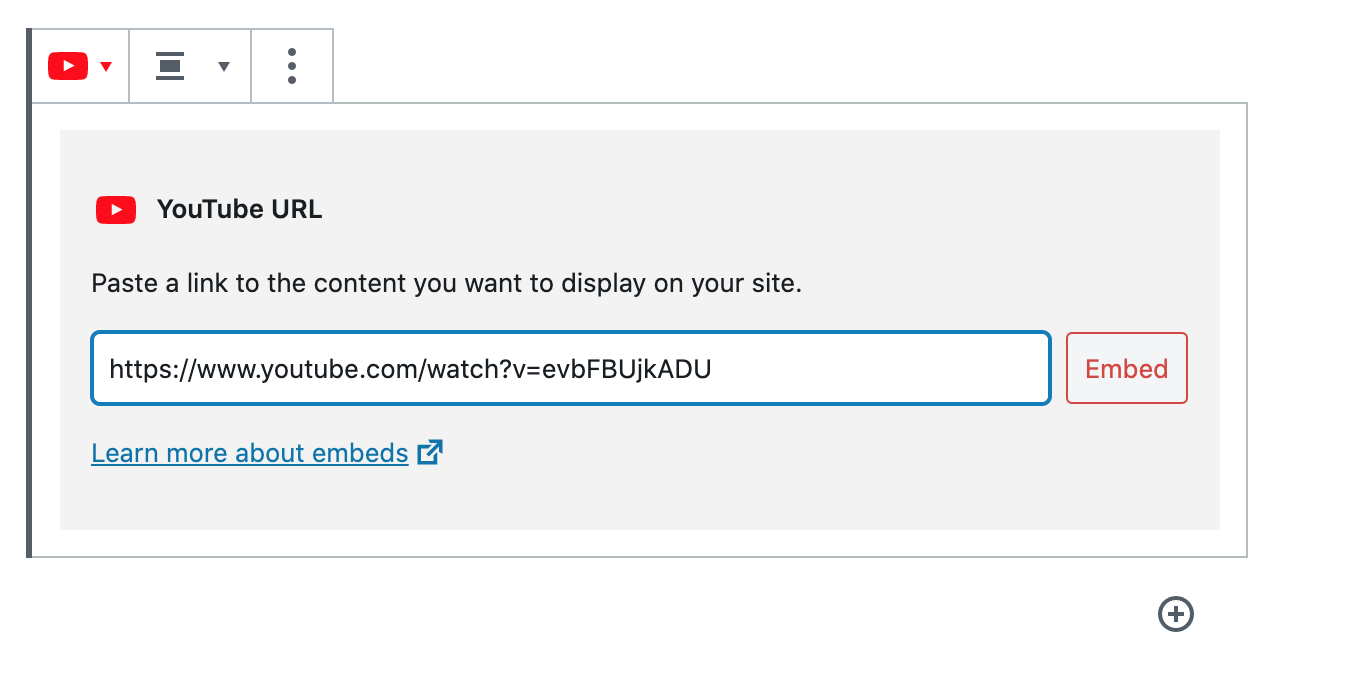
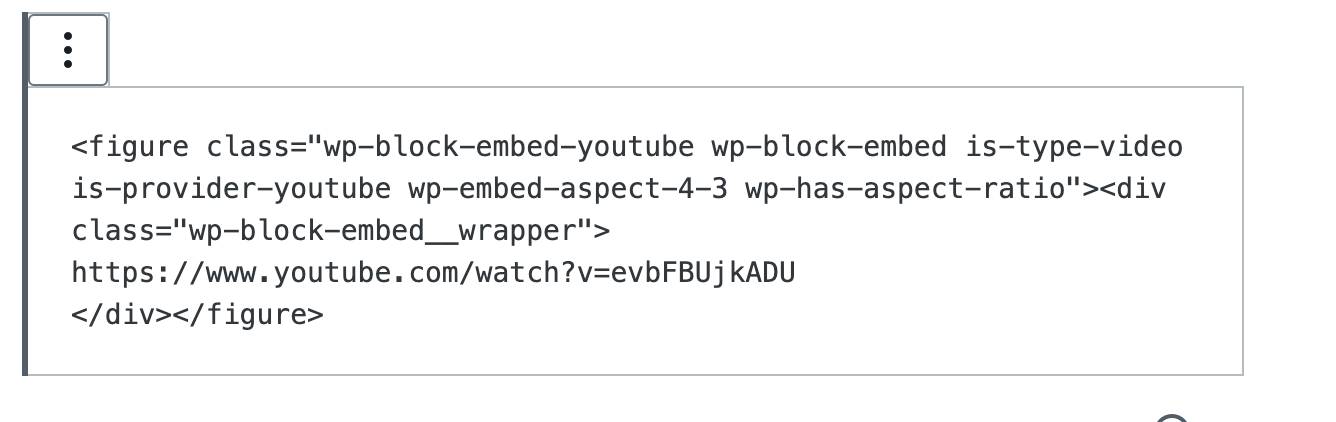
Gutenberg is free and it comes default with a new install of WordPress version 5 and above. It is gaining acceptance among the developer community. You should give Gutenberg a try - it may be too simple for some persons' tastes, but that could be its strength.
Generateblocks
Generateblocks is another free pagebuilder that is extremely simple and fast to use. It is a plugin for WordPress, similar to other pagebuilders, but the installation is simple and easy to use. As it is a free version, there is no need to install the 'base' and 'pro' versions of the plugin. It is under active development by the creator, Tom Usborne. He is the person behind the popular GeneratePress theme.
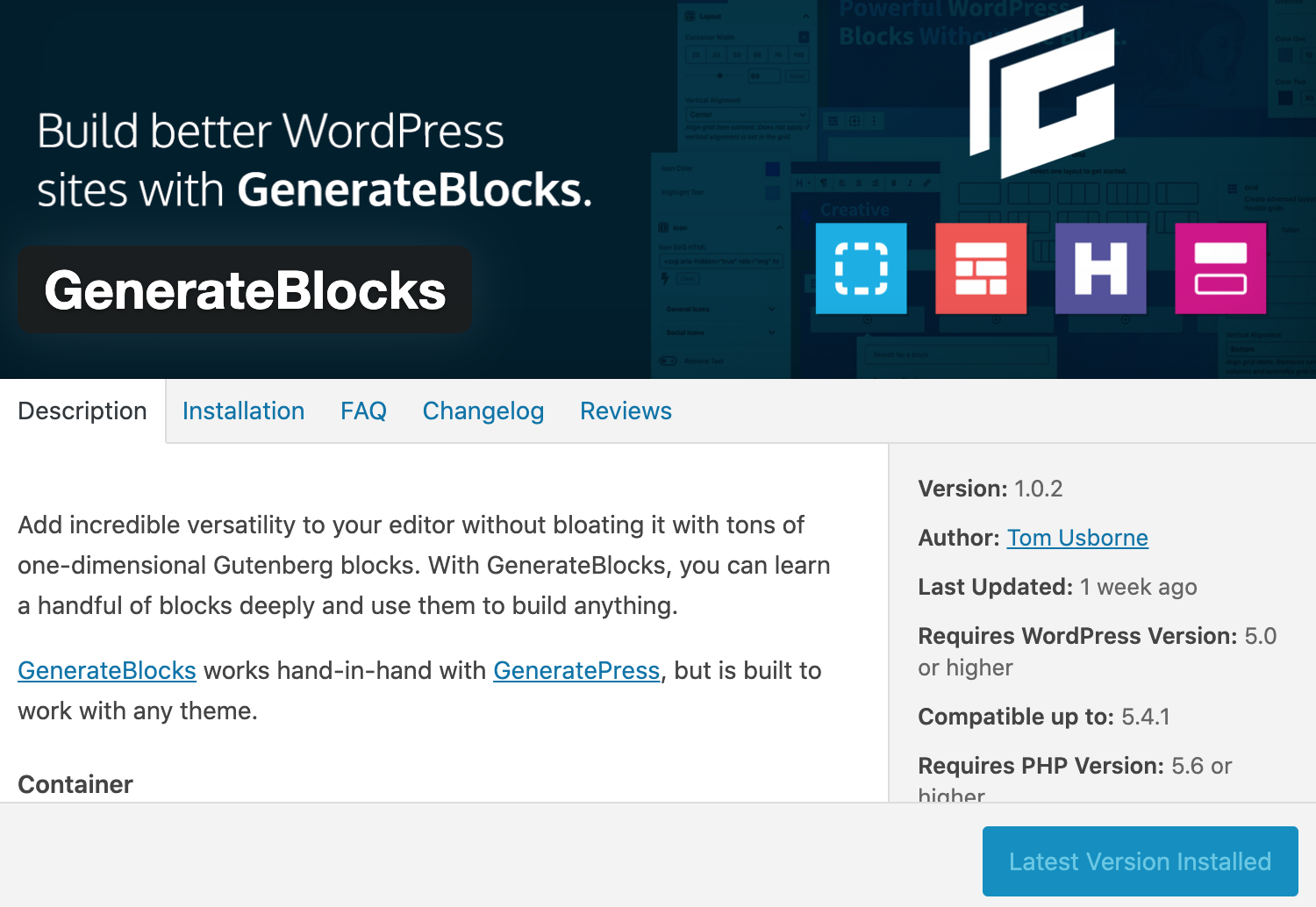
This video illustrates how convenient it is to create a page using this plugin.
Other Free pagebuilders such as Livecomposer also have a good user base and a following. Below is a screenshot for Livecomposer pagebuilder page on WordPress site.
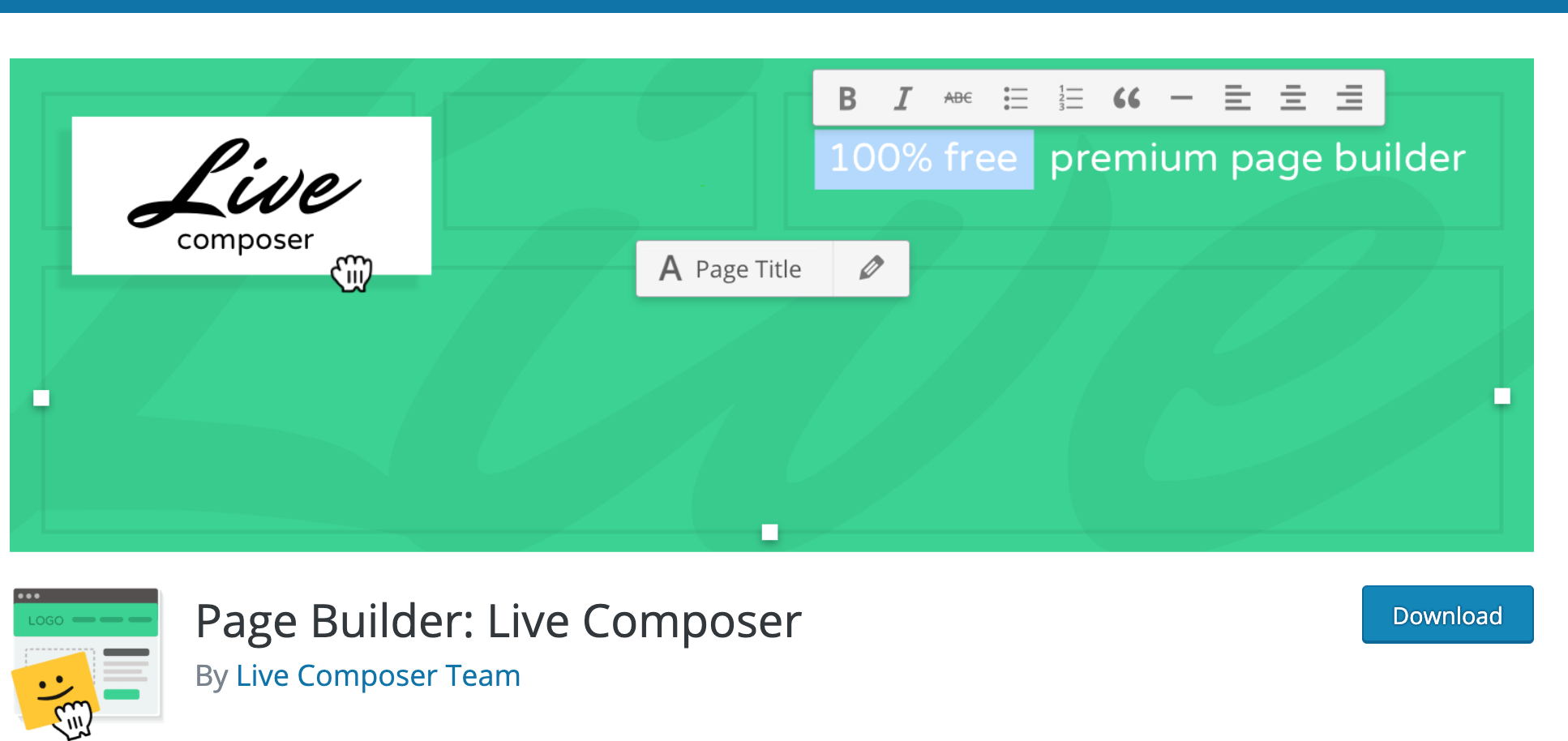
WordPress is the most commonly used content management system (CMS).It is natural that the ecosystem of developers, plugins and them builders, and pagebuilders will be the largest for this platform. Since it is practically difficult to cover every pagebuilder that exists for WordPress, we decided to focus on some of the known ones. Keeping in ming the LES audience and their preference for frugal options, I also included the free or freemium options that are available, such as Generateblocks. Hope that this introduction to the world of Pagebuilders for WordPress will help you in deciding whether you would want to use a Pagebuilder for your next project or not.
Finally, let me conclude this section of the post by mentioning briefly about security.
A Note on Wordpress, Pagebuilders, and security
Due to popularity of WordPress, and its inherent design structure (dependence on plugins) there are many attacks and vulnerabilities on Wordpress sites. Many Pagebuilders are essentially plugins, and the pagebuilders themselves can sometimes have vulnerabilities. For example, Elementor, which is supposed to be the most popular pagebuilder, recently had a security issue. While it was addressed quickly, be careful while choosing a pagebuilder. In particular, avoid the lesser known brands or ones that have not been updated in recent months.
Concluding Remarks
This concludes the fifth or the penultimate part of this six part series. In the next part, we will talk about Landing pages. These are specialist pagebuilders such as lead pages or forms for email subscription, surveys, etc.
Links that may be of interest
- Pagely blog- comparison of pagebuilders for WordPress
- Format.com offers themes for photographers.
- Brizy Toolkit Appsumo has a free offer for Brizy pagebuilder toolkit. You can import the pages into your WordPress installation as a Static HTML site.
- Results from search on Duckduckgo - pagebuilders for WordPress. Almost every result in the top 10 list provided information of some value to me.
- Review of Drag and Drop pagebuilders on WPBeginner. I liked the mix of Free, Freemium and Premium services in this post.



Comments
Thanks for the post/article @vyas @Ympker - great read as always.
https://inceptionhosting.com
Please do not use the PM system here for Inception Hosting support issues.
Thanks for posting @AnthonySmith
blog | exploring visually |