Proxmox experts
currently, I'm playing with Proxmox, Host, as usual, have 1x IPv4 and a /64 IPv6.
I managed to do a NAT setup and then managed to assign a /69 - lol- Iv6 to each VM
but both never work at the same time.
- I need to divide/use the public /64, not to generate private nor NAT IPv6
spent a lot of reading but Santa never came when I needed him the most.
my current conf
auto lo
iface lo inet loopback
auto ens3
iface ens3 inet static
address 50.60.70.56/24
gateway 50.60.70.1
iface ens3 inet6 static
address 2a0d:5871:c12:33::222/69
gateway 2a0d:5871:c12::1
auto vmbr0
iface vmbr0 inet static
address 10.10.10.1/24
bridge-ports none
bridge-stp off
bridge-fd 0
post-up echo 1 > /proc/sys/net/ipv4/ip_forward
post-up iptables -t nat -A POSTROUTING -s '10.10.10.0/24' -o ens3 -j MASQUERADE
post-down iptables -t nat -D POSTROUTING -s '10.10.10.0/24' -o ens3 -j MASQUERADE
post-up iptables -t raw -I PREROUTING -i fwbr+ -j CT --zone 1
post-down iptables -t raw -D PREROUTING -i fwbr+ -j CT --zone 1
iface vmbr0 inet6 static
address 2a0d:5871:c12:33::222/69
any advice?


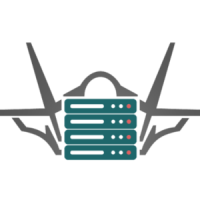
Comments
https://github.com/Ne00n/NanoKVM-Tools/blob/master/subnetGenv6.php
Works for me.
Free NAT KVM | Free NAT LXC
oh I should be more specific, I need to divide/use the public /64, not to generate private nor use NAT IPv6
thanks for your answer tho, OP edited
Your config doesn't look like it has IPv6 forwarding? Enabling that would probably work without needing any additional routing.
Do you have the following in /etc/sysctl.conf
yes it does.
also in /etc/network/interfaces there Is
ip neigh add proxy 2a0d:5871:c12:33::/69 dev ens3Do you have control over the client side? Or are these customers thus the need to force it via config?
I generally just used a bridge and hardcoded whatever I needed into the VM setup/client interfaces file
I do, its all mine, I don't resell it.
current config, I finally able to ping6 the host from inside the VM, but not the internet.
"/etc/network/interfaces"
"/etc/ndppd.conf"
"/etc/sysctl.conf"
Guest config
You could try using 2a0d:c0a1:1::1 as the gateway in the VM.
When you say you can ping on the guest have you tried domains, or IPv6 addresses?
Still doesn't work
yes, the host IPv6 responds, domains get resolved but no ping. gives
address unreachableHi, not sure how and why, but there is a small chance this helps:
I've had an issue with proxmox before where all else being equal
this doesn't forward
but this forwards
Maybe it's not about proxmox at all, maybe this maybe that, even if it doesn't help it's worth a shot I guess.
I tested it on hetzner and it worked. but I need it on a PHP-friends bigger node, they sent me an email saying my node sending too many router advertisements.
not sure if they did something that prevents this from working.