I see from your profile that you are new here. Welcome to LES! It is great to meet you!
Want to introduce yourself? I'm sure everyone would be interested to know your name, where you are from, and something about your Linux experience. Also, what do you want to do on the server?
I'm looking forward to hearing more from you!
Best wishes and kindest regards,
Tom
Hi
Actually I'm new to this forum kind of stuffs , More like this is first forum I've joined .
And I'm Actually from India,
I've been Using a Debian 11 for nearly a year , I'm new to linux community though
I've been looking for a free server to host some of python projects , most likely telegram and Discord Bots That I've made ,
Also I've never used any other distro than debian, i would love to explore a new distro :-)
Thanks for your intro! Again, it's nice to have you with us! I hope you enjoy the server!
I made your account already. Your password is in a file in your home directory. Please change your password when you have a chance. Since password login has been disabled, I need your ed25519 ssh public key. If you kindly post your key, I will drop it into your account. Then you hopefully will be able to log in via IPv4 or IPv6 using your key.
I see from your profile that you are new here. Welcome to LES! It is great to meet you!
Want to introduce yourself? I'm sure everyone would be interested to know your name, where you are from, and something about your Linux experience. Also, what do you want to do on the server?
I'm looking forward to hearing more from you!
Best wishes and kindest regards,
Tom
Hi
Actually I'm new to this forum kind of stuffs , More like this is first forum I've joined .
And I'm Actually from India,
I've been Using a Debian 11 for nearly a year , I'm new to linux community though
I've been looking for a free server to host some of python projects , most likely telegram and Discord Bots That I've made ,
Also I've never used any other distro than debian, i would love to explore a new distro :-)
Thanks for your intro! Again, it's nice to have you with us! I hope you enjoy the server!
I made your account already. Your password is in a file in your home directory. Please change your password when you have a chance. Since password login has been disabled, I need your ed25519 ssh public key. If you kindly post your key, I will drop it into your account. Then you hopefully will be able to log in via IPv4 or IPv6 using your key.
I see from your profile that you are new here. Welcome to LES! It is great to meet you!
Want to introduce yourself? I'm sure everyone would be interested to know your name, where you are from, and something about your Linux experience. Also, what do you want to do on the server?
I'm looking forward to hearing more from you!
Best wishes and kindest regards,
Tom
Hi
Actually I'm new to this forum kind of stuffs , More like this is first forum I've joined .
And I'm Actually from India,
I've been Using a Debian 11 for nearly a year , I'm new to linux community though
I've been looking for a free server to host some of python projects , most likely telegram and Discord Bots That I've made ,
Also I've never used any other distro than debian, i would love to explore a new distro :-)
Thanks for your intro! Again, it's nice to have you with us! I hope you enjoy the server!
I made your account already. Your password is in a file in your home directory. Please change your password when you have a chance. Since password login has been disabled, I need your ed25519 ssh public key. If you kindly post your key, I will drop it into your account. Then you hopefully will be able to log in via IPv4 or IPv6 using your key.
Hey @raveen2k3! Maybe you can get in! Please let us know! Best wishes!
Thanks i got logged in:-)
Hey ,
Sorry to distrub , Just read messages edited*
When I try to install something it says permission denied
Can someone help me how can I use apk package manager
Wonderful to hear from you! I see that you have been here on LES for awhile, and that your profile might have less activity than some others. Would you like to introduce yourself by telling us who and where you are plus something about your Linux experience? Also, what do you want to do on the server?
I'm looking forward to setting up your account!
Best wishes!
Tom
Hello@Not_Oles!
My name is Michal, I'm from Poland, it's true that my profile is not very active, but I read a lot of LES:), and I'm often a client on LES, my experience with Linux is mainly based on work Oracle environments, now playing with K8s, I think a shell account will be great for homelab with Kubernetes
I see from your profile that you are new here. Welcome to LES! It is great to meet you!
Want to introduce yourself? I'm sure everyone would be interested to know your name, where you are from, and something about your Linux experience. Also, what do you want to do on the server?
I'm looking forward to hearing more from you!
Best wishes and kindest regards,
Tom
Hi
Actually I'm new to this forum kind of stuffs , More like this is first forum I've joined .
And I'm Actually from India,
I've been Using a Debian 11 for nearly a year , I'm new to linux community though
I've been looking for a free server to host some of python projects , most likely telegram and Discord Bots That I've made ,
Also I've never used any other distro than debian, i would love to explore a new distro :-)
Thanks for your intro! Again, it's nice to have you with us! I hope you enjoy the server!
I made your account already. Your password is in a file in your home directory. Please change your password when you have a chance. Since password login has been disabled, I need your ed25519 ssh public key. If you kindly post your key, I will drop it into your account. Then you hopefully will be able to log in via IPv4 or IPv6 using your key.
Hey @raveen2k3! Maybe you can get in! Please let us know! Best wishes!
Thanks i got logged in:-)
Hey ,
Sorry to distrub , Just read messages edited*
When I try to install something it says permission denied
Can someone help me how can I use apk package manager
Regards
Raveen
Can you send the error here? There are various reasons why you are denied. It can be your user doesn't have apk permission, non-sudo (ERROR: Failed to open apk database: Permission denied), or misconfigured resolv (looks like this ERROR: [URL]: Permission denied).
I see from your profile that you are new here. Welcome to LES! It is great to meet you!
Want to introduce yourself? I'm sure everyone would be interested to know your name, where you are from, and something about your Linux experience. Also, what do you want to do on the server?
I'm looking forward to hearing more from you!
Best wishes and kindest regards,
Tom
Hi
Actually I'm new to this forum kind of stuffs , More like this is first forum I've joined .
And I'm Actually from India,
I've been Using a Debian 11 for nearly a year , I'm new to linux community though
I've been looking for a free server to host some of python projects , most likely telegram and Discord Bots That I've made ,
Also I've never used any other distro than debian, i would love to explore a new distro :-)
Thanks for your intro! Again, it's nice to have you with us! I hope you enjoy the server!
I made your account already. Your password is in a file in your home directory. Please change your password when you have a chance. Since password login has been disabled, I need your ed25519 ssh public key. If you kindly post your key, I will drop it into your account. Then you hopefully will be able to log in via IPv4 or IPv6 using your key.
Hey @raveen2k3! Maybe you can get in! Please let us know! Best wishes!
Thanks i got logged in:-)
Hey ,
Sorry to distrub , Just read messages edited*
When I try to install something it says permission denied
Can someone help me how can I use apk package manager
Regards
Raveen
Can you send the error here? There are various reasons why you are denied. It can be your user doesn't have apk permission, non-sudo (ERROR: Failed to open apk database: Permission denied), or misconfigured resolv (looks like this ERROR: [URL]: Permission denied).
I see from your profile that you are new here. Welcome to LES! It is great to meet you!
Want to introduce yourself? I'm sure everyone would be interested to know your name, where you are from, and something about your Linux experience. Also, what do you want to do on the server?
I'm looking forward to hearing more from you!
Best wishes and kindest regards,
Tom
Hi
Actually I'm new to this forum kind of stuffs , More like this is first forum I've joined .
And I'm Actually from India,
I've been Using a Debian 11 for nearly a year , I'm new to linux community though
I've been looking for a free server to host some of python projects , most likely telegram and Discord Bots That I've made ,
Also I've never used any other distro than debian, i would love to explore a new distro :-)
Thanks for your intro! Again, it's nice to have you with us! I hope you enjoy the server!
I made your account already. Your password is in a file in your home directory. Please change your password when you have a chance. Since password login has been disabled, I need your ed25519 ssh public key. If you kindly post your key, I will drop it into your account. Then you hopefully will be able to log in via IPv4 or IPv6 using your key.
Hey @raveen2k3! Maybe you can get in! Please let us know! Best wishes!
Thanks i got logged in:-)
Hey ,
Sorry to distrub , Just read messages edited*
When I try to install something it says permission denied
Can someone help me how can I use apk package manager
Regards
Raveen
Can you send the error here? There are various reasons why you are denied. It can be your user doesn't have apk permission, non-sudo (ERROR: Failed to open apk database: Permission denied), or misconfigured resolv (looks like this ERROR: [URL]: Permission denied).
Yeah sure here it is :-
This means you don't have permission. Reach out to Not_Oles if you need the permission.
Just wanted to let you know Hetrix reported three IPv4 plus IPv6 ping monitor downtime/uptime cycles last night. I haven't checked the times exactly to try to correlate them with what a few of us were seeing about 8.8.8.8 and 1.1.1.1 and HE IPv6 Public DNS 2001:470:20::2 not seeming to respond to ping. Obviously the connections were working to some extent while we were logged in.
Both IPPv4 and IPv6 Hetrix monitors still are set to Maintenance because of the recent equipment updates and my understanding that some work on the new equipment might be continuing. I do not know anything more about what happened last night, but, when he has time, I'm sure i will hear from @Cloudie on the server /etc/network/interfaces configuration and also the connectivity issues last night.
I see from your profile that you are new here. Welcome to LES! It is great to meet you!
Want to introduce yourself? I'm sure everyone would be interested to know your name, where you are from, and something about your Linux experience. Also, what do you want to do on the server?
I'm looking forward to hearing more from you!
Best wishes and kindest regards,
Tom
Hi
Actually I'm new to this forum kind of stuffs , More like this is first forum I've joined .
And I'm Actually from India,
I've been Using a Debian 11 for nearly a year , I'm new to linux community though
I've been looking for a free server to host some of python projects , most likely telegram and Discord Bots That I've made ,
Also I've never used any other distro than debian, i would love to explore a new distro :-)
Thanks for your intro! Again, it's nice to have you with us! I hope you enjoy the server!
I made your account already. Your password is in a file in your home directory. Please change your password when you have a chance. Since password login has been disabled, I need your ed25519 ssh public key. If you kindly post your key, I will drop it into your account. Then you hopefully will be able to log in via IPv4 or IPv6 using your key.
Hey @raveen2k3! Maybe you can get in! Please let us know! Best wishes!
Thanks i got logged in:-)
Hey ,
Sorry to distrub , Just read messages edited*
When I try to install something it says permission denied
Can someone help me how can I use apk package manager
When a package manager like apk is used to install packages, the programs which are installed need to be written to the directories where the terminal shell will look to find the programs when you want to run them. These directories taken together make up what is called the "executable path." Only a "privileged" user like root or a member of the "sudo group" is allowed to write files to these protected directories.
Even before the writing of the installed files happen, apk maintains a database of the programs which are available for install and which previously have been installed. apk "locks" the database during install so that we never can have two instances of apk running at the same time and making inconsistent changes in the database.
My guess is that the way the lock is maintained could be apk writing a file. When the lock file is present, the database is locked. Possibly the directory where the lock file goes also might be one of the directories to which only "privileged" users can write.
My guess is that the failure to open error, the second error you saw, might be because the first step in opening might be to check the status of the lock file and write the lock file if it is not present. Since the write step failed, the open step could not complete. Thus, the open step also ended in failure.
To understand all of this better, maybe you want to study up on file permissions and privileges in Linux. Also, you can look at man apk and even at the apk source code.
@rcdfrd got apk working without writing to the protected locations. If you read this thread and find @rcdfrd's posts (there are several) you can see how he did it. Also, @terrorgen got the Nix package manager working. You could use either or both of these methods.
Since I can do it, I installed neofetch for you. Hope you have a great day! Best wishes!
fmt:~# apk info neofetch
neofetch-7.1.0-r1 description:
A CLI system information tool written in Bash that supports displaying images
neofetch-7.1.0-r1 webpage:
https://github.com/dylanaraps/neofetch
neofetch-7.1.0-r1 installed size:
348 KiB
fmt:~# apk -U add neofetch
fetch http://mirror.fcix.net/alpine/edge/main/x86_64/APKINDEX.tar.gz
fetch http://mirror.fcix.net/alpine/edge/community/x86_64/APKINDEX.tar.gz
fetch http://mirror.fcix.net/alpine/edge/testing/x86_64/APKINDEX.tar.gz
(1/1) Installing neofetch (7.1.0-r1)
Executing busybox-1.35.0-r29.trigger
OK: 1566 MiB in 356 packages
fmt:~# which neofetch
/usr/bin/neofetch
fmt:~# ls -l /usr/bin/neofetch
-rwxr-xr-x 1 root root 341595 Oct 24 13:54 /usr/bin/neofetch
fmt:~#
Wonderful to hear from you! I see that you have been here on LES for awhile, and that your profile might have less activity than some others. Would you like to introduce yourself by telling us who and where you are plus something about your Linux experience? Also, what do you want to do on the server?
I'm looking forward to setting up your account!
Best wishes!
Tom
Hello@Not_Oles!
My name is Michal, I'm from Poland, it's true that my profile is not very active, but I read a lot of LES:), and I'm often a client on LES, my experience with Linux is mainly based on work Oracle environments, now playing with K8s, I think a shell account will be great for homelab with Kubernetes
Just wanted to let you know Hetrix reported three IPv4 plus IPv6 ping monitor downtime/uptime cycles last night. I haven't checked the times exactly to try to correlate them with what a few of us were seeing about 8.8.8.8 and 1.1.1.1 and HE IPv6 Public DNS 2001:470:20::2 not seeming to respond to ping. Obviously the connections were working to some extent while we were logged in.
Both IPPv4 and IPv6 Hetrix monitors still are set to Maintenance because of the recent equipment updates and my understanding that some work on the new equipment might be continuing. I do not know anything more about what happened last night, but, when he has time, I'm sure i will hear from @Cloudie on the server /etc/network/interfaces configuration and also the connectivity issues last night.
Thanks! Best wishes for a good day!
Tom
Hi Guys! Heard from Cloudie. He said he is checking. Best! Tom
Hi, here is my public SSH key. ssh-rsa AAAAB3NzaC1yc2EAAAADAQABAAABgQDntE+N38zRGvpDB3eKffGBoUrTFR+4wylNevShXAXlZZA3ihJm9dHagj3+XT/cAdIParvZbJiqtjXPNOaRsKORClOjQLKqEnhtXlIHEFZnfjBCMVpYc5+Jnh/1MtsHDnD/ZkE3OWS1eGN+Ge3IU0aHELDJ6SzqGOUyI8qkpMfMuWK7kQzsoVBJJdsFSoQ4T4HtaqolR9HAIPxni6Ayo4ekZCm2WaRufTVI1aRCUGSdpWjAlE/S+HHajQaZ5LuhEDBQkGV7NJejwcuEM8nJIyQif0aB85eFHdVF1VQFn7wA9hFIHchvsVsjZSI4azrxenIWblrdKcgXI7gZR3qcGpzr8Pflgtb0P9rB2VShO/tj30soLvtkL+sZLHanFTnDPrqofA1S2R9pPsAFa6y1YUdwDnJvJptFuaJgme2qSmU6AdfFqbJjJDE5XxIIk7j6YbSdkyJJPZEeM5G1Sj0NkAhcssabL9CejP3vR4EJXyHfNuIBh4IEo1jKNCL1GJPeTHM= user@TME-PC
Last night, logged in as unprivileged user notoles, I couldn't resist trying @rcfrd's python install scripts, which went through several versions as I was trying them.
It was so much fun! Maybe I haven't had that much fun since @uptime 🙏 was active at MetalVPS!
Eventually, after changing the script to substitute full file paths instead of ./ I might have succeeded in getting python3 and and pip3 to tell me their versions. If interested, please check lines 3211 through 3222 of the numbered transcript.
One thing I noticed was that the script seemed to start two additional shells at lines 42 and 54.
I apologize for lines 2926 through 3207. I expected ps to return only my processes. I wanted to see how many shells were running.
I had been trying various other versions of the script. I think I cleaned up /home/notoles and logged out and back in again before running the transcript.
It might be important that the script seems to use the main repository from the latest version rather than the edge repository. Using a different repository from the node could cause tricky problems.
The default for $LD_LIBRARY_PATH seems to be empty.
I had trouble getting that binary and the library paths correct. I thought that trouble might have been due to the multiple shells or to something residual from my previous testing.
Hopefully all this will be fun for everyone! Best wishes!
This is the script I use to install gcc. It is worth mentioning that the apk fetch is used to obtain the package here, so that the repository is consistent with the system.
$LD_ LIBRARY_ PATH is the designation of a custom software library, and its default value is null.
thanks @Not_Oles and @rcdfrd
this script works really well
thanks for support and guidance :-3
Hey @Not_Oles sir , It will be useful if you can add me in nix group , so i can workaround with packages easily as a non root user, Also i can explore something new :-)
Hey @Not_Oles sir , It will be useful if you can add me in nix group , so i can workaround with packages easily as a non root user, Also i can explore something new :-)
Regards
Raveen
Hi @raveen2k3! I added you to the nix group. Have fun! Tom
Comments
Hey @raveen2k3! Maybe you can get in! Please let us know! Best wishes!
Please let us know! Best wishes!
I hope everyone gets the servers they want!
I hope everyone gets the servers they want!
I hope everyone gets the servers they want!
Real network engineer uses mtr.
best of "yoursunny lore" by Google AI 🤣 affbrr
Thanks i got logged in:-)
HE IPv4 DNS seems to be working.
I hope everyone gets the servers they want!
Maybe this will work for now? I will ask @Cloudie about what happened / is still happening.
I hope everyone gets the servers they want!
It's late here. Sorry, but I need to sleep. More tomorrow. Friendly greetings!
I hope everyone gets the servers they want!
works now with the new resolv.conf!
We're the source, no cap. Address us: We/Our/Ours.
https://lowendspirit.com/discussion/comment/221016/#Comment_221016
Please feel free to try mtr!
I hope everyone gets the servers they want!
Hey ,
Sorry to distrub ,
Just read messages edited*
When I try to install something it says permission denied
Can someone help me how can I use apk package manager
Regards
Raveen
Hello@Not_Oles!
My name is Michal, I'm from Poland, it's true that my profile is not very active, but I read a lot of LES:), and I'm often a client on LES, my experience with Linux is mainly based on work Oracle environments, now playing with K8s, I think a shell account will be great for homelab with Kubernetes
Can you send the error here? There are various reasons why you are denied. It can be your user doesn't have apk permission, non-sudo (
ERROR: Failed to open apk database: Permission denied), or misconfigured resolv (looks like thisERROR: [URL]: Permission denied).Yeah sure here it is :-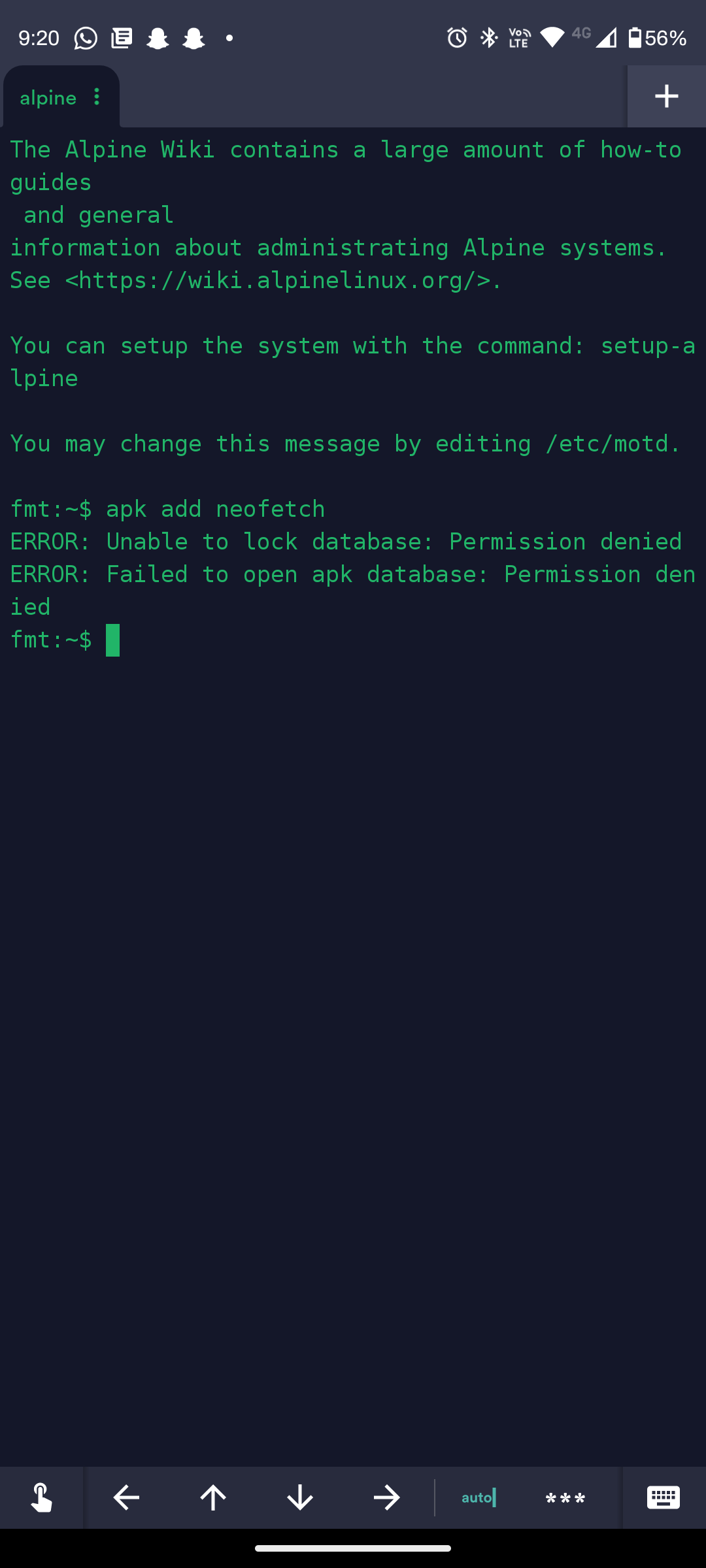
This means you don't have permission. Reach out to Not_Oles if you need the permission.
Hello!
Just wanted to let you know Hetrix reported three IPv4 plus IPv6 ping monitor downtime/uptime cycles last night. I haven't checked the times exactly to try to correlate them with what a few of us were seeing about 8.8.8.8 and 1.1.1.1 and HE IPv6 Public DNS 2001:470:20::2 not seeming to respond to ping. Obviously the connections were working to some extent while we were logged in.
You can check Hetrix directly if you wish:
IPv4
IPv6
Both IPPv4 and IPv6 Hetrix monitors still are set to Maintenance because of the recent equipment updates and my understanding that some work on the new equipment might be continuing. I do not know anything more about what happened last night, but, when he has time, I'm sure i will hear from @Cloudie on the server /etc/network/interfaces configuration and also the connectivity issues last night.
Thanks! Best wishes for a good day!
Tom
I hope everyone gets the servers they want!
Hey @raveen2k3!
When a package manager like
apkis used to install packages, the programs which are installed need to be written to the directories where the terminal shell will look to find the programs when you want to run them. These directories taken together make up what is called the "executable path." Only a "privileged" user like root or a member of the "sudo group" is allowed to write files to these protected directories.Even before the writing of the installed files happen,
apkmaintains a database of the programs which are available for install and which previously have been installed.apk"locks" the database during install so that we never can have two instances ofapkrunning at the same time and making inconsistent changes in the database.My guess is that the way the lock is maintained could be
apkwriting a file. When the lock file is present, the database is locked. Possibly the directory where the lock file goes also might be one of the directories to which only "privileged" users can write.My guess is that the failure to open error, the second error you saw, might be because the first step in opening might be to check the status of the lock file and write the lock file if it is not present. Since the write step failed, the open step could not complete. Thus, the open step also ended in failure.
To understand all of this better, maybe you want to study up on file permissions and privileges in Linux. Also, you can look at
man apkand even at theapksource code.@rcdfrd got
apkworking without writing to the protected locations. If you read this thread and find @rcdfrd's posts (there are several) you can see how he did it. Also, @terrorgen got the Nix package manager working. You could use either or both of these methods.Since I can do it, I installed neofetch for you. Hope you have a great day! Best wishes!
I hope everyone gets the servers they want!
Hello @qmesso Michal!
That sounds great! Could you please post your ed25519 ssh public key so I can set up your account? Thanks!
Tom
I hope everyone gets the servers they want!
Nix seems to be a usefull tool for none root user!
@Not_Oles Could you add me to the nix group so I can try it out?
Congrats @subenhon! You're in the nix group! Have fun! Please let us know how it goes. Thanks!
I hope everyone gets the servers they want!
Thanks!
Hi Guys! Heard from Cloudie. He said he is checking. Best! Tom
I hope everyone gets the servers they want!
@terrorgen @Not_Oles
I get a “Permission denied” error msg.
Is there something else need to be done before I use it?
@terrorgen
I hope everyone gets the servers they want!
Hi, here is my public SSH key. ssh-rsa AAAAB3NzaC1yc2EAAAADAQABAAABgQDntE+N38zRGvpDB3eKffGBoUrTFR+4wylNevShXAXlZZA3ihJm9dHagj3+XT/cAdIParvZbJiqtjXPNOaRsKORClOjQLKqEnhtXlIHEFZnfjBCMVpYc5+Jnh/1MtsHDnD/ZkE3OWS1eGN+Ge3IU0aHELDJ6SzqGOUyI8qkpMfMuWK7kQzsoVBJJdsFSoQ4T4HtaqolR9HAIPxni6Ayo4ekZCm2WaRufTVI1aRCUGSdpWjAlE/S+HHajQaZ5LuhEDBQkGV7NJejwcuEM8nJIyQif0aB85eFHdVF1VQFn7wA9hFIHchvsVsjZSI4azrxenIWblrdKcgXI7gZR3qcGpzr8Pflgtb0P9rB2VShO/tj30soLvtkL+sZLHanFTnDPrqofA1S2R9pPsAFa6y1YUdwDnJvJptFuaJgme2qSmU6AdfFqbJjJDE5XxIIk7j6YbSdkyJJPZEeM5G1Sj0NkAhcssabL9CejP3vR4EJXyHfNuIBh4IEo1jKNCL1GJPeTHM= user@TME-PC
Hope I can get in
thanks @Not_Oles and @rcdfrd
this script works really well
thanks for support and guidance :-3
I tried nix too , Got same error :P if you solve it or Gita a solution .tag me :-)
@raveen2k3
According to to the manual,set the NIX_REMOTE environment variable,and make sure you are in the nix user group.
https://nixos.org/manual/nix/stable/installation/multi-user.html
I run the command suceessfuly now.
Thanks for information,
Hey @Not_Oles sir , It will be useful if you can add me in nix group , so i can workaround with packages easily as a non root user, Also i can explore something new :-)
Regards
Raveen
Hi @raveen2k3! I added you to the nix group. Have fun! Tom
I hope everyone gets the servers they want!