@FrankZ said: @nutjob you can get Alpine ISO in the billing panel.
Thanks! Is that new? Or did I just miss it?
ISOs have been on the billing panel since July IIRC. I did not check specifically for Alpine Linux until you mentioned it so I could not tell you how long that ISO has been there.
@FrankZ said: @nutjob you can get Alpine ISO in the billing panel.
Actually was looking for the Alpine Virtual version which has a slimmed down kernel and is virtio only, but I'm sure I can upgrade to that from the full version. I think the virtual version would still be a useful addition to that list.
@FrankZ said: @nutjob you can get Alpine ISO in the billing panel.
Actually was looking for the Alpine Virtual version which has a slimmed down kernel and is virtio only, but I'm sure I can upgrade to that from the full version. I think the virtual version would still be a useful addition to that list.
Is it on netboot.xyz ISO ? If so, than that is there as well.
@FrankZ said: @nutjob you can get Alpine ISO in the billing panel.
Actually was looking for the Alpine Virtual version which has a slimmed down kernel and is virtio only, but I'm sure I can upgrade to that from the full version. I think the virtual version would still be a useful addition to that list.
Is it on netboot.xyz ISO ? If so, than that is there as well.
@willie said:
I doubt the OOM killer was involved in that crash. I had almost nothing running on the VM when I did the upgrade. Plus, I just did the same upgrade on a similarly configured 384MB VM and it didn't crash. Something seems weird about the 768MB VM or its host node or location or something.
[Ryzen Compatible] OpenVPN & SOCKS5 (Debian 11 Desktop)
Debian 11 (Bullseye.) Generation 2 w/ ext4 filesystem. VirtIO disk driver. Host Passthrough CPU. Has OpenVPN and Dante (SOCKS5) set up on default settings, as well as KDE Plasma desktop environment. Fail2Ban basic configuration. SSH will not work by default, apt-get remove openssh-server and then apt-get install openssh-server SSH Port: 6000
That is new!
relatively of course, I haven't reinstalled template via solusvm for long time :P -
@FrankZ said:
Hooray !!!
I got IPv6 working on node FFME006 as well now. So cool that IPv6 works on both Frankfurt nodes.
FYI the template setup for IPv6 on Alma8 does not work out of the box. There is one IPv6 from a /40 and a /48 subnet assigned to my VPS.
Originally a random IPv6 from the /48 was assigned as the main IPv6 and the default route was set as [the /48]::0001.
This did not work and I could not even ping the gateway. By setting the single IPv6 from the /40 as the main IPv6, and some IPv6 from the /48 as secondaries, and setting the IPv6 gateway IPv6 to [the /40]::0001, it works for not only the main IPv6 but also the secondaries in the /48.
I think that's basically going to be how it ends up working,. It's very much going to be "you're on your own to figure it out, advanced users only" at least until we make guides and start mass advertising it as included.
I think its way too advanced for me atleast. My VPS on FFME006 doesn't have IPv6 address listed in clientpanel or solus so its pretty hard to figure out that thing by yourself
[Ryzen Compatible] OpenVPN & SOCKS5 (Debian 11 Desktop)
Debian 11 (Bullseye.) Generation 2 w/ ext4 filesystem. VirtIO disk driver. Host Passthrough CPU. Has OpenVPN and Dante (SOCKS5) set up on default settings, as well as KDE Plasma desktop environment. Fail2Ban basic configuration. SSH will not work by default, apt-get remove openssh-server and then apt-get install openssh-server SSH Port: 6000
That is new!
relatively of course, I haven't reinstalled template via solusvm for long time :P -
It doesn't work very well. I have like several versions of it and it's also synced randomly based on the node you're on. Making version... 17 or so soon and hopefully going to have it actually work as intended.
As the page you linked says, you can switch to the kernel before running the setup as one method.
You could even go as far as writing your own script for the Alpine setup, which I did and specify the virt kernel with one of the flags. Makes it very simple if you have the same basic setup. https://wiki.alpinelinux.org/wiki/Alpine_setup_scripts
@FrankZ IPv6 request button added. We'll collect all the requests and label them by nodes and do them in batches since original idea of doing it for all unfortunately didn't play out how we wanted.
@VirMach said: @FrankZ IPv6 request button added. We'll collect all the requests and label them by nodes and do them in batches since original idea of doing it for all unfortunately didn't play out how we wanted.
I expect that I/we should not request IPv6 for the HiVelocity locations in Chicago, Los Angeles, or Miami based on what you said earlier about how much they were going to charge you per IPv6 /64 subnet.
I think the peering did change a bit on phoenix node:
3 91.200.240.5 (91.200.240.5) [AS23959/AS24013] 0.696 ms 0.856 ms 0.820 ms
4 * * *
5 69.25.116.17 (69.25.116.17) [AS35913/AS7029/AS13789/AS10910] 138.783 ms 138.771 ms 138.759 ms
6 69.25.116.19 (69.25.116.19) [AS35913/AS7029/AS13789/AS10910] 117.816 ms 125.508 ms 125.367 ms
7 69.25.116.17 (69.25.116.17) [AS35913/AS7029/AS13789/AS10910] 137.958 ms 253.946 ms 253.923 ms
8 69.25.116.19 (69.25.116.19) [AS35913/AS7029/AS13789/AS10910] 125.661 ms 125.781 ms 118.421 ms
9 69.25.116.17 (69.25.116.17) [AS35913/AS7029/AS13789/AS10910] 253.761 ms 120.086 ms 142.198 ms
10 69.25.116.19 (69.25.116.19) [AS35913/AS7029/AS13789/AS10910] 126.178 ms 126.172 ms 126.008 ms
...
6 e1-8.cr1.tyo1.jp.unitasglobal.net (50.115.90.120) [AS17819/AS9304] 2.467 ms 2.015 ms 2.357 ms
7 e0-4.cr1.sea1.us.unitasglobal.net (50.115.90.33) [AS17819/AS9304] 95.234 ms 95.566 ms 95.767 ms
8 ae30.cr2.sea1.us.unitasglobal.net (50.115.90.197) [AS17819/AS9304] 94.789 ms 95.247 ms 95.301 ms
9 e0-31.cr1.sjc2.us.unitasglobal.net (50.115.90.93) [AS17819/AS9304] 114.388 ms 114.239 ms 114.119 ms
10 ae40.cr1.lax2.us.unitasglobal.net (50.115.91.111) [AS1828] 123.275 ms 123.255 ms 123.057 ms
11 ae20.cr1.phx2.us.unitasglobal.net (50.115.91.45) [AS1828] 130.916 ms 130.176 ms 130.537 ms
12 156.146.97.42 (156.146.97.42) [AS1828] 131.664 ms 131.816 ms 131.632 ms
13 border6.ae2-bbnet2.phx010.pnap.net (69.25.168.66) [AS11855] 136.137 ms border6.ae1-bbnet1.phx010.pnap.net (69.25.168.2) [AS11855] 128.983 ms border5.ae2-bbnet2.phx010.pnap.net (69.25.168.65) [AS11855] 128.970 ms
14 edge1.ae1-edgenet.phx004.pnap.net (66.171.198.174) [AS11855] 125.633 ms 125.428 ms edge2.ae1-edgenet.phx004.pnap.net (66.171.198.178) [AS11855] 125.262 ms
15 edge1.ae0-edge2.phx004.pnap.net (66.171.198.181) [AS11855] 129.122 ms 129.244 ms 129.104 ms
16 69.25.116.17 (69.25.116.17) [AS35913/AS7029/AS13789/AS10910] 140.907 ms dedipath-65.edge1.phx004.pnap.net (69.25.120.218) [AS11855] 128.882 ms 69.25.116.17 (69.25.116.17) [AS35913/AS7029/AS13789/AS10910] 140.879 ms
17 69.25.116.19 (69.25.116.19) [AS35913/AS7029/AS13789/AS10910] 129.807 ms 69.25.116.17 (69.25.116.17) [AS35913/AS7029/AS13789/AS10910] 140.861 ms 142.443 ms
...
but of course someone might have changed the config to not show exact hops as before.
As the page you linked says, you can switch to the kernel before running the setup as one method.
You could even go as far as writing your own script for the Alpine setup, which I did and specify the virt kernel with one of the flags. Makes it very simple if you have the same basic setup. https://wiki.alpinelinux.org/wiki/Alpine_setup_scripts
@VirMach
I have tried to create a ticket to report offline for TYOC007 but could not. Maybe I have an active ticket for Billing / IPv6 but even I closed them also could not submit the priority ticket.
Comments
Why can't it be both?
The Yeti has left the building.
ISOs have been on the billing panel since July IIRC. I did not check specifically for Alpine Linux until you mentioned it so I could not tell you how long that ISO has been there.
Actually was looking for the Alpine Virtual version which has a slimmed down kernel and is virtio only, but I'm sure I can upgrade to that from the full version. I think the virtual version would still be a useful addition to that list.
Is it on netboot.xyz ISO ? If so, than that is there as well.
No it's not on there but you can select the linux-virt kernel during setup: https://wiki.alpinelinux.org/wiki/Kernels
So that ISO will do the job. Now I have no excuse to replace the remainder of my debian installs.
is the ram oversold ? although i doubt it
I bench YABS 24/7/365 unless it's a leap year.
I've only seen this happen on the one specific operation of apt-get upgrade.
Yo, can we add some graphic effects like the buffalo or whatever big explosion?
Ontario Dildo Inspector
That is new!
Haven't bought a single service in VirMach Great Ryzen 2022 - 2023 Flash Sale.
https://lowendspirit.com/uploads/editor/gi/ippw0lcmqowk.png
I think its way too advanced for me atleast. My VPS on FFME006 doesn't have IPv6 address listed in clientpanel or solus so its pretty hard to figure out that thing by yourself
@FrankZ wanna borrow ipv6 /64 subnet?
I'll add in these two with no option to disable:
https://jsfiddle.net/dtrooper/AceJJ/
https://jsfiddle.net/michelepisani/mdsw0wto/
Maybe also get ChatGPT to do some pure JS/CSS insane morphing tesseract effect to lag out your browser.
It doesn't work very well. I have like several versions of it and it's also synced randomly based on the node you're on. Making version... 17 or so soon and hopefully going to have it actually work as intended.
Alpine is on netboot, I use it all the time.
As the page you linked says, you can switch to the kernel before running the setup as one method.
You could even go as far as writing your own script for the Alpine setup, which I did and specify the virt kernel with one of the flags. Makes it very simple if you have the same basic setup. https://wiki.alpinelinux.org/wiki/Alpine_setup_scripts
sale
sale
sale
sale
MOARRRRRRRRR
I bench YABS 24/7/365 unless it's a leap year.
@FrankZ IPv6 request button added. We'll collect all the requests and label them by nodes and do them in batches since original idea of doing it for all unfortunately didn't play out how we wanted.
More manual work? This is exactly what you guys need...
Haven't bought a single service in VirMach Great Ryzen 2022 - 2023 Flash Sale.
https://lowendspirit.com/uploads/editor/gi/ippw0lcmqowk.png
I expect that I/we should not request IPv6 for the HiVelocity locations in Chicago, Los Angeles, or Miami based on what you said earlier about how much they were going to charge you per IPv6 /64 subnet.
I think the peering did change a bit on phoenix node:
comparing to:
but of course someone might have changed the config to not show exact hops as before.
That's a good idea, thanks.
One ticket per IPv6 request?
I wish you luck robust, script.
@VirMach
I have tried to create a ticket to report offline for TYOC007 but could not. Maybe I have an active ticket for Billing / IPv6 but even I closed them also could not submit the priority ticket.
Soon™
Maybe™
does that node name exist?
check https://status.virm.ac/
Yes, I got it from the web panel
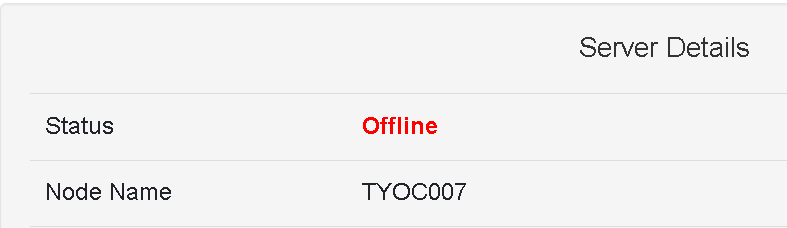
Thanks for this useful information
@VirMach I'm definitely a friendly user, but~~
BUT WHAT?!
Haven't bought a single service in VirMach Great Ryzen 2022 - 2023 Flash Sale.
https://lowendspirit.com/uploads/editor/gi/ippw0lcmqowk.png
I remember saying "I'M NOT DRUNK!" when my friend got drunk.
Maybe they're deploying ipv6 🤔
You my friend sound drunk, are you positive you are not drunk? I mean you are talking like you have a friend and all so I have to ask.
The Yeti has left the building.
From the auto-response to the IPv6 ticket:
Well, this is such a nit-pick it would fall off a todo list...