I see in my billing panel and VPS (ifconfig) two IPv6 addresses from two different /48 subnets and they both work.
In SolusVM I see one of those two /48 and one IP autoconfigured from the other subnet.
@yot said: @VirMach Will restore closed account? It contains a suspended VPS that have been renewed.
If it's closed it can't be suspended, it'd be terminated. So it means it's not closed yet?
@VirMach
My virtual machine was previously in a paused state. Later, I created an appeal ticket, but many days later when I logged in, I found that my account was closed. Can it be restored? I heard that all paused VPS have been restored now. Does my situation qualify for restoration?
Thanks
@VirMach Any updates? Or just reject me, don’t let me waste time on vir anymore
@yot said: Any updates? Or just reject me, don’t let me waste time on vir anymore
the flags were reversed on active accounts that had flags due to multiple accounts and such, if your account was closed there would be more to it than just an account flag so it most likely will not be restored. if your account is still active with a suspended service, you will need to create a ticket to have it restored.
Maybe I missed it, did NYCB034X have a problem recently? One of my instances had been up and running fine then suddenly died for 12h, came back for a bit, and has now been down for a week. I can't power it up or anything.
@Jab said:
Most of my Frankfurt works with IPv6
FFME001 - too lazy to configure IPv6
FFME002 - working ootb
FFME003 - working ootb
FFME004 - not working ootb, too lazy to investigate
FFME006 - working ootb
Random observation: /64 in SolusVM not working, /48 in SolusVM working.
Probably /64 need some more configuration, direct, on-link, or how the fuck it's called... but this is @yoursunny territory as I don't use IPv6
You shouldn't have a /64 unless it's from the old assignment and you haven't got the new assignment yet.
So this makes perfect sense - the thing I shouldn't have is not working, because I shouldn't have it.
Good for me that I don't care about IPv6 and (most likely) never gonna open a ticket for IPv6 that I should have :P
Oh, on the other hand I hit total IPv6 jackpot on the $0.25 USD/first 3 months VPS I bought for lulz and it's gonna be deleted at the end of month.
11 times /48
uhhh I see more fancy buttons - report issue with IPv6.
@Jab said: Oh, on the other hand I hit total IPv6 jackpot on the $0.25 USD/first 3 months VPS I bought for lulz and it's gonna be deleted at the end of month.
I wonder if that's SolusVM or me typing in a 11 instead of a 1
@VirMach said: I wonder if that's SolusVM or me typing in a 11 instead of a 1
If you ever want to compare - that is Ryzen Special 5120 @ FFME002 bought around Registration Date 12/29/2022.
I would assume it was you however, just double click registered
Terms of service are being updated. We put revision dates as usual on the page, but here is the changelog for anyone interested. The changes are meant to make everything more clear, not more restrictive. We've discussed this several times in the past in this community and OGF, so these are mainly changes to cases that had some ambiguity. This allows us to go with the actual figures here more, rather than have to use other portions of the terms that are more related to general misuse. A lot of it has also been updated to essentially represent the same thing but using different figures that are more widely used now.
For example, there are "additional" restrictions on network usage, but enforcement makes it the same. Whereas we may have used the "in order to avoid congestion and/or disrupting the performance of other customers" we can now use the specific figures given, which should be less confusing.
There are also changes with increased fees. These definitely are increases. Our fees were mainly unchanged since 2014 but it's reached a point where bandwidth overages as well as dispute/chargeback fees have essentially gone up since we've shifted toward more premium blend and PayPal's made modifications, and we're representing actual cost of dealing with certain situations such as backup recovery.
Finally some changes to more specifically address multi-accounts and refunds but there's also others. So anyway, changelog:
Administration Fees: $25 --> $40
Any other $25 Fees/Addons: $25 --> $40
Premium Support: $15 per 15 minutes --> $20 per 15 minutes
Additional CPU: $10 Fair Use core --> $15 Fair Use core.
BW Overages: $5/10/30/50 --> $10/20/100/200
Additional BW: $5/35 --> $10/50
Custom Billing Fee: $5 --> $10
Additional IP Address ---> Additional IPv4 Address
Blacklisting fee is changed to Blacklisting or valid abuse report.
Administration fee for returned payment merged with disputes/holds/chargebacks.
Added to fee schedule:
New portion for maintaining approved multiple accounts.
Added to refund section: No refunds are given for ANY services (account-wide) in cases where service is purchased on a secondary account, per household.
Added to invoices section: VirMach has no obligation to provide this grace period, and service may be terminated immediately after invoice is overdue.
AUP section:
High CPU: Customer’s Service cannot burst to 95-100% usage for more than five (5) minutes and cannot average higher than 50% usage within any two (2) hour period. Packages advertised to include dedicated CPU, Services with the high CPU option, and any customized Service plans that include high CPU option may burst to 100% at all times.
High CPU: Customer’s Service cannot burst to 95-100% usage for more than fifteen (15) minutes and cannot average higher than 50% usage within any two (2) hour period. Packages advertised with additional fair use restrictions cannot average higher than the advertised amount (usually 25% or 33%) within any (6) hour period. Packages originally sold at lower clock rate or processing power may be scaled accordingly. Packages advertised to include dedicated CPU may burst to 100% at all times. High I/O: Customer’s Service cannot average more than 80 IOPS within any two (2) hour period, cannot burst above 300MB/s disk write average for more than ten (10) minutes, cannot average more than 300 write operations per second for more than 1 hour, and cannot be above 20% average utilization within any six (6) hour period.
High I/O: Customer’s Service cannot average more than 80 IOPS per 10GB of allocated disk space within any two (2) hour period, cannot burst above 300MB/s disk write average for more than ten (10) minutes, cannot average more than 300 write operations per second for more than one (1) hour, and cannot be above 0.25% average utilization per 10GB of allocated disk space within any twelve (12) hour period. High Network Usage: Customer’s Service cannot have more than 50,000 conntrack sessions at any given time, and cannot use more than the allocated bandwidth. Customer understands that the network is shared and utilizing maximum network speed will not always be possible.
High Network Usage: Customer’s Service cannot have more than 50,000 conntrack sessions at any given time, and cannot use more than the allocated bandwidth. Customer's Service cannot burst to 80% or above total port speed for more than five (5) consecutive minutes or more than a total of twenty-four (24) hours per month. Customer's Service cannot use more than 50% of the monthly allocated bandwidth in under fourteen (14) days, or more than 10% of the monthly allocated bandwidth in under twenty-four (24) hours. Customer understands that the network is shared and utilizing maximum network speed will not always be possible. High Load: Customer’s Service cannot have a 15-minute load average higher than the number of full logical cores assigned and cannot have a 1-day load average higher than 70% of the number of full logical cores assigned.
High Load: Customer’s Service cannot have a 15-minute load average higher than the number of full logical cores assigned and cannot have a 1-day load average higher than 70% of the number of full logical cores assigned. Customer's Service cannot contribute to more than 10% of total load at any time.
Let me know if you have any questions or concerns, or suggestions. Some additional notes:
Bandwidth rates have gone up but this will not affect any package sold at a lower rate per 1TB, and so on. As in, we can still sell it for lower but this is what you can definitely buy more at in any situation. This concept also applies to many other fee changes.
I/O abuse has been made more lax to better represent how we've actually been enforcing it, we'll still have additional leniencies at usual but it's no longer just written as 80 IOPS per plan. The total % utilization has been more tuned toward disk size and longer duration to allow for more bursting that usually does occur.
CPU has a lot more sections added to represent the special types of plans we've been selling and the Ryzen CPU change more officially discussed. The 5 minute timer for 100% burst has been changed to something more realistic, although this section is still far off from how we actually do things, I may rewrite it later.
Portion with blacklisting changed to valid abuse report, I know there may be some concerns that we're going to start charging $40 for every reported abuse but "valid" and "illegal" (edit: I took illegal out because it could cause some problems) report means determined to actually be abusive/intended and we're not going to start charging these randomly for everyone. It just allows us to go harsher on people specifically signing up to host phishing sites, botnets, or to send out bulk spam.
Portion with $5 monthly fee per account, this is more officially acknowledging the people purchasing the extra support package to do that. We do still technically need to approve it so if you'd like you can create a ticket for acknowledgement.
(edit) Oh and for some time we'll still go by everything how it used to be until we update all portions of our site, basically at our discretion, if it's lower or beneficial to you to go with the old published rates or policies we'll basically do that for several months if you're an old customer. Although I don't see it affecting many people in any case.
(edit2) And in cases where it positive affects people, we'll definitely go with the new policy. So no 5 minute powerdown for CPU, which honestly never happened anyway. But at least now it's a written guarantee.
@yoursunny this means you can officially rest easy with the 80 IOPS thing as well. I guess unless you have a 10GB package.
@VirMach, there are "ipv6 request" buttons, I requested, automatically merged into one request, after that, nothing happened, no ipv6, nothing...was this just a joke? Or you want to see whether button's working. Also, it says, if I cancelled, there will be a refund button, I did try one and no button was shown, what're these buttons for anyway?
Contrack thing is mostly outdated. Old monitoring for OpenVZ related mostly to denial of service attacks. So if you get attacked, it still would technically not be safe but limiting it would help out in other cases.
I don't know how well the system.slice works, I haven't done any testing but someone else may be able to answer you better there. Thing is, a lot of times you may be causing high I/O or high CPU if for example the system goes into kernel panic or crashes/reboots and gets stuck and obviously in those cases it doesn't matter what settings you have set.
I wouldn't be worried and wouldn't recommend setting anything until at least your first warning. It won't just randomly be immediately suspended, you'll first get a warning/powerdown in those cases for I/O and CPU.
@VirMach said: Customer's Service cannot use more than 50% of the monthly allocated bandwidth in under fourteen (14) days, or more than 10% of the monthly allocated bandwidth in under twenty-four (24) hours.
If you are a new 'storage' customer this could be a problem when populating the VM ?
@VirMach said: Customer's Service cannot use more than 50% of the monthly allocated bandwidth in under fourteen (14) days, or more than 10% of the monthly allocated bandwidth in under twenty-four (24) hours.
If you are a new 'storage' customer this could be a problem when populating the VM ?
Might be an issue with some of the tiny plans too. Have to look but I think I have an old instance with only 250GB bandwidth.
@VirMach said: @yoursunny this means you can officially rest easy with the 80 IOPS thing as well.
I won't sleep well until I know how to measure IOPS.
Professional providers simply restrict usage from hypervisor side, without hanging a suspension hammer on customer's head.
@Jab said: I was using it, for 2nd day... first time in like 6 months >.>
Yeah, my "268.61 MB of 1.5 TB Used" idler at FFME004 is down.
It died exactly one hour ago. Who's brave enough to open priority support ticket to notify them about outage?
Comments
I see in my billing panel and VPS (ifconfig) two IPv6 addresses from two different /48 subnets and they both work.
In SolusVM I see one of those two /48 and one IP autoconfigured from the other subnet.
Strange configuration, but it works.
when ever ipv6 is mentioned i can imagine
Mumbly
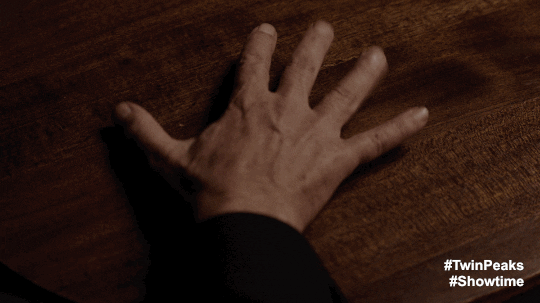
and yoursunny

@VirMach Any updates? Or just reject me, don’t let me waste time on vir anymore
the flags were reversed on active accounts that had flags due to multiple accounts and such, if your account was closed there would be more to it than just an account flag so it most likely will not be restored. if your account is still active with a suspended service, you will need to create a ticket to have it restored.
Maybe I missed it, did NYCB034X have a problem recently? One of my instances had been up and running fine then suddenly died for 12h, came back for a bit, and has now been down for a week. I can't power it up or anything.
You shouldn't have a /64 unless it's from the old assignment and you haven't got the new assignment yet.
So this makes perfect sense - the thing I shouldn't have is not working, because I shouldn't have it.
Good for me that I don't care about IPv6 and (most likely) never gonna open a ticket for IPv6 that I should have :P
Oh, on the other hand I hit total IPv6 jackpot on the
$0.25 USD/first 3 monthsVPS I bought for lulz and it's gonna be deleted at the end of month.11 times /48

uhhh I see more fancy buttons - report issue with IPv6.

Haven't bought a single service in VirMach Great Ryzen 2022 - 2023 Flash Sale.
https://lowendspirit.com/uploads/editor/gi/ippw0lcmqowk.png
I wonder if that's SolusVM or me typing in a 11 instead of a 1
If you ever want to compare - that is
Ryzen Special 5120@FFME002bought aroundRegistration Date 12/29/2022.I would assume it was you however, just double click registered
Haven't bought a single service in VirMach Great Ryzen 2022 - 2023 Flash Sale.
https://lowendspirit.com/uploads/editor/gi/ippw0lcmqowk.png
where's that guy who keeps calling virmach
yo chad?
I bench YABS 24/7/365 unless it's a leap year.
Hey virmach, any ETA on when the change location button will start to work?
The Ultimate Speedtest Script | Get Instant Alerts on new LES/LET deals | Cheap VPS Deals | VirMach Flash Sales Notifier
FREE KVM VPS - FreeVPS.org | FREE LXC VPS - MicroLXC
You mean @Flying_Chinaman
MOOOORRRRE
Yo gonna be hectic recently since found another shitty job.
See ya chaps next year, may us meet in the land of free.
Ontario Dildo Inspector
good luck with income!
I bench YABS 24/7/365 unless it's a leap year.
Terms of service are being updated. We put revision dates as usual on the page, but here is the changelog for anyone interested. The changes are meant to make everything more clear, not more restrictive. We've discussed this several times in the past in this community and OGF, so these are mainly changes to cases that had some ambiguity. This allows us to go with the actual figures here more, rather than have to use other portions of the terms that are more related to general misuse. A lot of it has also been updated to essentially represent the same thing but using different figures that are more widely used now.
For example, there are "additional" restrictions on network usage, but enforcement makes it the same. Whereas we may have used the "in order to avoid congestion and/or disrupting the performance of other customers" we can now use the specific figures given, which should be less confusing.
There are also changes with increased fees. These definitely are increases. Our fees were mainly unchanged since 2014 but it's reached a point where bandwidth overages as well as dispute/chargeback fees have essentially gone up since we've shifted toward more premium blend and PayPal's made modifications, and we're representing actual cost of dealing with certain situations such as backup recovery.
Finally some changes to more specifically address multi-accounts and refunds but there's also others. So anyway, changelog:
Administration Fees: $25 --> $40
Any other $25 Fees/Addons: $25 --> $40
Premium Support: $15 per 15 minutes --> $20 per 15 minutes
Custom setup on Dedis: $20/30 --> $40/60
Datacenter Hands: $80/Half Hour --> $180/Half Hour or $160/Hour pre-scheduled. Minimum 2 hours.
Backup Retrieval: $15 --> $40
Additional CPU: $10 Fair Use core --> $15 Fair Use core.
BW Overages: $5/10/30/50 --> $10/20/100/200
Additional BW: $5/35 --> $10/50
Custom Billing Fee: $5 --> $10
Additional IP Address ---> Additional IPv4 Address
Blacklisting fee is changed to Blacklisting or valid abuse report.
Administration fee for returned payment merged with disputes/holds/chargebacks.
Added to fee schedule:
New portion for maintaining approved multiple accounts.
Added to refund section: No refunds are given for ANY services (account-wide) in cases where service is purchased on a secondary account, per household.
Added to invoices section: VirMach has no obligation to provide this grace period, and service may be terminated immediately after invoice is overdue.
AUP section:
High CPU: Customer’s Service cannot burst to 95-100% usage for more than five (5) minutes and cannot average higher than 50% usage within any two (2) hour period. Packages advertised to include dedicated CPU, Services with the high CPU option, and any customized Service plans that include high CPU option may burst to 100% at all times.
High CPU: Customer’s Service cannot burst to 95-100% usage for more than fifteen (15) minutes and cannot average higher than 50% usage within any two (2) hour period. Packages advertised with additional fair use restrictions cannot average higher than the advertised amount (usually 25% or 33%) within any (6) hour period. Packages originally sold at lower clock rate or processing power may be scaled accordingly. Packages advertised to include dedicated CPU may burst to 100% at all times.
High I/O: Customer’s Service cannot average more than 80 IOPS within any two (2) hour period, cannot burst above 300MB/s disk write average for more than ten (10) minutes, cannot average more than 300 write operations per second for more than 1 hour, and cannot be above 20% average utilization within any six (6) hour period.
High I/O: Customer’s Service cannot average more than 80 IOPS per 10GB of allocated disk space within any two (2) hour period, cannot burst above 300MB/s disk write average for more than ten (10) minutes, cannot average more than 300 write operations per second for more than one (1) hour, and cannot be above 0.25% average utilization per 10GB of allocated disk space within any twelve (12) hour period.
High Network Usage: Customer’s Service cannot have more than 50,000 conntrack sessions at any given time, and cannot use more than the allocated bandwidth. Customer understands that the network is shared and utilizing maximum network speed will not always be possible.
High Network Usage: Customer’s Service cannot have more than 50,000 conntrack sessions at any given time, and cannot use more than the allocated bandwidth. Customer's Service cannot burst to 80% or above total port speed for more than five (5) consecutive minutes or more than a total of twenty-four (24) hours per month. Customer's Service cannot use more than 50% of the monthly allocated bandwidth in under fourteen (14) days, or more than 10% of the monthly allocated bandwidth in under twenty-four (24) hours. Customer understands that the network is shared and utilizing maximum network speed will not always be possible.
High Load: Customer’s Service cannot have a 15-minute load average higher than the number of full logical cores assigned and cannot have a 1-day load average higher than 70% of the number of full logical cores assigned.
High Load: Customer’s Service cannot have a 15-minute load average higher than the number of full logical cores assigned and cannot have a 1-day load average higher than 70% of the number of full logical cores assigned. Customer's Service cannot contribute to more than 10% of total load at any time.
Let me know if you have any questions or concerns, or suggestions. Some additional notes:
(edit) Oh and for some time we'll still go by everything how it used to be until we update all portions of our site, basically at our discretion, if it's lower or beneficial to you to go with the old published rates or policies we'll basically do that for several months if you're an old customer. Although I don't see it affecting many people in any case.
(edit2) And in cases where it positive affects people, we'll definitely go with the new policy. So no 5 minute powerdown for CPU, which honestly never happened anyway. But at least now it's a written guarantee.
@yoursunny this means you can officially rest easy with the 80 IOPS thing as well. I guess unless you have a 10GB package.
@VirMach, there are "ipv6 request" buttons, I requested, automatically merged into one request, after that, nothing happened, no ipv6, nothing...was this just a joke? Or you want to see whether button's working. Also, it says, if I cancelled, there will be a refund button, I did try one and no button was shown, what're these buttons for anyway?
New IOPS & High CPU on AUP is great, more precise
now i know how to time my YABS better.
I bench YABS 24/7/365 unless it's a leap year.
Refund button does not show on specials as those have always stated "No Refunds" in the terms. It shows on regular packages.
~~~~
Update: I misunderstood, there is no problem.
Yes VirMach go check all transfer within last week to see if anyone of them is broken.
No server ID, no ticket ID, nothing allowing to identify you.
Good luck Mr VirMach.
Haven't bought a single service in VirMach Great Ryzen 2022 - 2023 Flash Sale.
https://lowendspirit.com/uploads/editor/gi/ippw0lcmqowk.png
Will my VPS be safe after doing this setting?
VirMach: Customer’s Service cannot use more than 10% of the monthly allocated bandwidth in under twenty-four (24) hours.
https://virmach.com/terms-conditions/#aup
Contrack thing is mostly outdated. Old monitoring for OpenVZ related mostly to denial of service attacks. So if you get attacked, it still would technically not be safe but limiting it would help out in other cases.
I don't know how well the system.slice works, I haven't done any testing but someone else may be able to answer you better there. Thing is, a lot of times you may be causing high I/O or high CPU if for example the system goes into kernel panic or crashes/reboots and gets stuck and obviously in those cases it doesn't matter what settings you have set.
I wouldn't be worried and wouldn't recommend setting anything until at least your first warning. It won't just randomly be immediately suspended, you'll first get a warning/powerdown in those cases for I/O and CPU.
If you are a new 'storage' customer this could be a problem when populating the VM ?
Get your FREE VPS if you develop Open Source software
Might be an issue with some of the tiny plans too. Have to look but I think I have an old instance with only 250GB bandwidth.
I won't sleep well until I know how to measure IOPS.
Professional providers simply restrict usage from hypervisor side, without hanging a suspension hammer on customer's head.
best of "yoursunny lore" by Google AI 🤣 affbrr
I was using it, for 2nd day... first time in like 6 months >.>
Fuck you Murphy('s law)
Haven't bought a single service in VirMach Great Ryzen 2022 - 2023 Flash Sale.
https://lowendspirit.com/uploads/editor/gi/ippw0lcmqowk.png
Yeah, my "268.61 MB of 1.5 TB Used" idler at FFME004 is down.
It died exactly one hour ago. Who's brave enough to open priority support ticket to notify them about outage?