Strange Network issue
hi
What can one check if :
- network interfaces are up via dhcp
- resolv.conf has google nameservers
- i can ping for example 1.1.1.1
- dns works "resolves hostname" if i can ping www.google.com
- traceroute works .. at one hop it delays but its oky
- ipv6 i have disabled to limit checks.
- i can restart the network service
- no firewall exists
- mtu is 1500
my problem is if i try to
wget www.google.com
it resolves ip but never downloads the index page.
http network just pauses.
what elsei can check to finger the problem?
any more checkes/ideas helps.
Thanks in advance
ehab


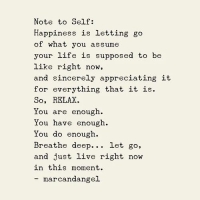
Comments
Maybe try adding the "--inet4-only" flag to wget.
wget --inet4-only www.google.com
Sounds like dropped packets during SSL handshake
Begin by using tcpdump to verify that there are dropped packets or retransmissions
verbose flags, debug flags, strace that wget see what it hangs on
Haven't bought a single service in VirMach Great Ryzen 2022 - 2023 Flash Sale.
https://lowendspirit.com/uploads/editor/gi/ippw0lcmqowk.png
And what if you try MTU 1400, would it start to work?
This is a good one because everything else that has worked is smaller packets. I actually just had this problem although in my case I had to go down to 1300 because I was running a tunnel inside a tunnel through a partially brain damaged firewall.
----- will update soon
A reboot dropping of pants didn’t fox it ?
blog | exploring visually |
here are images
boot process shows it picks up ip and can ping
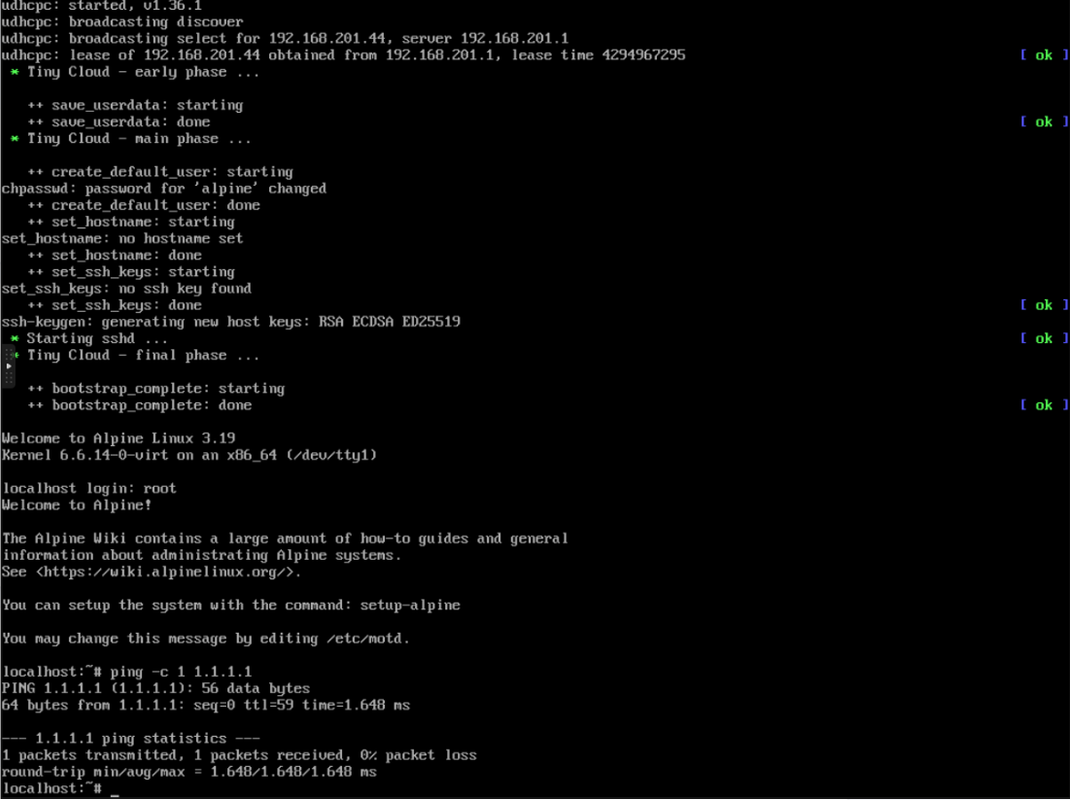
next images shows more detailed interface info
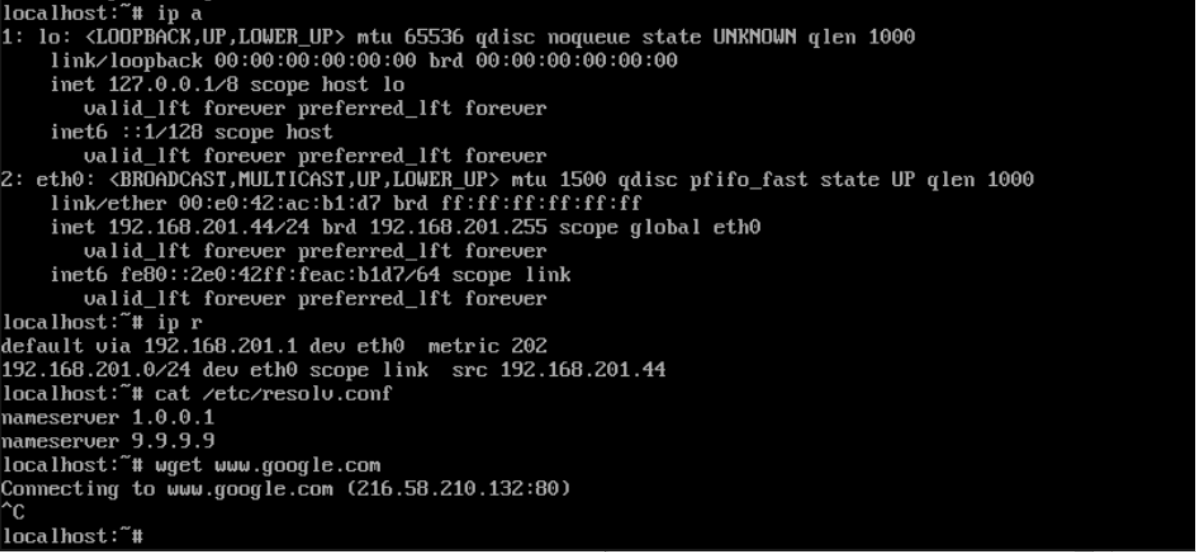
@don_keedic any ideas what to test next.
this is minimal boot, i cannot install tools to debug more but i have just gotten custom iso option i will try to find different distro with more troubleshooting tools
Try
ip -s link show eth0and see if there are errors and dropped packets. It's not reliable but it's a start.Try with lower MTU values as @rm_ said with (i.e
ip link set eth0 mtu 1400)You can also check with
ping -M do -s 1472 1.1.1.1and lowering values until you do not see "message too long"I think you have dropped packets for some reason, it can be some misconfigred firewall somewhere, NIC driver issue, NIC hardware issue or even a faulty eth cable.
What machine is this?
i think i found some lead with this issue.
installing the vm with hoster template and enabling ipv6 the
wget www.google.com ### workds
if i disable the ipv6 and try again it fails.
the vm is a storage NAT from hostbrr @Labze - Ticket #4126405
i will add to the ticket this finding.
I'll be the first to tell you networking is not my strong suit but at this point, I'm determined to help you figure it out.
This is one of those things I know for a fact that will come up again randomly sometime in my future and I'm sure the fix is probably on some obscure messageboard that google doesn't index anymore, so for the sake of future ehabs, we're going to have to get this figured out here and now.
>
If you were at OGF, you'd get the "funny", clichéd response, "response time doubled, thanks for using low end support hurr durr" but good on you for trying to seek a fix, for a week, before contacting them. When a provider does have an issue, it's always better to have more information from a client than just "it doesn't work" so hopefully, given all the information provided, he'll be able to quickly diagnose if it's something on his end.
turns out to be provider blocking outgoing port 80
i had to change alpine repos from http to https
hopefully they fix it soon
thanks all for your help
/close
shakes his head
The Yeti has left the building.