Not going to add any more testers, but will be sending a welcome email soon to current testers to give you access to the Luxembourg location since many of you are in Europe or in a location where this may be a better location for you.
Here's a result from Barcelona - Luxembourg using my router as the VPN client (shouldn't be a bottleneck, but I have very bad peering with Fran's LUX location, and still got very decent download results)
Will be trying out other setups too. Haven't tested DNS yet since I route all my DNS reqs through my pihole
@zgato said:
Here's a result from Barcelona - Luxembourg using my router as the VPN client (shouldn't be a bottleneck, but I have very bad peering with Fran's LUX location, and still got very decent download results)
Will be trying out other setups too. Haven't tested DNS yet since I route all my DNS reqs through my pihole
DNS blocklist will be tweaked. Your pi-hole setup may offer you better blocking currently. Curious how it goes, though.
Luxembourg testers: Sorry, I was eager to get y'all setup and testing. Fixed an issue that was preventing you from connecting if using the default DNS. My bad. (Hey, its a free beta test!)
First of all, thanks @MannDude for the offer/ testing option. Spent some time this morning tinkering around.
From my location (Southern India) - speeds to PA were indeed a tad slower- will check out Lux..More later.
some thoughts
1. Configuration is a breeze. Esp. Linux CLI (which was a duh! case once I figured out how convenient it was)
2. I had to look up a but on (chatGPT + search) for setting up wireguard on Linux, and configuration for ipv6
whatsmyip etc sites were showing US location for ipv4, Mumbai for ipv6. I am actually okay with it- for banking/ amazon etc. but decided to go the whole hog (since it's testing!).
3. Speedtest: Since I am far, far away from Allentown, PA.. the test does not make much meat But here are the results from Mumbai https://www.speedtest.net/result/c/6b4071bc-2fbd-4436-b1c7-05837ff4ab02
and within US https://www.speedtest.net/result/16519407706
For some reason, my handshake goes through but I get no connectivity via either location. Have changed the DNS too. I used the official wireguard app with the configs from the portal.
@Astro said:
For some reason, my handshake goes through but I get no connectivity via either location. Have changed the DNS too. I used the official wireguard app with the configs from the portal.
Are you just now trying to connect to PA for the first time? I'm currently tinkering on the Luxembourg server which as impacted DNS.
PA should be good to go but I'll take a quick peak under the hood here in a sec.
In any case, been actively tinkering today. Expect some outages and disconnects. I'll report back here when I'm done. Just didn't want to spam this thread with every little update
@Astro said:
For some reason, my handshake goes through but I get no connectivity via either location. Have changed the DNS too. I used the official wireguard app with the configs from the portal.
Are you just now trying to connect to PA for the first time? I'm currently tinkering on the Luxembourg server which as impacted DNS.
PA should be good to go but I'll take a quick peak under the hood here in a sec.
yeah had a busy couple of days, tried connecting both today!
EDIT: Its my uni network. Used my phone's hotspot and it worked like a charm! Not sure what the issue is - i can ping the servers just fine. Protonvpn works fine too over wireguard.
@Astro said:
For some reason, my handshake goes through but I get no connectivity via either location. Have changed the DNS too. I used the official wireguard app with the configs from the portal.
Are you just now trying to connect to PA for the first time? I'm currently tinkering on the Luxembourg server which as impacted DNS.
PA should be good to go but I'll take a quick peak under the hood here in a sec.
yeah had a busy couple of days, tried connecting both today!
EDIT: Its my uni network. Used my phone's hotspot and it worked like a charm! Not sure what the issue is - i can ping the servers just fine. Protonvpn works fine too over wireguard.
What port does protonvpn use? Possible its an uncommon port and they're blocking known or common wireguard ports.
What I like the most isn’t necessarily the top end speed, but the fact that even single threaded TCP at 190-210ms from South Africa seems snappy. A VPN endpoint in EU from PIA is noticeable less responsive just browsing
DNS update is being pushed out. Should be more reliable in blocking. On our end, easier to manage and scale. You'll need to update your config's DNS IP or generate a new config.
Please take note that old configs may stop working eventually if you don't update the DNS IP. New configs will have a different DNS IP, so if you create a new profile from the panel you may notice it has a different DNS IP than your other configs. (Its a beta test, things are bound to change during the test period)
Soon™ we'll have the blocklist public. I already have a cron running every 24 hours to export the current production list into a text file, just need to dump it somewhere publicly so that you may use it as you see fit.
Pricing structure is coming closer to finalization as well.
All locations besides Kansas City is now setup. Will do KC next week after we move hardware from one rack to our new rack in the same facility. Current active beta testers will see the new locations in their WHMCS sometime tomorrow probably.
Aight, ready for sort of a soft launch. Still need to finish some changes to the website before I update it and need to write some documentation.
Only major changes since the last update in this thread was the addition of secondary DNS. Each POP will use a location near them as the primary DNS, with the secondary being in Kansas City (since most POPs are US based). Beta testers will need to generate a new profile or ping me for the updated DNS IPs you can use for your existing profiles if you just want to update them manually.
Tested some in-house tools for syncing changes to the DNS blocklist as well as do things like export it into just a plain text file to make it easier to share. Will dump it somewhere publicly. I've also got a couple tools I've (ChatGPT) has made to do things like take that same list of hostnames and generate a properly formatted unbound blocklist.conf file and bind/named blocklist and zone files.
Resource limits are adjusted slightly for the final "Pro Plan", with speeds capped to 1.5Gbps and profile limit being 3. Port forwarding VPN plan will come later, likely in the next week or two. They'll be limited to 1.5Gbps as well and have a profile limit of 1.
Existing beta testers will have the additional locations added to their account tonight likely. You get a year of free service. Thanks for those of you who did provide feedback. Even if you used it and provided no feedback, you gave me some ideas around real world use resource usage.
Anyhow, the plans are now available in our portal and available to order. We have a bundle for both plans that include all 8 locations in each one at a highly discounted rate.
The Basic Plan
- Speed capped at 500Mbps
- No traffic limit (Fair use policy)
- 1 WireGuard profiles included
- In-House "BS Blocking" DNS. (Blocks most ads, trackers and other "BS")
- No DNS or Traffic logging
Can order all 8 locations in a bundle for just $40.00/USD per year
LowEndSpirit got the news first. Not Twitter, not LowEndTalk, not an email blast to existing customers. I guess, consider this a soft launch while I still work on some documentation and website updates.
Also, if you're not sure what location may be best for you, perhaps you're in an area between two you consider close, you can use the following bash script to ping the available locations and order the results by lowest ping to highest:
Just a simple bash script to ping each location and spit out which ones are closest to you in order. I'm testing this on a VM in our KC location, but should work fine on your Linux desktops, Raspberry Pis, etc.
#!/bin/bash
# Check to see which VPN POPs are closest to you.
# Function to check if the `bc` command is installed
check_bc_installed() {
if ! command -v bc &> /dev/null; then
echo "The package 'bc' is required but missing. Install now? (Y/N)"
read -r response
if [[ "$response" =~ ^[Yy]$ ]]; then
if [[ -f /etc/redhat-release ]]; then
# RHEL-based system
sudo yum install -y bc
elif [[ -f /etc/debian_version ]]; then
# Debian-based system
sudo apt-get update && sudo apt-get install -y bc
else
echo "Unsupported system. Please install 'bc' manually."
exit 1
fi
if ! command -v bc &> /dev/null; then
echo "Failed to install 'bc'. Please install it manually."
exit 1
fi
else
echo "bc is required for this script to run. Exiting."
exit 1
fi
fi
}
check_bc_installed
# Array of server hostnames
servers=(
"lbrty-01.wa-us.incogvpn.com"
"vegas-01.nv-us.incogvpn.com"
"kcmo-01.mo-us.incogvpn.com"
"alntwn-01.pa-us.incogvpn.com"
"nyc-01.ny-us.incogvpn.com"
"miami-01.fl-us.incogvpn.com"
"lxmbrg-01.lu-eu.incogvpn.com"
"nldwjk-01.nl-eu.incogvpn.com"
)
RED='\033[0;31m'
GREEN='\033[0;32m'
YELLOW='\033[0;33m'
BLUE='\033[0;34m'
MAGENTA='\033[0;35m'
CYAN='\033[0;36m'
WHITE='\033[0;37m'
NC='\033[0m' # No Color
average_ping() {
local server=$1
local count=2
local total_time=0
local valid_pings=0
for ((i=0; i<count; i++)); do
ping_time=$(ping -c 1 $server | grep 'time=' | awk -F 'time=' '{print $2}' | awk '{print $1}')
if [[ ! -z $ping_time ]]; then
total_time=$(echo "$total_time + $ping_time" | bc)
valid_pings=$((valid_pings + 1))
fi
sleep 1
done
if [[ $valid_pings -eq 0 ]]; then
echo "N/A"
else
local average=$(echo "scale=2; $total_time / $valid_pings" | bc)
echo $average
fi
}
declare -A latencies
total_servers=${#servers[@]}
current_server=0
# Ping each server and calculate average latency
for server in "${servers[@]}"; do
current_server=$((current_server + 1))
echo -e "${CYAN}Pinging $server ($current_server of $total_servers)...${NC}"
avg_latency=$(average_ping $server)
if [[ "$avg_latency" == "N/A" ]]; then
echo -e "${RED}Error: $server did not respond to ping.${NC}"
fi
latencies[$server]=$avg_latency
done
# Print results with pizzazz and style
echo -e "\n${YELLOW}Closest IncogVPN POPs based on latency:${NC}"
echo -e "${MAGENTA}---------------------------------${NC}"
{
for server in "${!latencies[@]}"; do
if [[ "${latencies[$server]}" != "N/A" ]]; then
echo "$server: ${latencies[$server]} ms"
fi
done | sort -t: -k2 -n
} | while IFS= read -r line; do
echo -e "${GREEN}${line}${NC}"
done
echo -e "${MAGENTA}---------------------------------${NC}"
I noticed very few ads in m.youtube.com on safari web browser on iPhone.
anything to do with your "BS blocking" DNS magic?
I wish.
Making some final tweaks to the DNS stuff today, hopefully.
Beta testers: Probably the easiest way for those who tested to get access to all locations would be for me to remove the two 'orders' you currently have active and give you a coupon to make a bundle of all 8 free for a year. The other option is to manually add six new orders to each beta tester's account which is far too time consuming and would still leave you with old profiles from the original two that don't have the new updated default DNS IPs.
Beta is over. Working on removing the old accounts/profiles and adding the new ones for y'all.
Some of you may have gotten this email blast:
08/11/2024 02:45 - Your IncogVPN beta is over. Enjoy free service for a year as a thank you.
08/11/2024 02:44 - Invoice Payment Confirmation
08/11/2024 02:44 - IncogNET Order Confirmation
08/11/2024 02:44 - Customer Invoice
Sorry. The simplest way (and it's still tedious) to make sure you're setup with the new profiles are to masquerade as the user (you), order the product bundle, apply a 100% off coupon, checkout then send the final welcome email.
WHMCS really sort of is disappointing when it comes to bundling products like this. I'm going to try a different way that takes a bit longer per user and see how tedious it is. Some of you may get 4 emails, some of you 1. In any event, your beta accounts are being removed and you have new accounts for free, for a year.
@MannDude said:
Also, if you're not sure what location may be best for you, perhaps you're in an area between two you consider close, you can use the following bash script to ping the available locations and order the results by lowest ping to highest:
Fantastic!
root@computer:~# bash incog.sh
Pinging lbrty-01.wa-us.incogvpn.com (1 of 8)...
Pinging vegas-01.nv-us.incogvpn.com (2 of 8)...
Pinging kcmo-01.mo-us.incogvpn.com (3 of 8)...
Pinging alntwn-01.pa-us.incogvpn.com (4 of 8)...
Pinging nyc-01.ny-us.incogvpn.com (5 of 8)...
Pinging miami-01.fl-us.incogvpn.com (6 of 8)...
Pinging lxmbrg-01.lu-eu.incogvpn.com (7 of 8)...
Pinging nldwjk-01.nl-eu.incogvpn.com (8 of 8)...
Closest IncogVPN POPs based on latency:
---------------------------------
nldwjk-01.nl-eu.incogvpn.com: 163.00 ms
lxmbrg-01.lu-eu.incogvpn.com: 164.00 ms
alntwn-01.pa-us.incogvpn.com: 214.50 ms
nyc-01.ny-us.incogvpn.com: 226.00 ms
kcmo-01.mo-us.incogvpn.com: 256.50 ms
miami-01.fl-us.incogvpn.com: 258.50 ms
vegas-01.nv-us.incogvpn.com: 290.00 ms
lbrty-01.wa-us.incogvpn.com: 338.00 ms
---------------------------------
Comments
Making some updates to some DNS stuff. Will cause a brief interruption in service.
[ IncogNET LLC ] - Since 2020
[ The Internet Speech & Privacy Company ]
Not going to add any more testers, but will be sending a welcome email soon to current testers to give you access to the Luxembourg location since many of you are in Europe or in a location where this may be a better location for you.
[ IncogNET LLC ] - Since 2020
[ The Internet Speech & Privacy Company ]
nice! will test lux-vpn!
Alright, it should be activated for the current beta testers. You should have received an email already informing you of this.
[ IncogNET LLC ] - Since 2020
[ The Internet Speech & Privacy Company ]
Amazing speed
VPN Lux by IncogNet @MannDude
VPS 10tb storage by @host_c running Windows Server 2022
Not bad for Romania to Luxembourg.
[ IncogNET LLC ] - Since 2020
[ The Internet Speech & Privacy Company ]
Here's a result from Barcelona - Luxembourg using my router as the VPN client (shouldn't be a bottleneck, but I have very bad peering with Fran's LUX location, and still got very decent download results)

Will be trying out other setups too. Haven't tested DNS yet since I route all my DNS reqs through my pihole
DNS blocklist will be tweaked. Your pi-hole setup may offer you better blocking currently. Curious how it goes, though.
Current blocklist is a relatively 'light' list.
[ IncogNET LLC ] - Since 2020
[ The Internet Speech & Privacy Company ]
Luxembourg testers: Sorry, I was eager to get y'all setup and testing. Fixed an issue that was preventing you from connecting if using the default DNS. My bad. (Hey, its a free beta test!)
Should be good now.
[ IncogNET LLC ] - Since 2020
[ The Internet Speech & Privacy Company ]
First of all, thanks @MannDude for the offer/ testing option. Spent some time this morning tinkering around.
From my location (Southern India) - speeds to PA were indeed a tad slower- will check out Lux..More later.
some thoughts
1. Configuration is a breeze. Esp. Linux CLI (which was a duh! case once I figured out how convenient it was)
2. I had to look up a but on (chatGPT + search) for setting up wireguard on Linux, and configuration for ipv6
whatsmyip etc sites were showing US location for ipv4, Mumbai for ipv6. I am actually okay with it- for banking/ amazon etc. but decided to go the whole hog (since it's testing!).
3. Speedtest: Since I am far, far away from Allentown, PA.. the test does not make much meat But here are the results from Mumbai
https://www.speedtest.net/result/c/6b4071bc-2fbd-4436-b1c7-05837ff4ab02
and within US
https://www.speedtest.net/result/16519407706
blog | exploring visually |
For some reason, my handshake goes through but I get no connectivity via either location. Have changed the DNS too. I used the official wireguard app with the configs from the portal.
Team push-ups!
Are you just now trying to connect to PA for the first time? I'm currently tinkering on the Luxembourg server which as impacted DNS.
PA should be good to go but I'll take a quick peak under the hood here in a sec.
[ IncogNET LLC ] - Since 2020
[ The Internet Speech & Privacy Company ]
In any case, been actively tinkering today. Expect some outages and disconnects. I'll report back here when I'm done. Just didn't want to spam this thread with every little update
EDIT: I'm done tinkering for a while. Test away.
[ IncogNET LLC ] - Since 2020
[ The Internet Speech & Privacy Company ]
yeah had a busy couple of days, tried connecting both today!
EDIT: Its my uni network. Used my phone's hotspot and it worked like a charm! Not sure what the issue is - i can ping the servers just fine. Protonvpn works fine too over wireguard.
Team push-ups!
What port does protonvpn use? Possible its an uncommon port and they're blocking known or common wireguard ports.
[ IncogNET LLC ] - Since 2020
[ The Internet Speech & Privacy Company ]
solid!
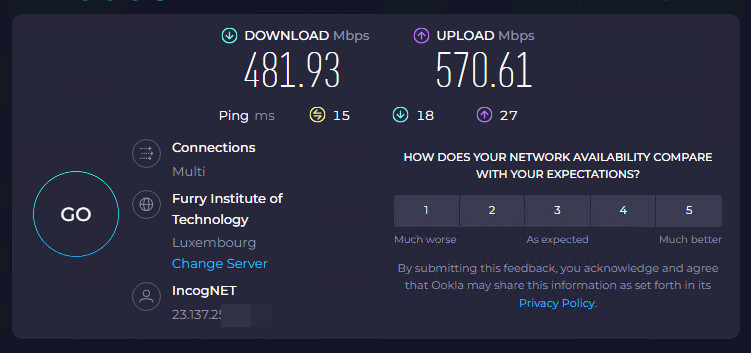
performed by a vps with these specifications:
4x AMD Epyc 9334
16 GB DDR5 RAM
5 GBit/s (Dataforest Network)
this server delivers normally 2,4Gbit/s up and down.
does the vpn in luxembourg perhaps still have a little room for improvement? or is it currently being hammered hard?
I'd try again at your convenience or try a different speed test server and compare. Doesn't appear to be under much load currently.
[ IncogNET LLC ] - Since 2020
[ The Internet Speech & Privacy Company ]
all tests with lux servers (and around (trier germany) are around 400 down and 500 up
post luxemburg 1000 down, 500 up.
What I like the most isn’t necessarily the top end speed, but the fact that even single threaded TCP at 190-210ms from South Africa seems snappy. A VPN endpoint in EU from PIA is noticeable less responsive just browsing
DNS update is being pushed out. Should be more reliable in blocking. On our end, easier to manage and scale. You'll need to update your config's DNS IP or generate a new config.
Please take note that old configs may stop working eventually if you don't update the DNS IP. New configs will have a different DNS IP, so if you create a new profile from the panel you may notice it has a different DNS IP than your other configs. (Its a beta test, things are bound to change during the test period)
Soon™ we'll have the blocklist public. I already have a cron running every 24 hours to export the current production list into a text file, just need to dump it somewhere publicly so that you may use it as you see fit.
Pricing structure is coming closer to finalization as well.
All locations besides Kansas City is now setup. Will do KC next week after we move hardware from one rack to our new rack in the same facility. Current active beta testers will see the new locations in their WHMCS sometime tomorrow probably.
[ IncogNET LLC ] - Since 2020
[ The Internet Speech & Privacy Company ]
Aight, ready for sort of a soft launch. Still need to finish some changes to the website before I update it and need to write some documentation.
Only major changes since the last update in this thread was the addition of secondary DNS. Each POP will use a location near them as the primary DNS, with the secondary being in Kansas City (since most POPs are US based). Beta testers will need to generate a new profile or ping me for the updated DNS IPs you can use for your existing profiles if you just want to update them manually.
Tested some in-house tools for syncing changes to the DNS blocklist as well as do things like export it into just a plain text file to make it easier to share. Will dump it somewhere publicly. I've also got a couple tools I've (ChatGPT) has made to do things like take that same list of hostnames and generate a properly formatted unbound blocklist.conf file and bind/named blocklist and zone files.
Resource limits are adjusted slightly for the final "Pro Plan", with speeds capped to 1.5Gbps and profile limit being 3. Port forwarding VPN plan will come later, likely in the next week or two. They'll be limited to 1.5Gbps as well and have a profile limit of 1.
Existing beta testers will have the additional locations added to their account tonight likely. You get a year of free service. Thanks for those of you who did provide feedback. Even if you used it and provided no feedback, you gave me some ideas around real world use resource usage.
Anyhow, the plans are now available in our portal and available to order. We have a bundle for both plans that include all 8 locations in each one at a highly discounted rate.
The Basic Plan
- Speed capped at 500Mbps
- No traffic limit (Fair use policy)
- 1 WireGuard profiles included
- In-House "BS Blocking" DNS. (Blocks most ads, trackers and other "BS")
- No DNS or Traffic logging
Can order all 8 locations in a bundle for just $40.00/USD per year
Order here: https://portal.incognet.io/store/adblock-wireguard-vpn-pay-with-crypto-personal
The Professional Plan
- Speed capped at 1.5Gbps
Can order all 8 locations in a bundle for just $100.00/USD per year
Order here: https://portal.incognet.io/store/adblock-wireguard-vpn-pay-with-crypto-pro
LowEndSpirit got the news first. Not Twitter, not LowEndTalk, not an email blast to existing customers. I guess, consider this a soft launch while I still work on some documentation and website updates.
[ IncogNET LLC ] - Since 2020
[ The Internet Speech & Privacy Company ]
Also, if you're not sure what location may be best for you, perhaps you're in an area between two you consider close, you can use the following bash script to ping the available locations and order the results by lowest ping to highest:
Just a simple bash script to ping each location and spit out which ones are closest to you in order. I'm testing this on a VM in our KC location, but should work fine on your Linux desktops, Raspberry Pis, etc.
[ IncogNET LLC ] - Since 2020
[ The Internet Speech & Privacy Company ]
I noticed very few ads in m.youtube.com on safari web browser on iPhone.
anything to do with your "BS blocking" DNS magic?
YouTube ads can't really be blocked with DNS.
yes ... I forgot about that
it must be coincidental that YT decided not to show any ads
I wish.
Making some final tweaks to the DNS stuff today, hopefully.
Beta testers: Probably the easiest way for those who tested to get access to all locations would be for me to remove the two 'orders' you currently have active and give you a coupon to make a bundle of all 8 free for a year. The other option is to manually add six new orders to each beta tester's account which is far too time consuming and would still leave you with old profiles from the original two that don't have the new updated default DNS IPs.
[ IncogNET LLC ] - Since 2020
[ The Internet Speech & Privacy Company ]
+1 for Option 1, less taxing for you as you mentioned, muchas gracias ! 🙏
blog | exploring visually |
+1 for this option.
Beta is over. Working on removing the old accounts/profiles and adding the new ones for y'all.
Some of you may have gotten this email blast:
Sorry. The simplest way (and it's still tedious) to make sure you're setup with the new profiles are to masquerade as the user (you), order the product bundle, apply a 100% off coupon, checkout then send the final welcome email.
WHMCS really sort of is disappointing when it comes to bundling products like this. I'm going to try a different way that takes a bit longer per user and see how tedious it is. Some of you may get 4 emails, some of you 1. In any event, your beta accounts are being removed and you have new accounts for free, for a year.
[ IncogNET LLC ] - Since 2020
[ The Internet Speech & Privacy Company ]
Fantastic!