anyone got Plex remote access working on Oracle Cloud?
free tier.
am new to public and internal IP. normally my Plex servers are connected directly via public IP.
in this case there's a public and private IP assigned to the VM and it shows me below, I don't understand. under the VCN security settings I opened TCP 32400 for ingress.
not sure whats missing here.

I bench YABS 24/7/365 unless it's a leap year.



Comments
The iptables may need to be modified.
May be you need to add 32400 to egress as well
You need to edit iptables to allow 32400 ingress.

I use the template in this video
thanks for all the tips. tried everything and it now works, now gotta figure out which was the key.
I bench YABS 24/7/365 unless it's a leap year.
Try reversing the each action and see which one breaks it
Sometimes Plex lies about whether it can be accessed from the Internet. I get that message appear occasionally even though my Plex is completely accessible...
Get the best deal on your next VPS or Shared/Reseller hosting from RacknerdTracker.com - The original aff garden.
There must be sonething wrong with your plex server then or may be network it is on. I have few servers in EU that are accessible whenever I try.
The issue in OP's case was due to iptables. I dont use oracle cloud myself for plex but I do know that firewall configuration alone isnt enough to access services on oracle cloud. I found about the iptables issue from the oracle cloud thread at OGF. Once I reset the IPtables, it was just like any other VPS and I was able to use v2ray
Nothing wrong with my Plex server, running solid for years now. It is probably as you suggested a networking setup thing. I have my Plex on a NAT network, no public IP, but it's port forwarded for direct access with iptables rules and I also use haproxy and cloudflare for the frontend on a subdomain. Runs flawlessly.
Get the best deal on your next VPS or Shared/Reseller hosting from RacknerdTracker.com - The original aff garden.
seems like it's gotta take a while for ARM cloud resources to free up before I can make a new VM and try it again
I bench YABS 24/7/365 unless it's a leap year.
I've got the same problem @cybertech ... did you find a way to make it work?
I've tried firewalld, iptables, ingress/egress rules, disabling ufw ... nothing works!
Also not sure if related but server shows port 0 on public side:
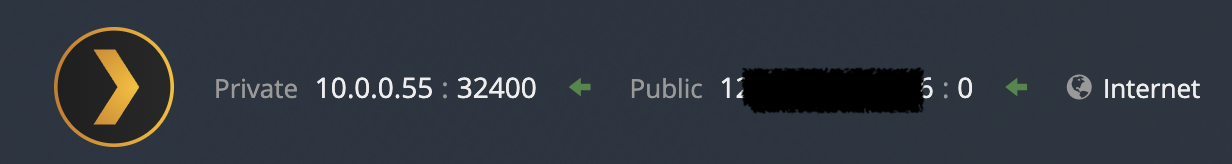
Using this usually works for me after adjusting the VCN security list: https://stackoverflow.com/questions/54794217/opening-port-80-on-oracle-cloud-infrastructure-compute-node
Cheap dedis are my drug, and I'm too far gone to turn back.
Happened to my setup a number of times of the years, even reporting the problem whilst people are streaming content over the internet. Whatever they’re doing to validate connectivity clearly isn’t exactly what’s need to connect to PMS over the internet.
i stopped using oracle free ... but i think i did manage to get it work for a short while as per @CamoYoshi 's method - VCN
I bench YABS 24/7/365 unless it's a leap year.
To open a port on Oracle Cloud, you need:
Internet Gateway provides symmetric NAT, and there's no need for port forwarding rule.
Reference: How to Host a Website in Oracle Cloud Free Tier
We are known to be "dangerous". affbrr
Reviving this this topic a bit as I have the same issue. I'm running on 20.04 Ubuntu release with Plex on port 32400 on bare metal instead of Docker. Flushing the iptables with
sudo iptables -Fdid solve it for me. However I don't think that's a good way of solving this.Before trying to mess up with iptables, I've installed Docker with Portainer. To my surprise, after checking the box to manually specify port in Plex, the remote access started working without any issue. There was no need to flush the iptables. Plex is also running on port 32400
After this, I have shut down the stack and tried to do the same with a bare metal installation but the remote access was always limited and not open. I removed the Oracle iptables and the result was the same. The only remaining iptables were from docker.
To my surprise, after I removed most of those docker iptables, my remote connection started to work.
I couldn't figure out which rules exactly might be doing this and or if I can somehow create a workaround around it via some different rule.
I have split the iptables commands into 2 separate one liners. Whenever I applied either of those, my plex access started to work.
Now, I'm not sure if I would have this problem without Docker being installed, with the free tier I can't unfortunately test that easily.
Based on this, could somebody tell me if there is something that might be messing up with the ports/routing?