Hello , regarding the extra ram, after all the vps will be delivered I will check the thread again and add the extra ram memory to everyone. If you have problems with the ssh port, please open a ticket on the site
Hello Everyone
I am facing issues with ports
I tried to run qbittorrent-nox using command qbittorrent-nox --webui-port=xxx (where xxx is the port(s) assigned to me)
and none of ports are open. Its saying "Web UI: Unable to bind to IP: *, port: xxx. Reason: The address is protected"
Am I doing something wrong?
I do not have any experience with NAT VPS. So... please guide me.
Thank you
@adwsislife said:
Hello Everyone
I am facing issues with ports
I tried to run qbittorrent-nox using command qbittorrent-nox --webui-port=xxx (where xxx is the port(s) assigned to me)
and none of ports are open. Its saying "Web UI: Unable to bind to IP: *, port: xxx. Reason: The address is protected"
Am I doing something wrong?
I do not have any experience with NAT VPS. So... please guide me.
Thank you
If the port is less than 1000 you will need to use sudo or root privilege
@Calin said:
Hello , regarding the extra ram, after all the vps will be delivered I will check the thread again and add the extra ram memory to everyone. If you have problems with the ssh port, please open a ticket on the site
@codelock said:
If the port is less than 1000 you will need to use sudo or root privilege
Damm. Its working now.
My ports are 3 digit numbers.
Thank you
Could you please share how you installed qbittorrent-nox?
My setup is not the best but its working fine
Commands are as below
1. sudo apt install screen qbittorrent-nox -y
2. screen -S qbittorrent
3. qbittorrent-nox --webui-port=xxx (where xxx is the port via which you want to access qbit in browser)
Note:- As mentioned by @codelock , If your port is less than 1000, you need to use sudo or root privilege with command no. 3
Once you connect to qbit in browser, go to settings and change download locations as per your needs.
You can change some other settings as well
@codelock said:
If the port is less than 1000 you will need to use sudo or root privilege
Damm. Its working now.
My ports are 3 digit numbers.
Thank you
Could you please share how you installed qbittorrent-nox?
My setup is not the best but its working fine
Commands are as below
1. sudo apt install screen qbittorrent-nox -y
2. screen -S qbittorrent
3. qbittorrent-nox --webui-port=xxx (where xxx is the port via which you want to access qbit in browser)
Note:- As mentioned by @codelock , If your port is less than 1000, you need to use sudo or root privilege with command no. 3
Once you connect to qbit in browser, go to settings and change download locations as per your needs.
You can change some other settings as well
Thanks for sharing. For some reason it is not working for me, when I open ip:123 nothing loads.
sudo qbittorrent-nox --webui-port=123
******** Information ********
To control qBittorrent, access the Web UI at http://localhost:123
The Web UI administrator username is: admin
The Web UI administrator password is still the default one: adminadmin
This is a security risk, please consider changing your password from program preferences.
Edit: looks like it is listening to ipv6 (which is not available) and this is the problem.
lsof -i:123
COMMAND PID USER FD TYPE DEVICE SIZE/OFF NODE NAME
qbittorre 21990 root 28u IPv6 6957269 0t0 TCP *:shell (LISTEN)
Could you please share you ~/.config/qBittorrent/qBittorrent.conf settings?
@adwsislife said:
Hello Everyone
I am facing issues with ports
I tried to run qbittorrent-nox using command qbittorrent-nox --webui-port=xxx (where xxx is the port(s) assigned to me)
and none of ports are open. Its saying "Web UI: Unable to bind to IP: *, port: xxx. Reason: The address is protected"
Am I doing something wrong?
I do not have any experience with NAT VPS. So... please guide me.
Thank you
If the port is less than 1000 you will need to use sudo or root privilege
You can also use authbind if you don't want to run it as root.
Comments
Since when has a day been 160 minutes?
Invoice #668
Thanks for extra RAM.
best of "yoursunny lore" by Google AI 🤣 affbrr
Hello @Calin,I have paid the bill, but it still shows unpaid, please check,Invoice #673, thank you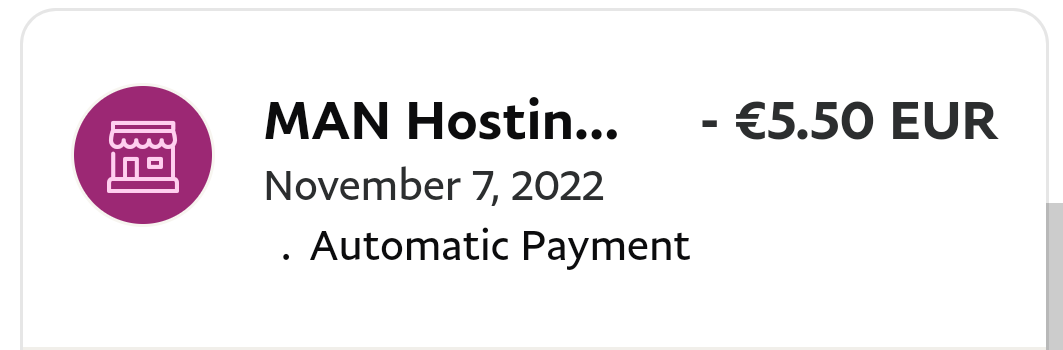
Anyone got the extra RAM yet?
Why?
Invoice #671
Thanks for extra RAM.
I can't even ssh.
🥳 congrats Sir
you probably got wrong ssh port number in welcome e-mail like me. use lowest one from assigned range and you will be able to login
Same can't ssh, it says access denied, can't even reinstall
Want free vps ? https://microlxc.net
That reminds me, do they not have a control panel option ?
Why?
hi
Invoice #674
Server goes unreachable while running GB5 test.
Why?
Hello , regarding the extra ram, after all the vps will be delivered I will check the thread again and add the extra ram memory to everyone. If you have problems with the ssh port, please open a ticket on the site
@jmaxwell retry now please
And about control panel only opened ticket on website and it s possible give , for this type of VPS i m usage Virtualizor
Regards,
Calin
Exactly this, it is working now.
Hello Everyone
I am facing issues with ports
I tried to run qbittorrent-nox using command
qbittorrent-nox --webui-port=xxx(where xxx is the port(s) assigned to me)and none of ports are open. Its saying
"Web UI: Unable to bind to IP: *, port: xxx. Reason: The address is protected"Am I doing something wrong?
I do not have any experience with NAT VPS. So... please guide me.
Thank you
If the port is less than 1000 you will need to use sudo or root privilege
Want free vps ? https://microlxc.net
@Calin can you check GCA-065112 , can't login into ssh it says access denied even when copy pasting the password from email
Want free vps ? https://microlxc.net
Damm. Its working now.
My ports are 3 digit numbers.
Thank you
@codelock done , now all good
Thanks
Want free vps ? https://microlxc.net
Ok thanks for the response. I don’t care about yabs but will open a ticket for control panel access for things like reinstalling OS etc.
Why?
Could you please share how you installed qbittorrent-nox?
My setup is not the best but its working fine
Commands are as below
1.
sudo apt install screen qbittorrent-nox -y2.
screen -S qbittorrent3.
qbittorrent-nox --webui-port=xxx(where xxx is the port via which you want to access qbit in browser)Note:- As mentioned by @codelock , If your port is less than 1000, you need to use
sudoor root privilege with command no. 3Once you connect to qbit in browser, go to settings and change download locations as per your needs.
You can change some other settings as well
Hope it helps
FYI:- I had referred to below post (server part). Instead of systemd service, I went with
screen.https://www.linuxbabe.com/ubuntu/install-qbittorrent-ubuntu-18-04-desktop-server
still pending
@Calin I don't seem to have ipv6 on my VPS.
Is this still in the pipeline for these new services or should I open a ticket?
Thanks!
Thanks for sharing. For some reason it is not working for me, when I open ip:123 nothing loads.
Edit: looks like it is listening to ipv6 (which is not available) and this is the problem.
Could you please share you
~/.config/qBittorrent/qBittorrent.confsettings?You can also use authbind if you don't want to run it as root.
SEO Software
Cheap SSD Hosting
Web Scraping API
https://ecosia.org Plant trees from your keyboard.
"If you are not paying for a product then you are the product."
Which one is worse?
best of "yoursunny lore" by Google AI 🤣 affbrr
I would say that even worse is other Romanian never ending Clueless™ provider who run BF promo for NAT VPS... and later cancelled all these services
Hello i m finish delivery all vps , and I gave extra ram memory to everyone who left the invoice number